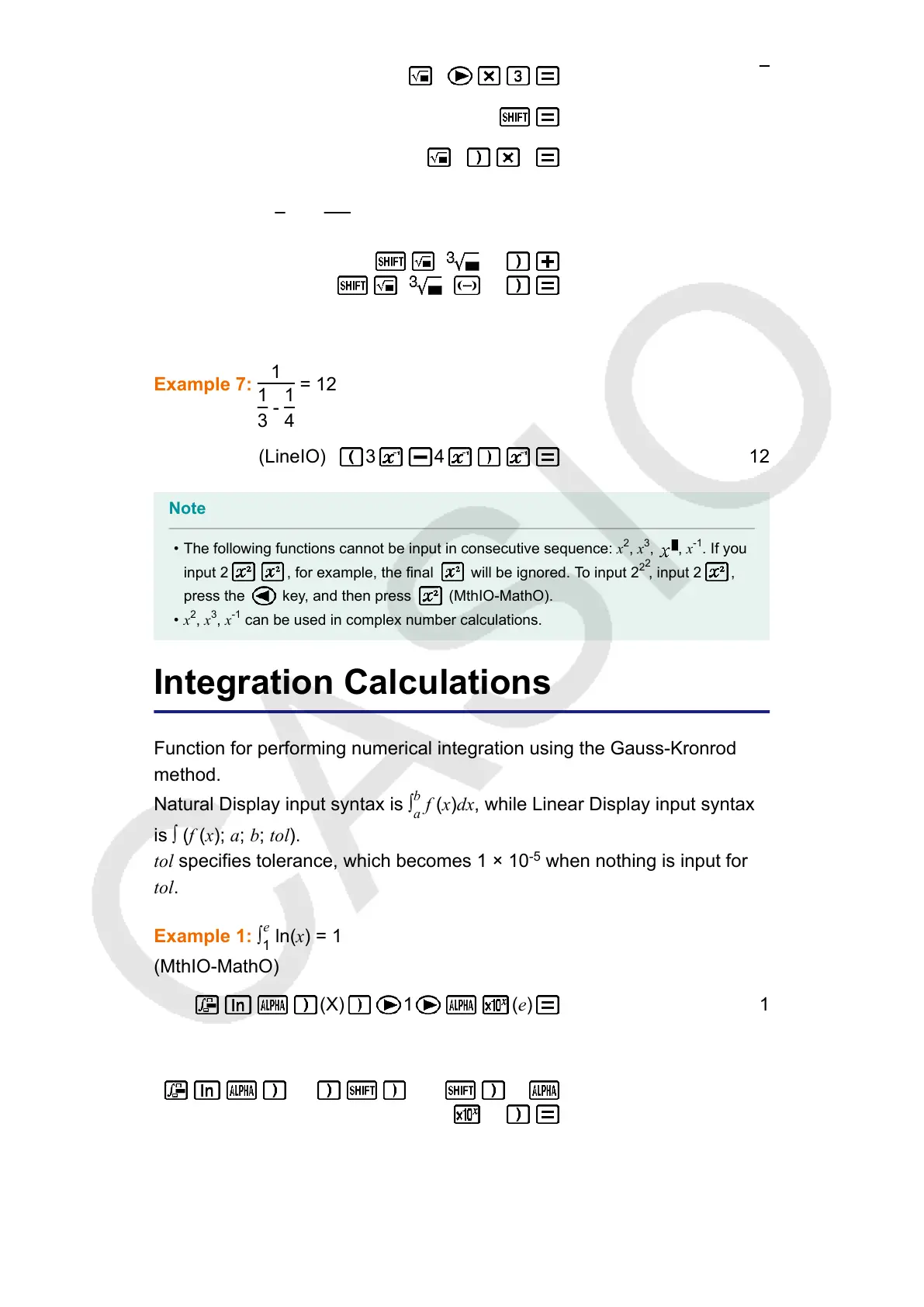(MthIO-MathO) 2 3√2
4,243
(LineIO) 2 3 4,243
Example 6:
3
√5 +
3
√-27 = -1,290024053
(LineIO) ( ) 5
( ) 27
-1,290024053
Example 7:
1
1
3
-
1
4
= 12
(LineIO) 3 4 12
Note
• The following functions cannot be input in consecutive sequence: x
2
, x
3
, , x
-1
. If you
input 2
, for example, the final will be ignored. To input 2
2
2
, input 2 ,
press the key, and then press (MthIO-MathO).
• x
2
, x
3
, x
-1
can be used in complex number calculations.
Integration Calculations
Function for performing numerical integration using the Gauss-Kronrod
method.
Natural Display input syntax is ∫
b
a
f (x)dx, while Linear Display input syntax
is ∫ (f (x); a; b; tol).
tol specifies tolerance, which becomes 1 × 10
-5
when nothing is input for
tol.
Example 1: ∫
e
1
ln(x) = 1
(MthIO-MathO)
(X) 1 (e)
1
(LineIO)
(X) (;) 1 (;)
(e)
1
33
