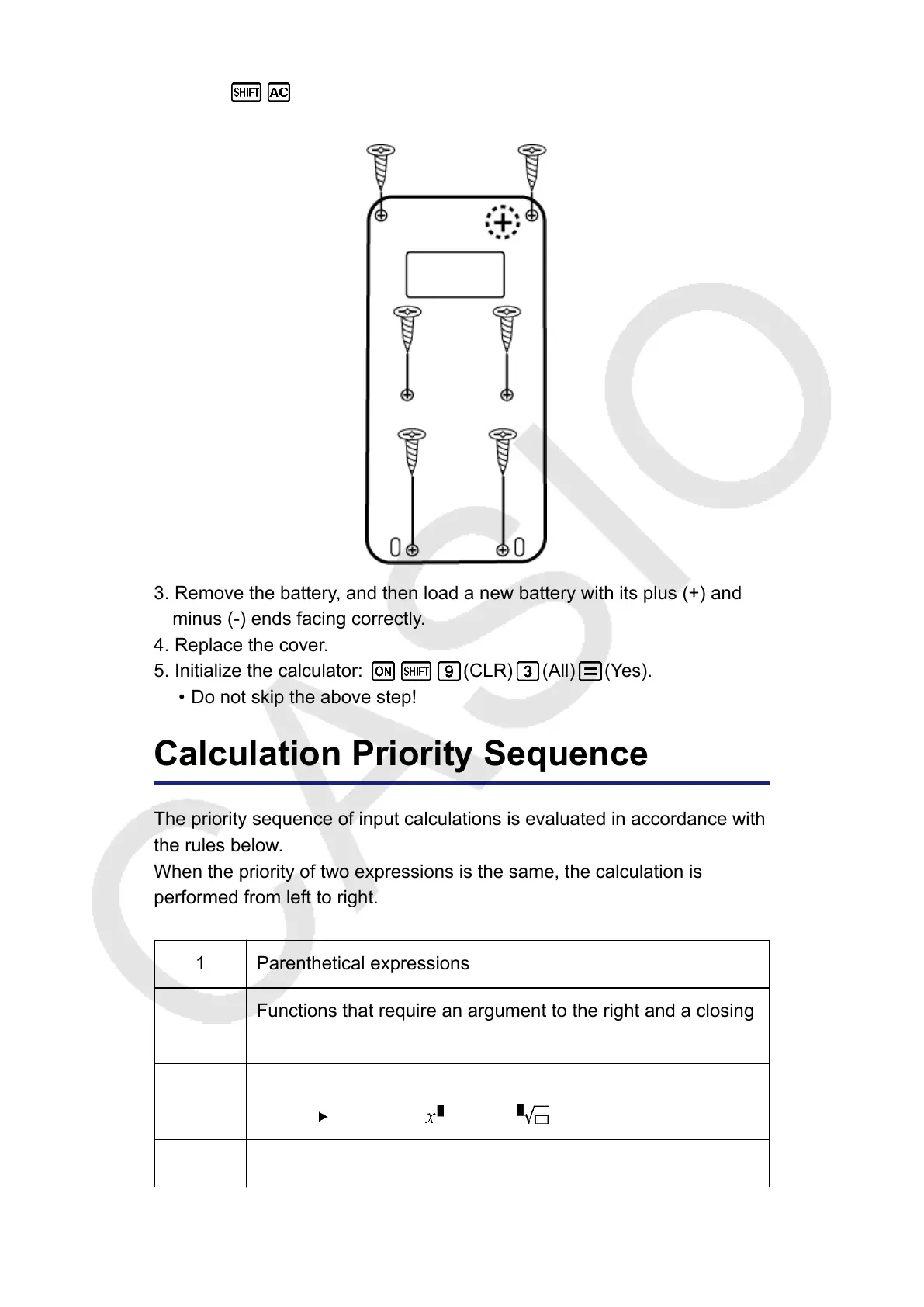1. Press (OFF) to turn off the calculator.
2. On the back of the calculator
, remove the screws and the cover.
3. Remove the battery, and then load a new battery with its plus (+) and
minus (-) ends facing correctly
.
4. Replace the cover.
5. Initialize the calculator:
(CLR) (All) (Yes).
• Do not skip the above step!
Calculation Priority Sequence
The priority sequence of input calculations is evaluated in accordance with
the rules below
.
When the priority of two expressions is the same, the calculation is
performed from left to right.
1 Parenthetical expressions
2
Functions that require an argument to the right and a closing
parenthesis ")" following the argument
3
Functions that come after the input value (x
2
, x
3
, x
-1
, x!, °’ ”, °,
r
,
g
, %,
t), powers ( ), roots ( )
4 Fractions
87
