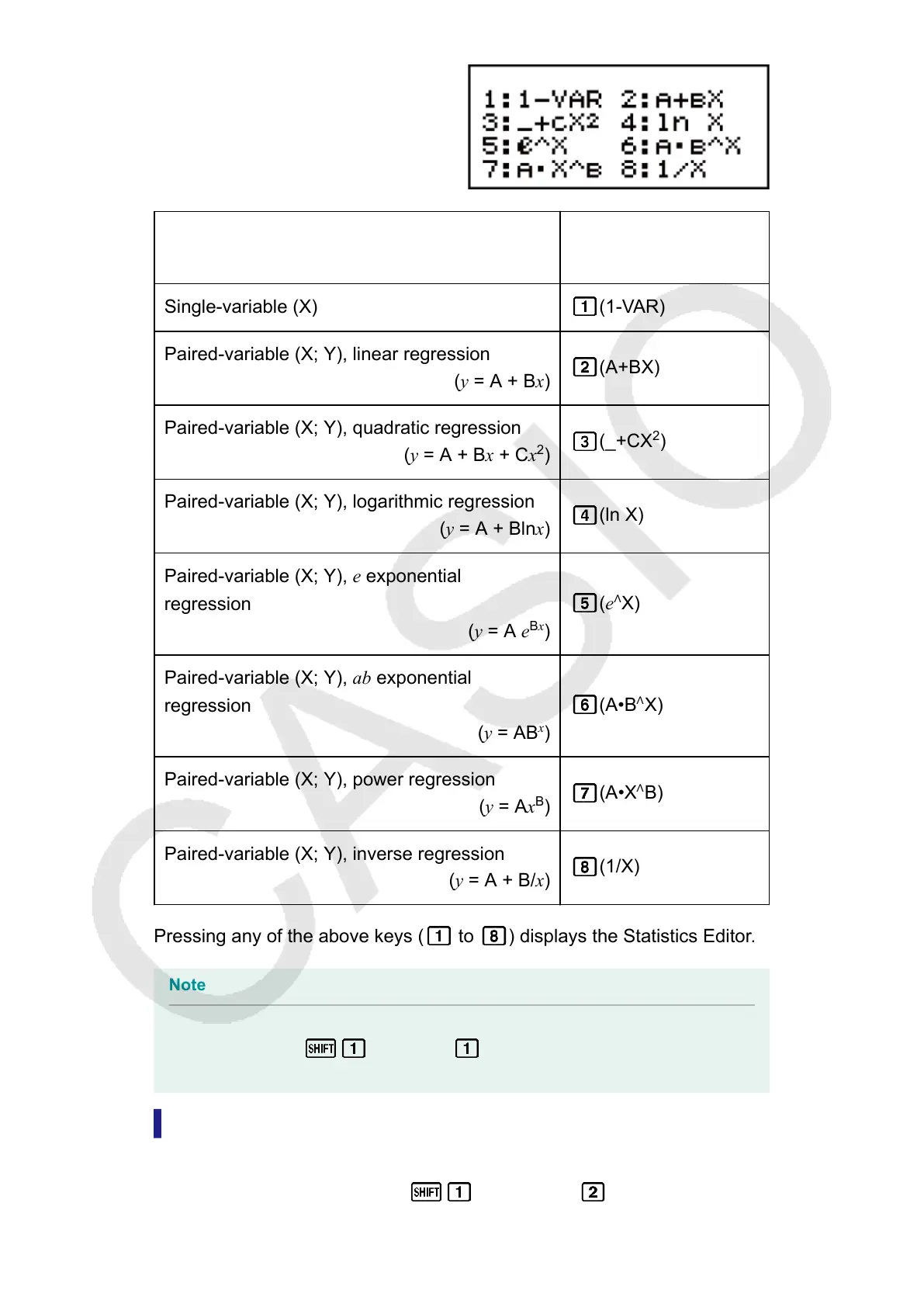To select this type of statistical calculation:
(Regression formula shown in parentheses)
Press this key:
Single-variable (X) (1-VAR)
Paired-variable (X; Y), linear regression
(y = A + Bx)
(A+BX)
Paired-variable (X; Y), quadratic regression
(y = A + Bx + Cx
2
)
(_+CX
2
)
Paired-variable (X; Y), logarithmic regression
(y = A + Blnx)
(ln X)
Paired-variable (X; Y), e exponential
regression
(y = A e
Bx
)
(e
∧
X)
Paired-variable (X; Y), ab exponential
regression
(y = AB
x
)
(A•B
∧
X)
Paired-variable (X; Y), power regression
(y = Ax
B
)
(A•X
∧
B)
Paired-variable (X; Y), inverse regression
(y = A + B/x)
(1/X)
Pressing any of the above keys ( to ) displays the Statistics Editor.
Note
• When you want to change the calculation type after entering the STAT Mode, perform
the key operation (STAT/DIST) (Type) to display the calculation type
selection screen.
Inputting Data
Use the Statistics Editor to input data. Perform the following key operation
to display the Statistics Editor:
(STAT/DIST) (Data).
50
