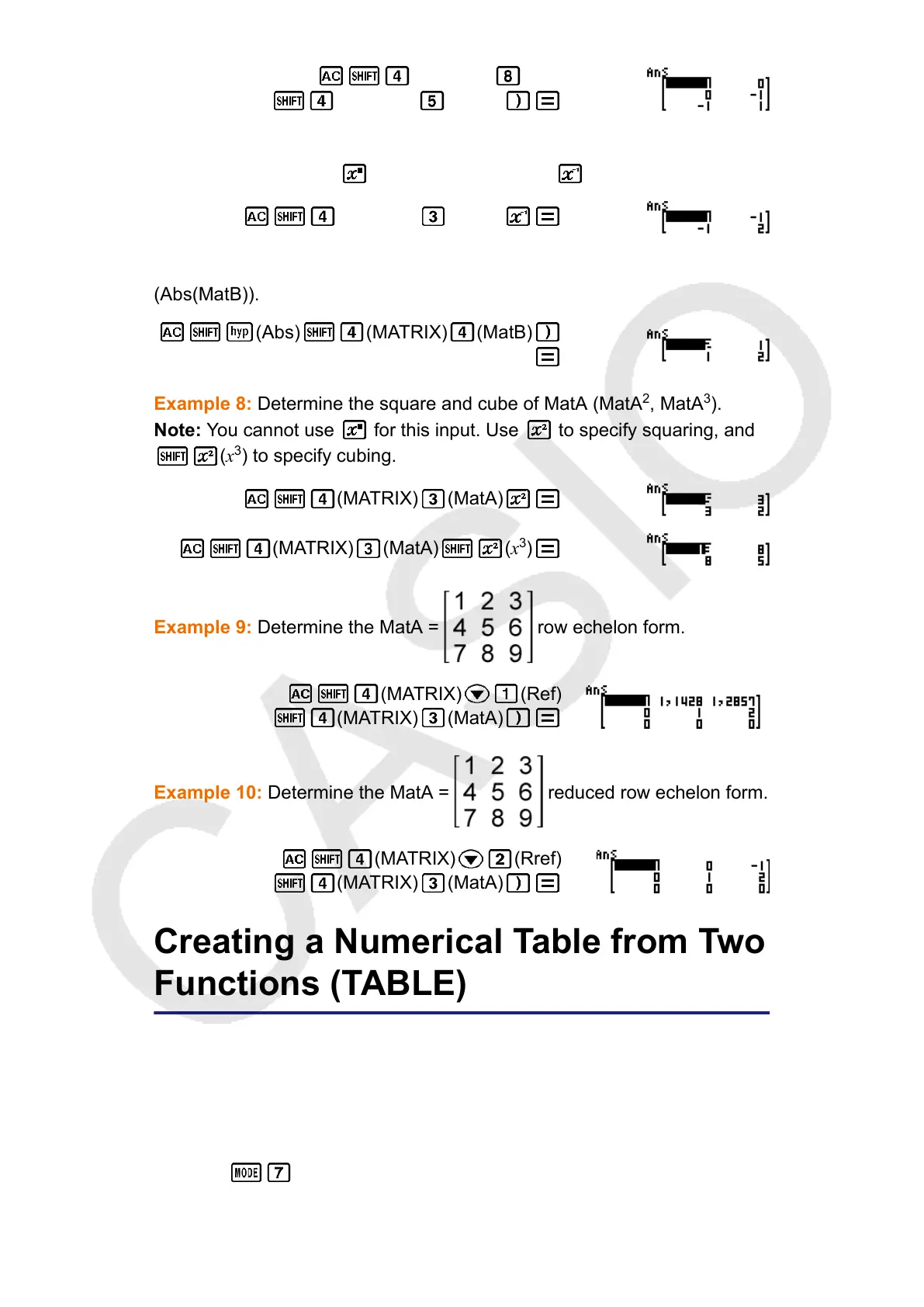(MATRIX) (Trn)
(MATRIX) (MatC)
Example 6: Obtain the inverse matrix of MatA (MatA
-1
).
Note: You cannot use for this input. Use the key to input
"-1"
.
(MATRIX) (MatA)
Example 7: Obtain the absolute value of each element of MatB
(Abs(MatB)).
(Abs) (MATRIX) (MatB)
Example 8: Determine the square and cube of MatA (MatA
2
, MatA
3
).
Note: You cannot use for this input. Use to specify squaring, and
(x
3
) to specify cubing.
(MATRIX) (MatA)
(MATRIX) (MatA) (x
3
)
Example 9: Determine the MatA = row echelon form.
(MATRIX) (Ref)
(MATRIX) (MatA)
Example 10: Determine the MatA = reduced row echelon form.
(MATRIX) (Rref)
(MATRIX) (MatA)
Creating a Numerical Table from Two
Functions (TABLE)
TABLE generates a numerical table based on one or two functions. You
can use the function f(x) or the two functions f(x) and g(x). See
"Configuring the Calculator Setup" for more information.
Perform the following steps to generate a numerical table.
1. Press
(TABLE) to enter the TABLE Mode.
68
