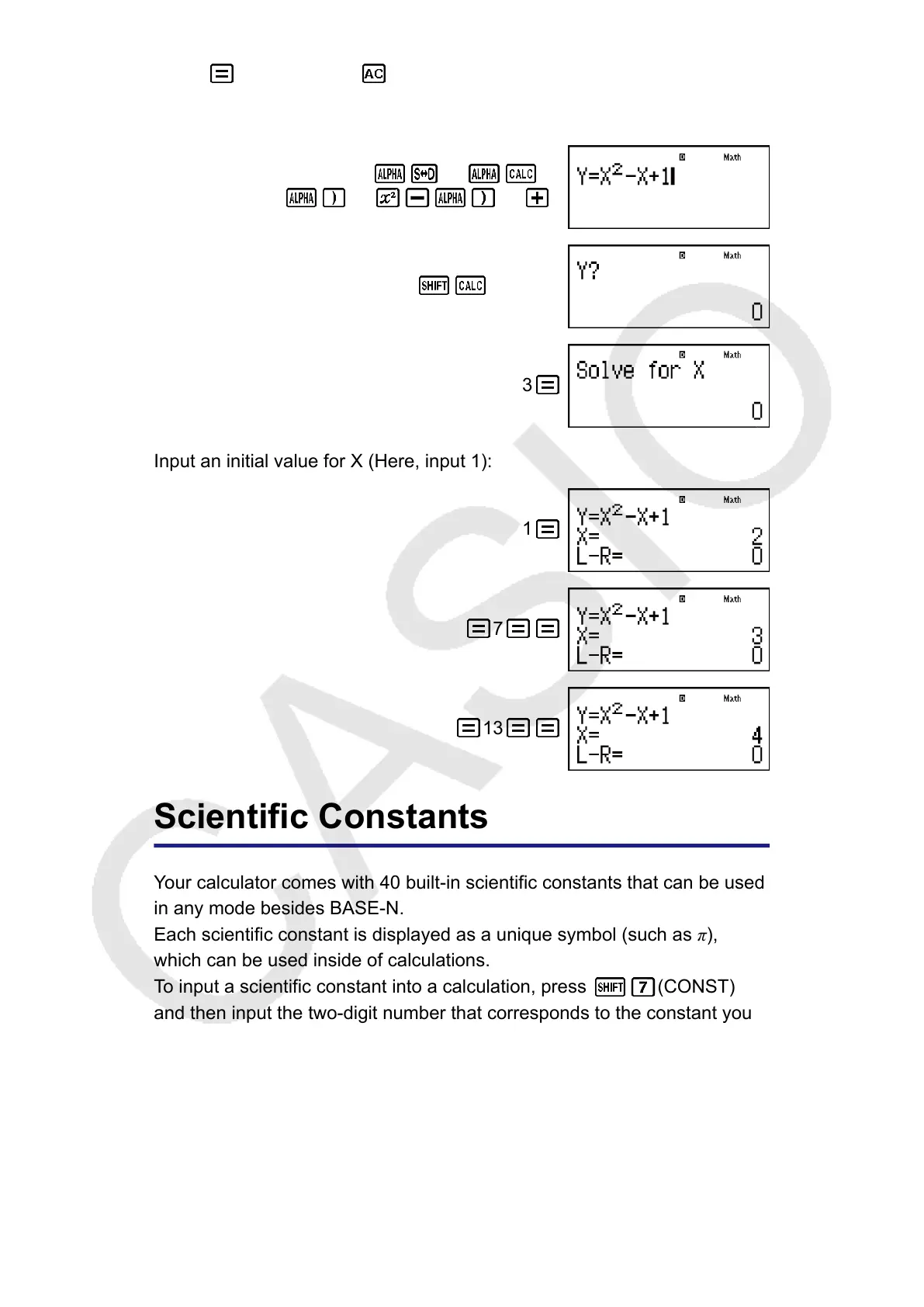Press to continue or to cancel the SOLVE operation.
Example: To solve y = x
2
- x + 1 for x when y = 3, 7, and 13.
(Y) (=)
(X) (X) 1
(SOLVE)
3
Input an initial value for X (Here, input 1):
1
7
13
Scientific Constants
Your calculator comes with 40 built-in scientific constants that can be used
in any mode besides BASE-N.
Each scientific constant is displayed as a unique symbol (such as π),
which can be used inside of calculations.
To input a scientific constant into a calculation, press
(CONST)
and then input the two-digit number that corresponds to the constant you
want.
Example 1: To input the scientific constant C
0
(speed of light in a
vacuum), and display its value
44
