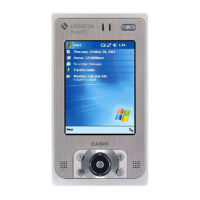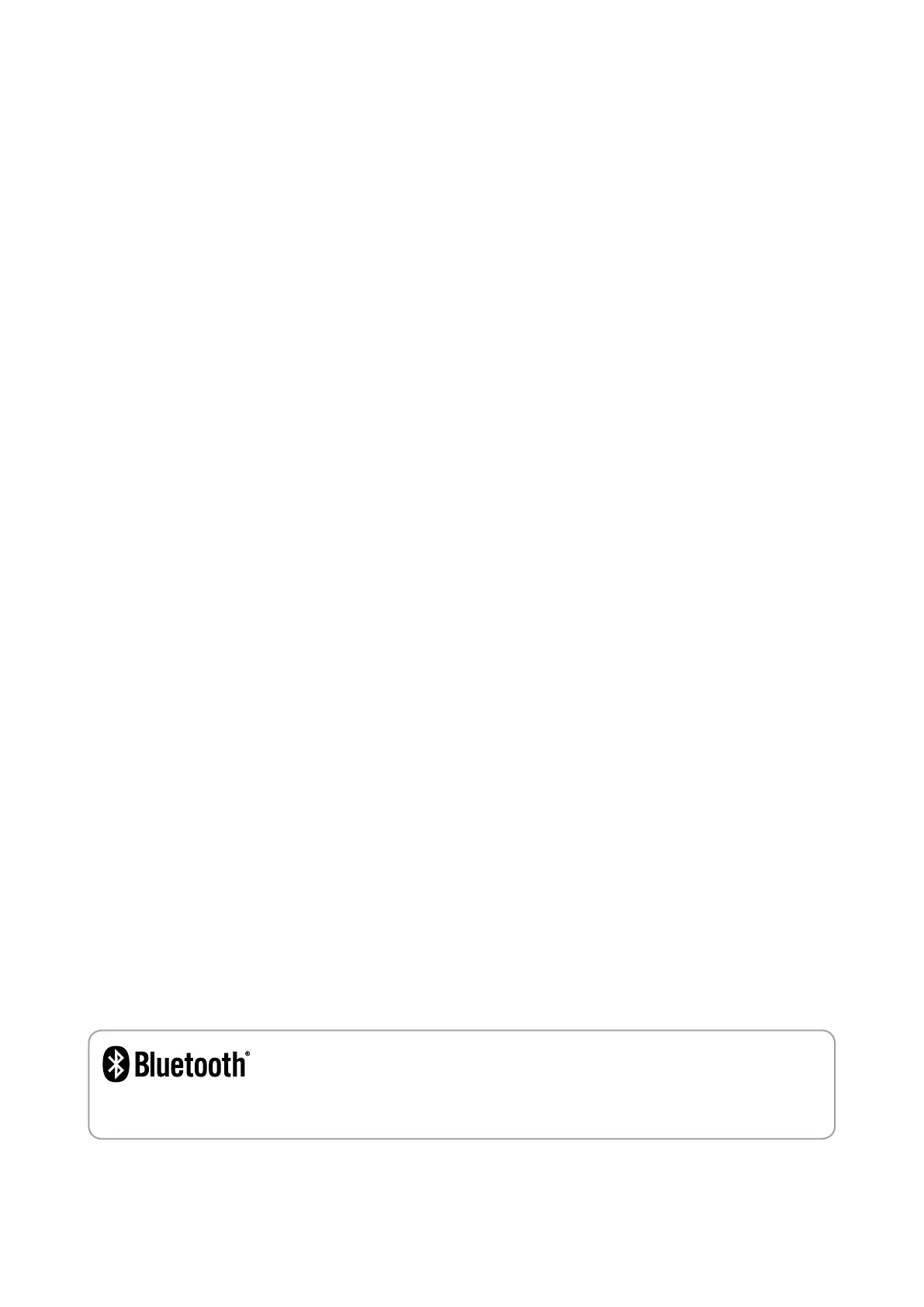 Loading...
Loading...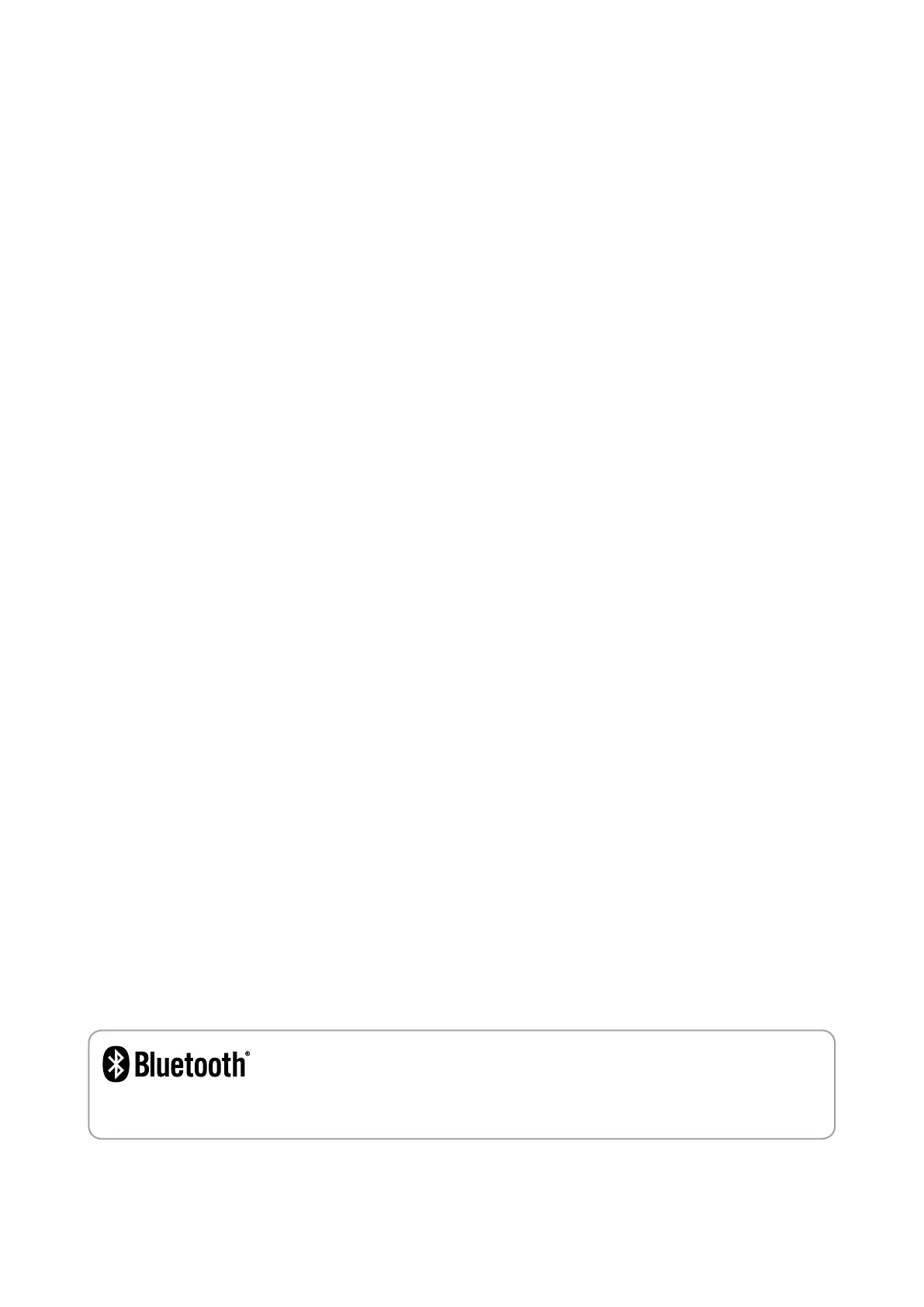
Do you have a question about the Casio IT-G500 and is the answer not in the manual?
| Type | Handheld bar code reader |
|---|---|
| Wavelength | 650 nm |
| Sensor type | CMOS |
| Scanner type | 2D |
| Tilt reading angle | 0 - 25 ° |
| Optical sensor resolution | 0.25 pixels |
| Linear (1D) barcodes supported | Codabar, Code 128, Code 32, Code 39, Code 93, EAN-13, EAN-8, MSI |
| 2D (matrix & stacked) barcodes supported | Aztec Code, Data Matrix, MaxiCode, Micro QR Code, MicroPDF417, QR Code |
| Battery voltage | 3.7 V |
| Power source type | Battery |
| Battery technology | Lithium |
| USB version | 2.0 |
| Standard interfaces | USB, Bluetooth, Wireless LAN |
| Connectivity technology | Wireless |
| Operating temperature (T-T) | -20 - 50 °C |
| Operating relative humidity (H-H) | 10 - 90 % |
| RAM capacity | 512 MB |
| Keys quantity | 22 keys |
| Product color | Black |
| LED indicators | Charging, Status |
| Internal memory | 4000 MB |
| Built-in display | Yes |
| Housing material | - |
| Display resolution | 480 x 800 pixels |
| Display technology | LCD/TFT |
| Processor frequency | 1.5 MHz |
| Protection features | Dust resistant, Water resistant |
| International Protection (IP) code | IP67 |
| Depth | 22 mm |
|---|---|
| Width | 74 mm |
| Height | 175 mm |
| Weight | 270 g |