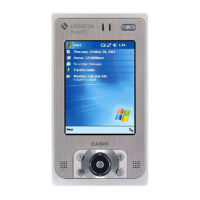CONTENTS
1. GENERAL .............................................................................................................................1
1-1. Confi guration by Model .......................................................................................................1
1-2. Options .................................................................................................................................3
2. SPECIFICATION ..................................................................................................................4
2-1. System Requirements .........................................................................................................4
2-2. Part Names and Functions ..................................................................................................7
2-3. Dimensions and Weight ......................................................................................................8
2-4. Environmental Performance ...............................................................................................9
3. TECHNICAL INFORMATION ............................................................................................10
3-1. Wiring Diagram...................................................................................................................10
3-2. System Diagram ................................................................................................................. 11
4. RESET .................................................................................................................................12
4-1. Reset Procedure ................................................................................................................12
4-2. Performing a Full Reset (Initialization) ............................................................................12
5. HARDWARE TEST / SETTING .........................................................................................13
5-1. General ................................................................................................................................13
5-2. Test Equipment ..................................................................................................................14
5-3. Test Program and Test Data ..............................................................................................15
5-4. Initial Settings ....................................................................................................................20
5-5. Test Procedures .................................................................................................................22
6. DISASSEMBLY AND REASSEMBLY ..............................................................................46
6-1. Removing the LOWER-CASE-UNIT ..................................................................................47
6-2. Separating the INNER-CASE-UNIT and UPPER-CASE-UNIT..........................................52
6-3. Disassembling the UPPER-CASE-UNIT ...........................................................................54
6-4. Disassembling the INNER-CASE-UNIT ............................................................................58
7. EXPLODED VIEW / PARTS LIST .....................................................................................71
7-1. EXPLODED VIEW ...............................................................................................................72
7-2. PARTS LIST ........................................................................................................................77
IT-G500

