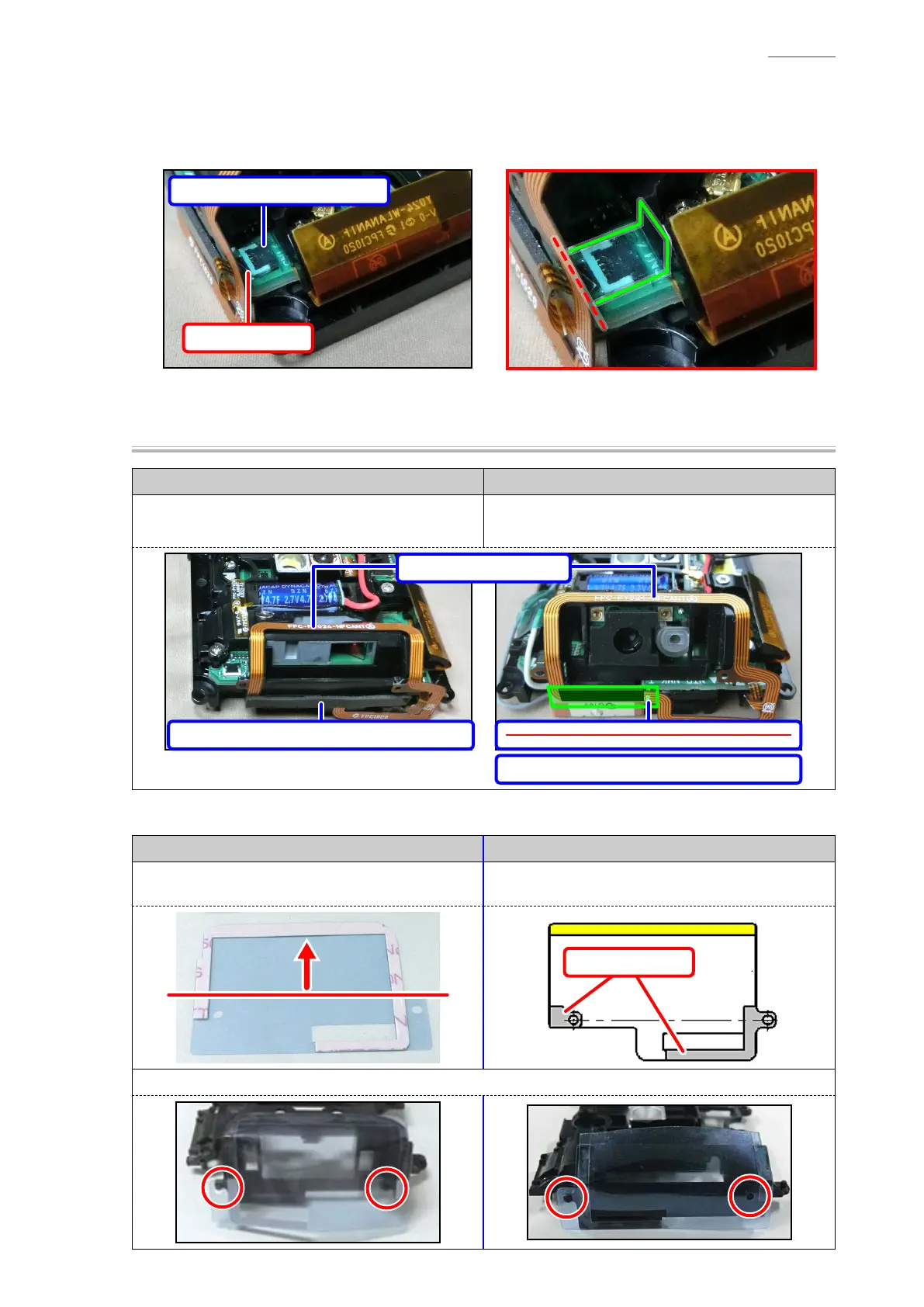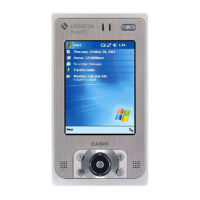– 58 –
IT-G500
6-4. Disassembling the INNER-CASE-UNIT
(1) Peel off the tape (TAPE-G/VONNECTOR-PY22).
(2) Release the connector lock and remove 1 FPC.
TAPE-G/VONNECTOR-PY22
FPC
(3) If the NFC antenna is not replaced, go to “Disassembling the I-CASE”.
Replacing the NFC Antenna
Non-WAN model WAN model
Peel off the SPACER/INNER CASE and NFC
antenna (FPC/NFC).
Peel off the cushion (CUSHION/GPS) and NFC
antenna (FPC/NFC).
CUSHION/GPS
FPC/NFC
TAPE/GPS
+
TAPE/CONNECTOR-CSPACER/INNER CASE * Part eliminated
Attach the NFC antenna.
2D model Laser model, Non-Scanner
Peel off the lower side of the release paper from
the double-face tape (D-TAPE/NFC).
Peel off the upper half of the release papers from
the double-face tape (D-TAPE/NFC).
Release Papers
Attach the double-face tape while aligning it with the guides.
