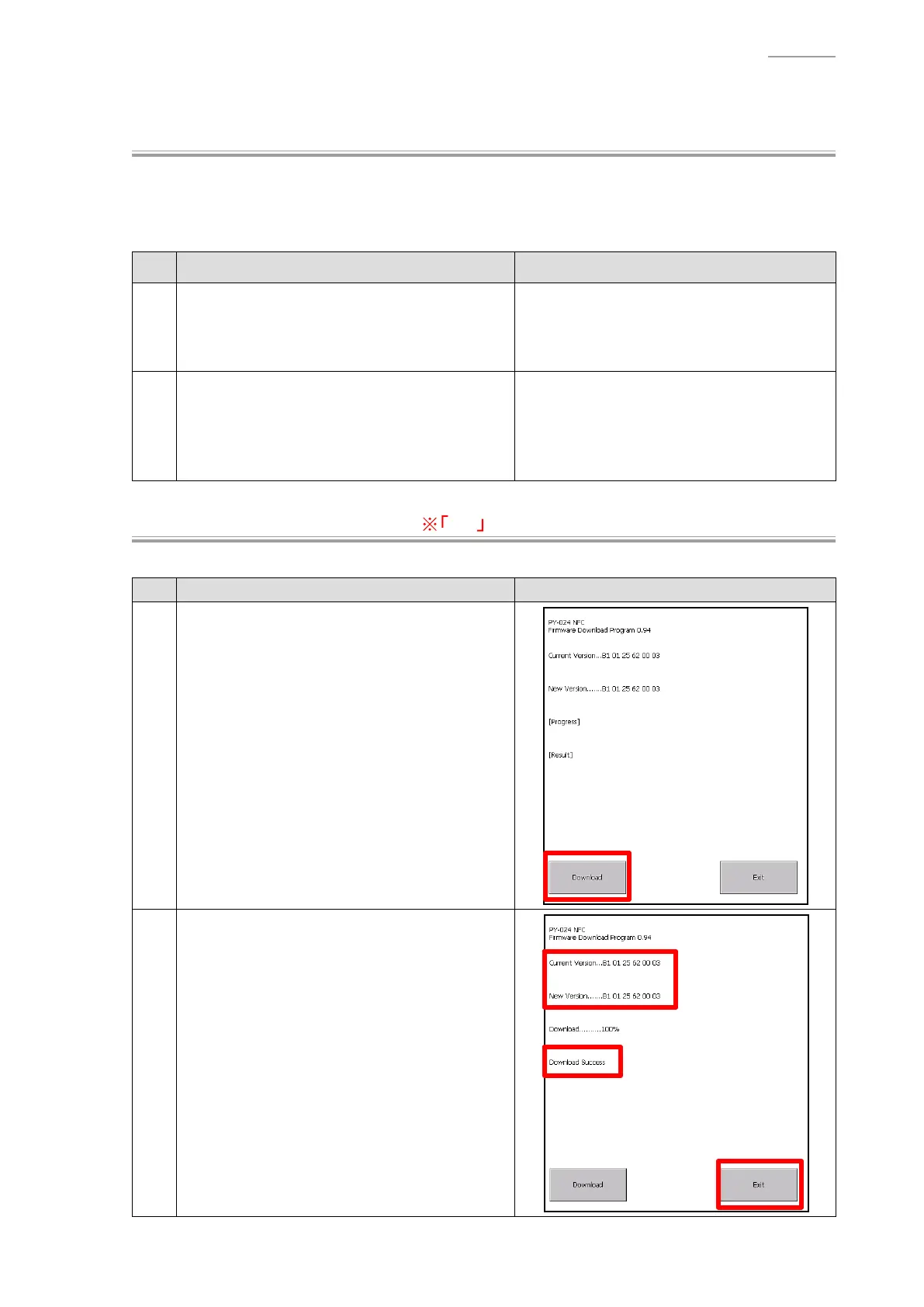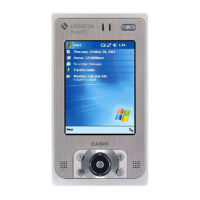– 20 –
IT-G500
5-4. Initial Settings
Y
Registration/Check of Product ID
NOTE:
When replacing the MAIN-UNIT with a new one, be sure to perform the following procedure.
NOTE:
To read the barcode on the back side of IT-G500, you can use a USB barcode scanner
available on the market. However, before using it, be sure that it can read the barcode
correctly.
No. Operation Test Details
1
Start up “
IdSet_PY024EC.exe
” or
“
IdSet_PY024WM.exe
” under \\My Device\
FlashDisk\DIAG.
2
Read the barcode on the back side of IT-G500
with a USB barcode scanner, and press the
“ENT” key.
Full Reset starts automatically.
In principle, read the barcode serial number
with a USB barcode scanner without entering
the number manually.
Y
Upgrading NFC fi rmware
-B Models is no need to upgrading.
NOTE:
When replacing the MAIN-UNIT with a new one, be sure to perform the following procedure.
No. Operation Display
1
Start up “
NFCWriteFirm24.exe
” under \\My
Device\FlashDisk\DIAG.
When the screen on the right appears, tap
“Download” to start the fi rmware updating.
When downloading is completed normally,
“Download Success” appears.
The fi rmware is successfully upgraded if
the New Version and Current Version are
coincident.
Tap “Exit” to end upgrading.
