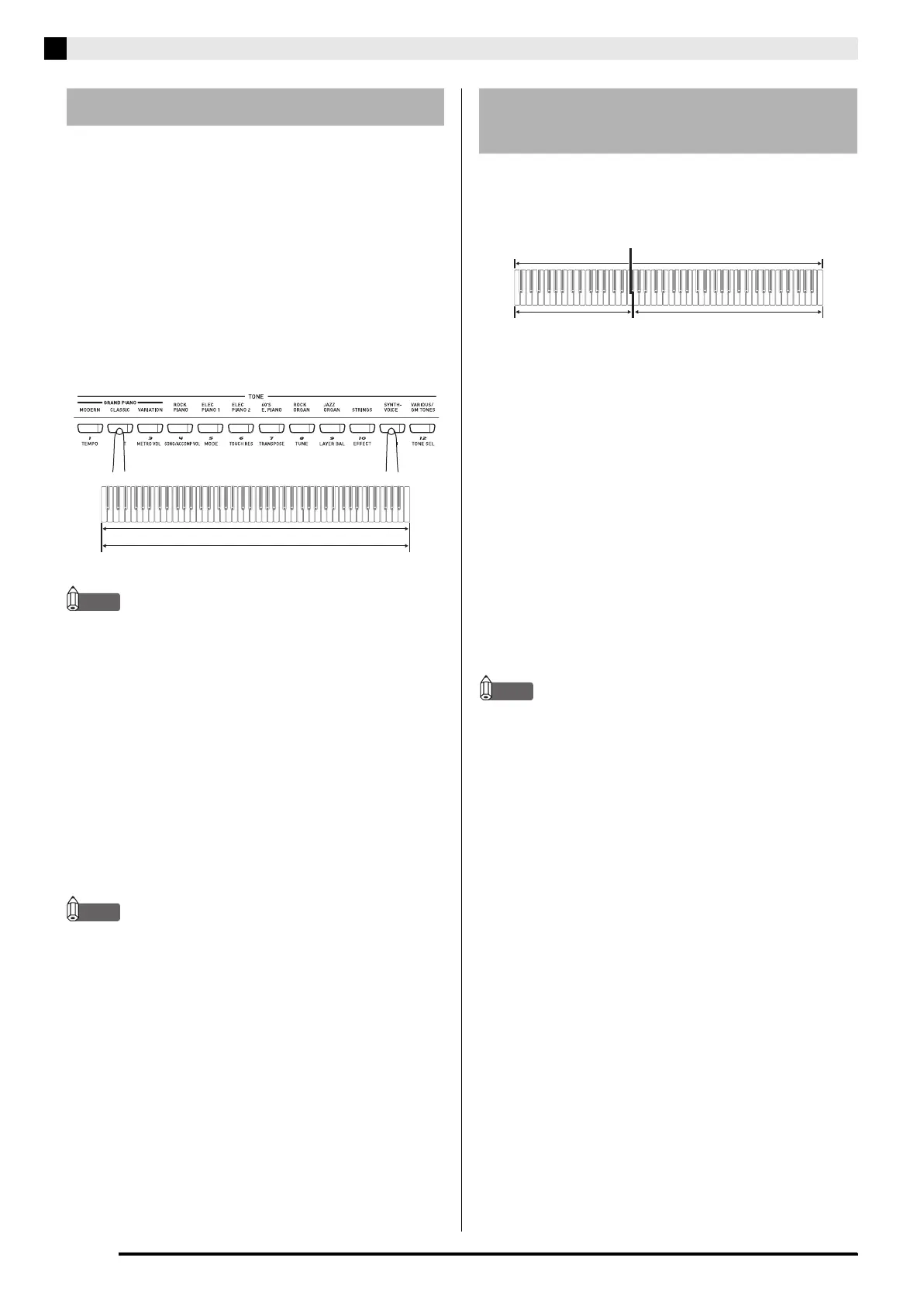E-12
Selecting and Playing a Tone
Use the following procedure to layer two tones, so they
sound at the same time. The tone you specify first is
called the “main tone”, while the tone you specify
second is called the “layered tone”.
1.
While holding down the TONE button of the
tone that corresponds to the main tone, press
the button that corresponds to the layered
tone.
Example: While holding down the GRAND PIANO
(CLASSIC) button, press the SYNTH-VOICE
button.
NOTE
• If you use the VARIOUS/GM TONES button to assign
either of the above tones, the tone currently assigned to
the VARIOUS/GM TONES button will appear on the
display while the button is depressed. Note that a
different tone number appears depending on whether
you press the VARIOUS/GM TONES button first (to
assign it as the main tone) or second (to assign it as the
layered tone).
• While you are holding down the VARIOUS/GM
TONES button and its tone number is displayed, you
can change the currently assigned tone using the T/NO
and S/YES buttons.
2.
To unlayer the keyboard, press any one of
the TONE buttons.
NOTE
• You can adjust the balance between the main tone and
layered tone. See “Other Settings” on page E-32 for more
information.
• You cannot layer the keyboard while in the Duet Mode
or when recording to Track 2 on the digital piano.
You can assign different tones to keys on the left side
(low range) and the right side (high range) of the
keyboard.
1.
Press the TONE button of the tone you want
to select for the high range.
Example: GRAND PIANO (CLASSIC)
2.
Press the SPLIT button.
• This will cause the SPLIT lamp to light.
3.
Press the TONE button of the tone you want
to select for the low range.
Example: STRINGS
4.
After you are finished using the split
keyboard, press the SPLIT button again to
unsplit it.
• This will cause the SPLIT lamp to go out.
NOTE
• You can configure the keyboard so it is layered with two
tones in the high range. To do this, first perform the layer
operation in the left side of this page. After that, split the
keyboard as described above.
• You cannot split the keyboard while in the Duet Mode or
when recording to Track 2 on the digital piano.
Layering Two Tones
GRAND PIANO (CLASSIC)
SYNTH-VOICE
Splitting the Keyboard
between Two Tones
STRINGS GRAND PIANO (CLASSIC)
Low range High range
Split point
PX320_e.book 12 ページ 2007年8月1日 水曜日 午前9時28分
