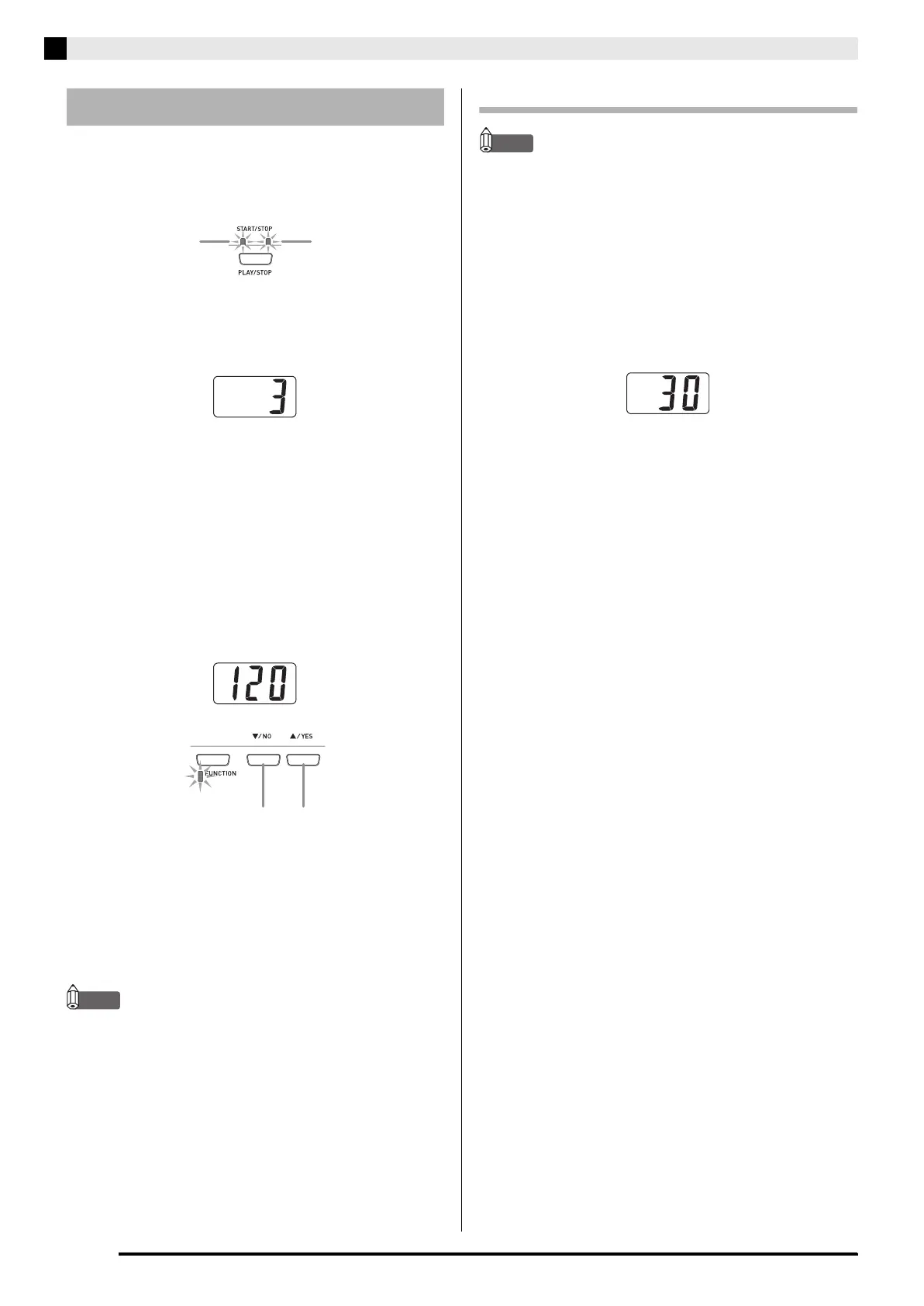E-14
Selecting and Playing a Tone
1.
Press the METRONOME button.
• This will start the metronome.
• The two lamps above the START/STOP button will
flash along with the metronome beats.
2.
To change the beats per measure, hold down
the METRONOME button as you press the
T/NO or S/YES button.
• You can select a value in the range of 2 through 6.
A chime sounds as the first beat of each measure, and
the remaining beats sound as clicks. Specifying 0 as
the setting plays a straight click, without any chime.
This setting lets you practice with a steady beat.
3.
Press the FUNCTION button.
• This will cause the button’s lamp to flash.
4.
Use the T/NO and S/YES buttons to adjust
the tempo in a range of 20 to 255 beats per
minute.
5.
Press the FUNCTION button again.
• This will cause the lamp above the button to go out.
6.
To stop the metronome, either press the
METRONOME button again or press the
START/STOP button.
NOTE
• See “Other Settings” on page E-32 for information about
another method you can use to configure the metronome
setting.
To adjust the metronome volume
NOTE
• You can perform the following procedure at any time,
regardless of whether or not the metronome is sounding.
1.
Press the FUNCTION button.
• This will cause the lamp above the button to flash.
2.
Press the METRO VOL button.
• This will cause the lamp above the button to flash.
3.
Use the
T
/NO
and
S
/YES
buttons to change
the metronome volume in the range of 0 to 42.
4.
Press the FUNCTION button again.
• This will cause the lamp above the button to go out.
Using the Metronome
Flashes on the first beat
of each measure.
Flashes on
subsequent beats.
Slower
Faster
PX320_e.book 14 ページ 2007年8月1日 水曜日 午前9時28分
