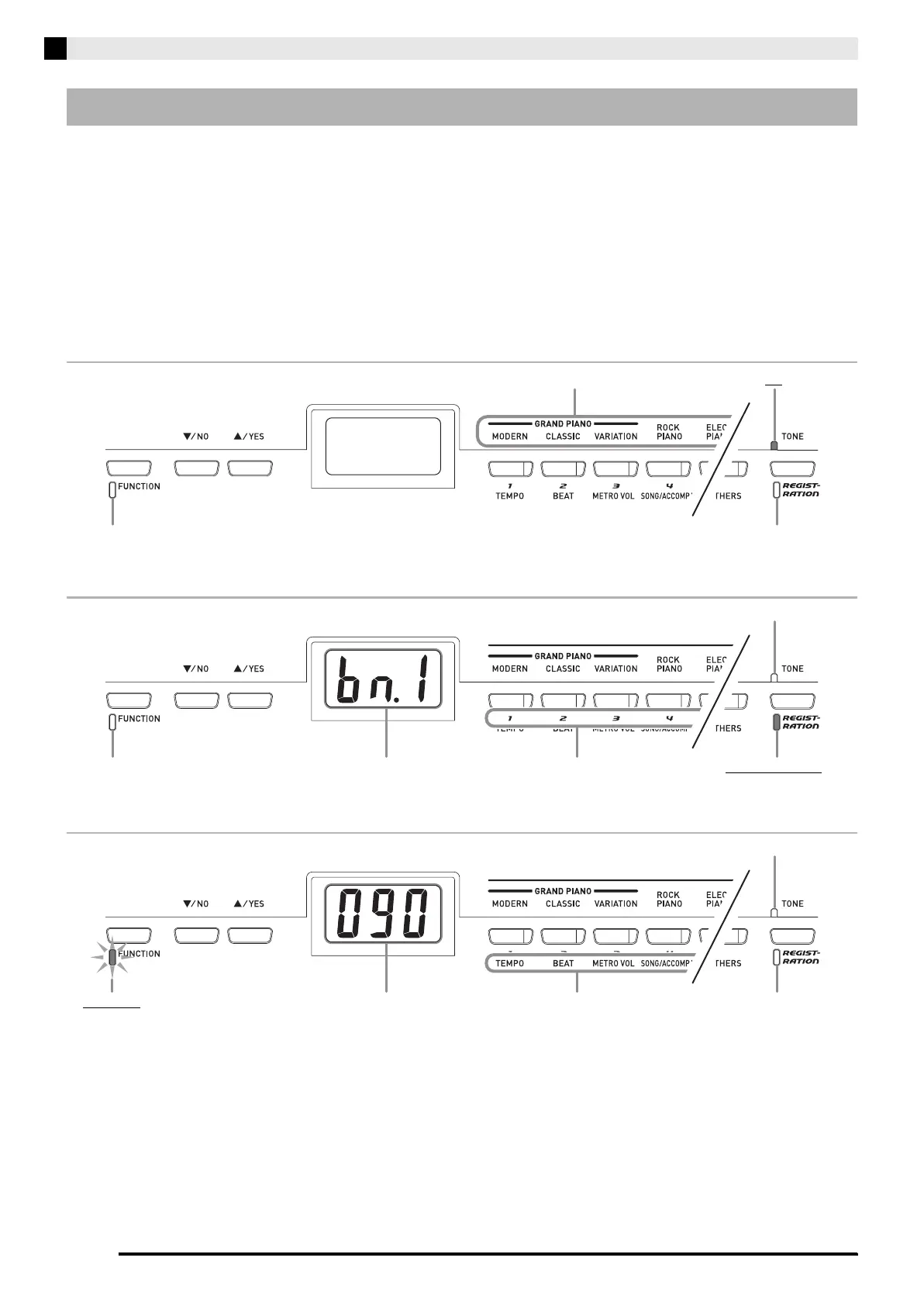E-4
General Guide
The following three functions are assigned the digital piano’s 12 TONE, Area buttons, depending upon the type of
operation you are performing.
•Tone selection (TONE buttons) (page E-10)
• Registration area selection (Area buttons) (page E-25)
• Other functions (Marked below each button.) (page E-34)
You can find out which function is currently assigned to the TONE, Area buttons by looking at the display contents
and the status of each button’s lamp.
Tone Selection
Registration Area Selection
Other Settings
TONE, Area Buttons (1 through 12)
Tone names
Unlit
Lit
Unlit
Area numbers
Unlit
Unlit
Bank number Lit or Flashing
Setting names
Unlit
Unlit
Setting
Flashing
PX320_e.book 4 ページ 2007年8月1日 水曜日 午前9時28分
