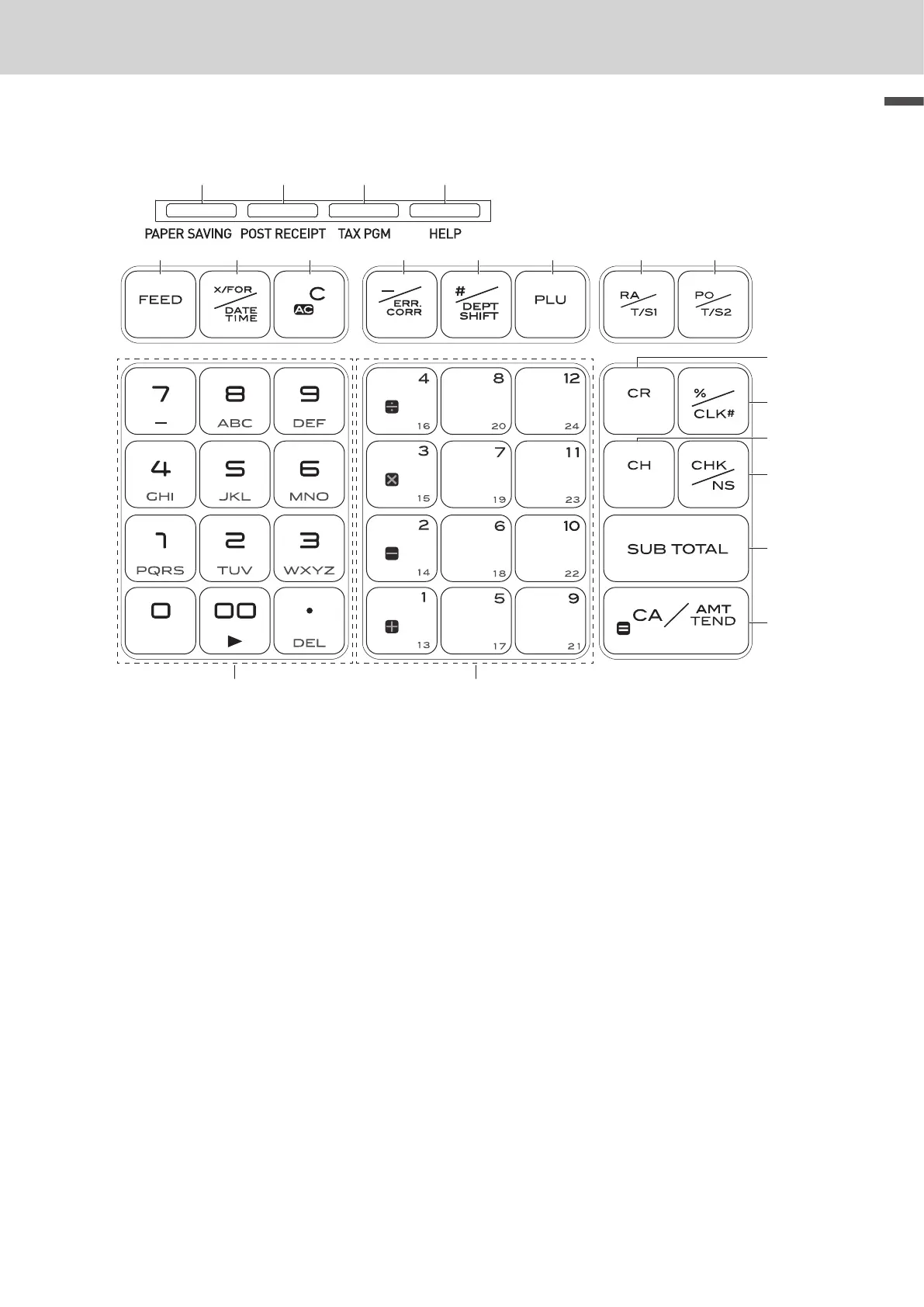13
Basic function
To use the Cash Register’s basic function
Keyboard
1
5 6 7
8
9 10
13 14
18
19
20
11 12
16
2 3 4
15
17
1 [PAPER SAVING] Use this key to stop issuing receipts or compressed journal printing to save
paper.
2 [POST RECEIPT] When the Register is set to not to print receipts, pressing this key prints a
receipt of the preceding transaction.
3 [TAX PGM] Use this key to set tax statuses and tax tables.
4 [HELP] Use this key to print operation guidance.
5
l
Use this key to feed the paper.
6
x
Use this key to show present date and time. Also this key is used for multiplica-
tions.
7
y
Use this key to clear an entry that has not yet been registered.
8
g
Use this key to correct immediately preceding registration. Also this key is
used for reducing price.
9
j
Department shift key. Using this key with departments 1 to 12 keys, items are
registered in departments 13 to 24. Also this key prints preceding number
entry without any registration.
10
i
Price look up key. Use this key to register preset items by number.
11
c
Use this key following a numeric entry to register money received by non-sale
transactions.
