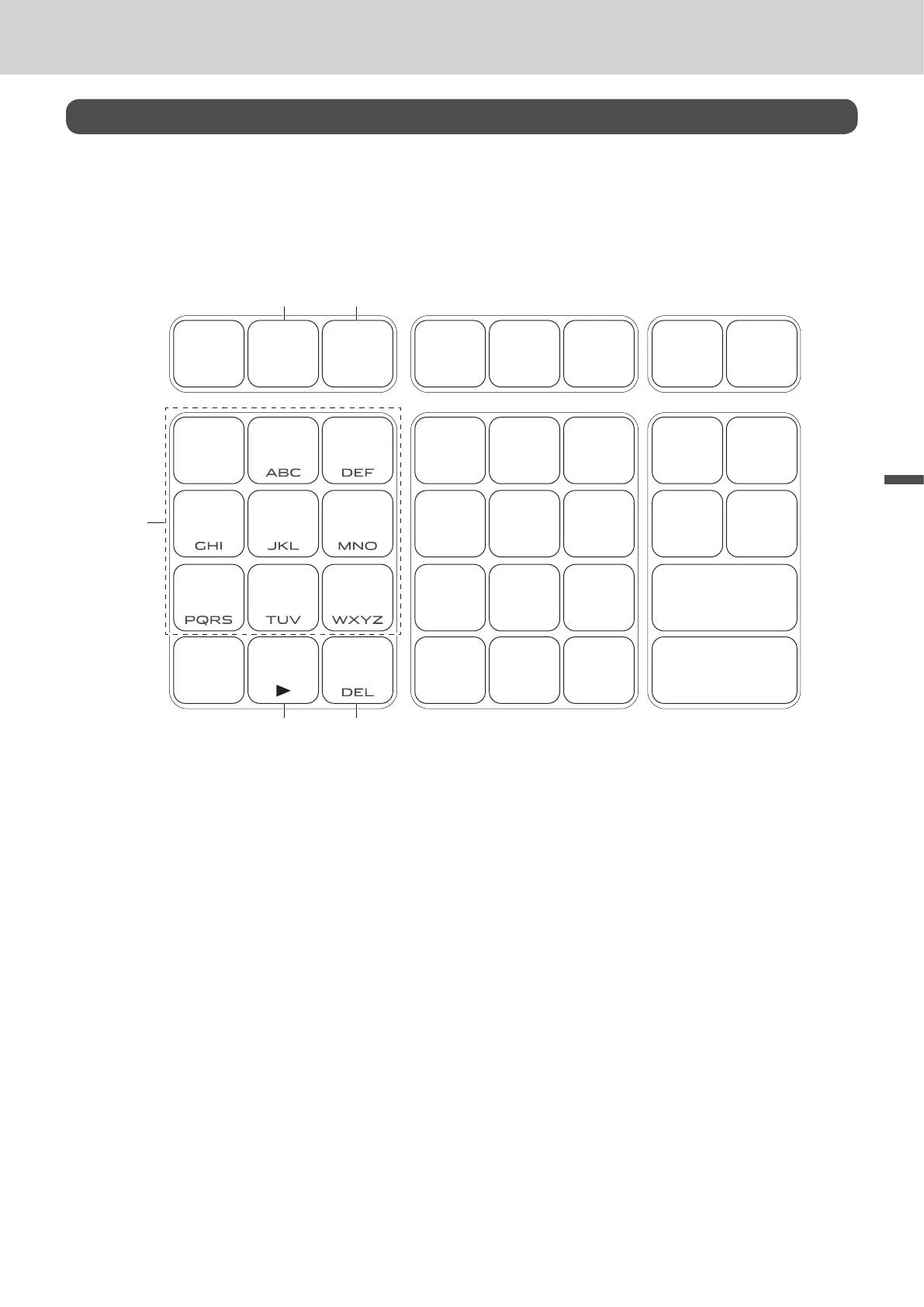49
Advanced features
Advanced features
Character settings
Apart from the preprogrammed department or PLU names (see pages 39 and 42), you can attach
names to departments and PLUs. The following clauses explain how to preset “
F
RUITS” to Dept. 10
and “ORANGE” to PLU 100.
Character keyboard
DBL C
1
4
2 3
5
1 Alphabet keys Hitting one of those keys repeatedly changes characters in the order shown in
the table below.
2 Right cursor key Moves the cursor to the next digit.
3 DELETE key Clears the last inputted character.
4 DBL key Double size letter key. Assigns the next input character to be double-width
character.
5 Clear key Clears all the characters.
