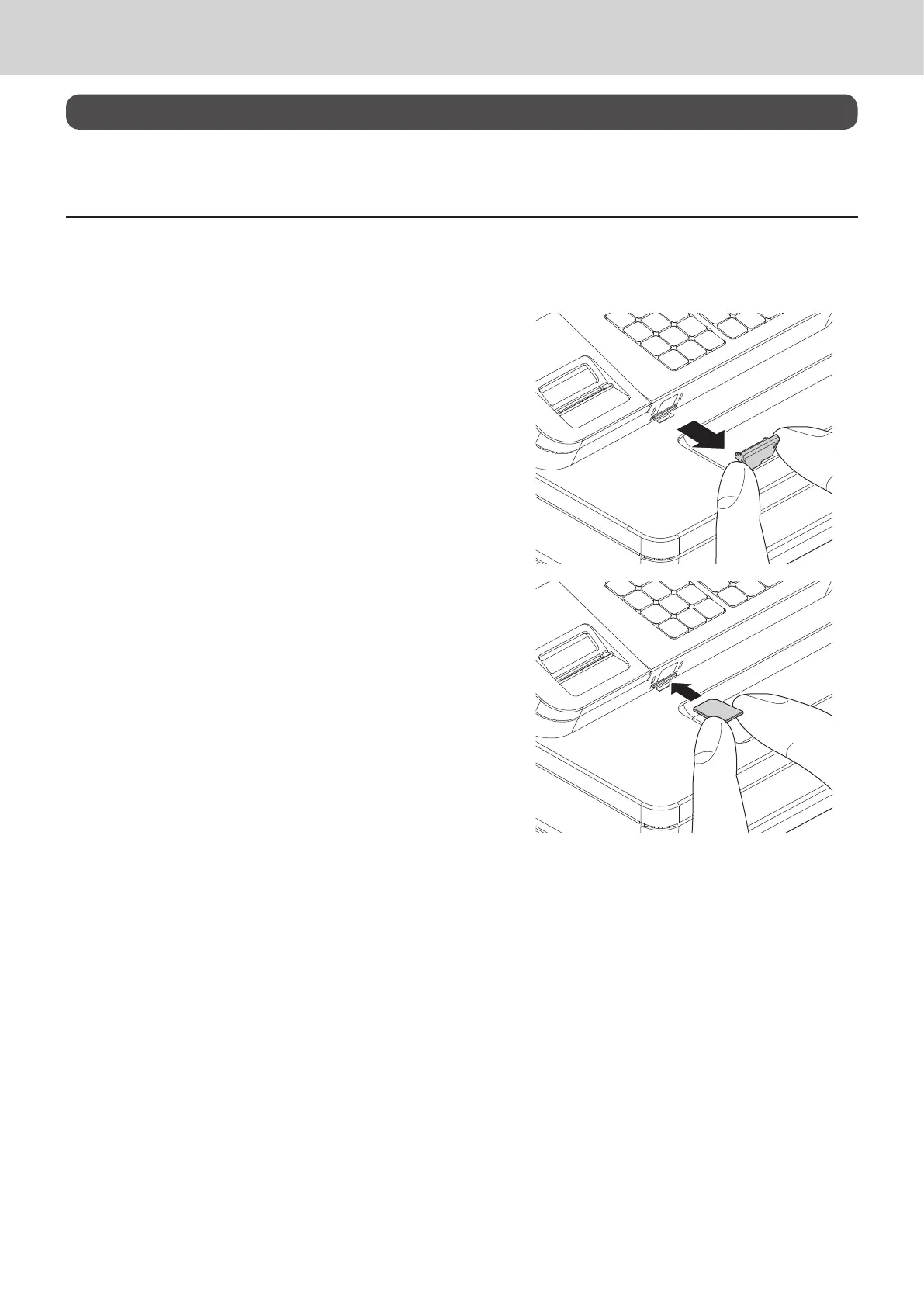78
Advanced features
To utilize an SD card
To insert an SD card
Important
• Insert the SD card in the direction so that the label of the card is facing upward.
• To extract the SD card, turn the Mode switch off and push the card once lightly. As the card will be
popped out, pull it out.
1 Open the SD card compartment cover.
2 Insert an SD card all the way into the SD card slot.
Diagonally cut part should be right upper corner.
