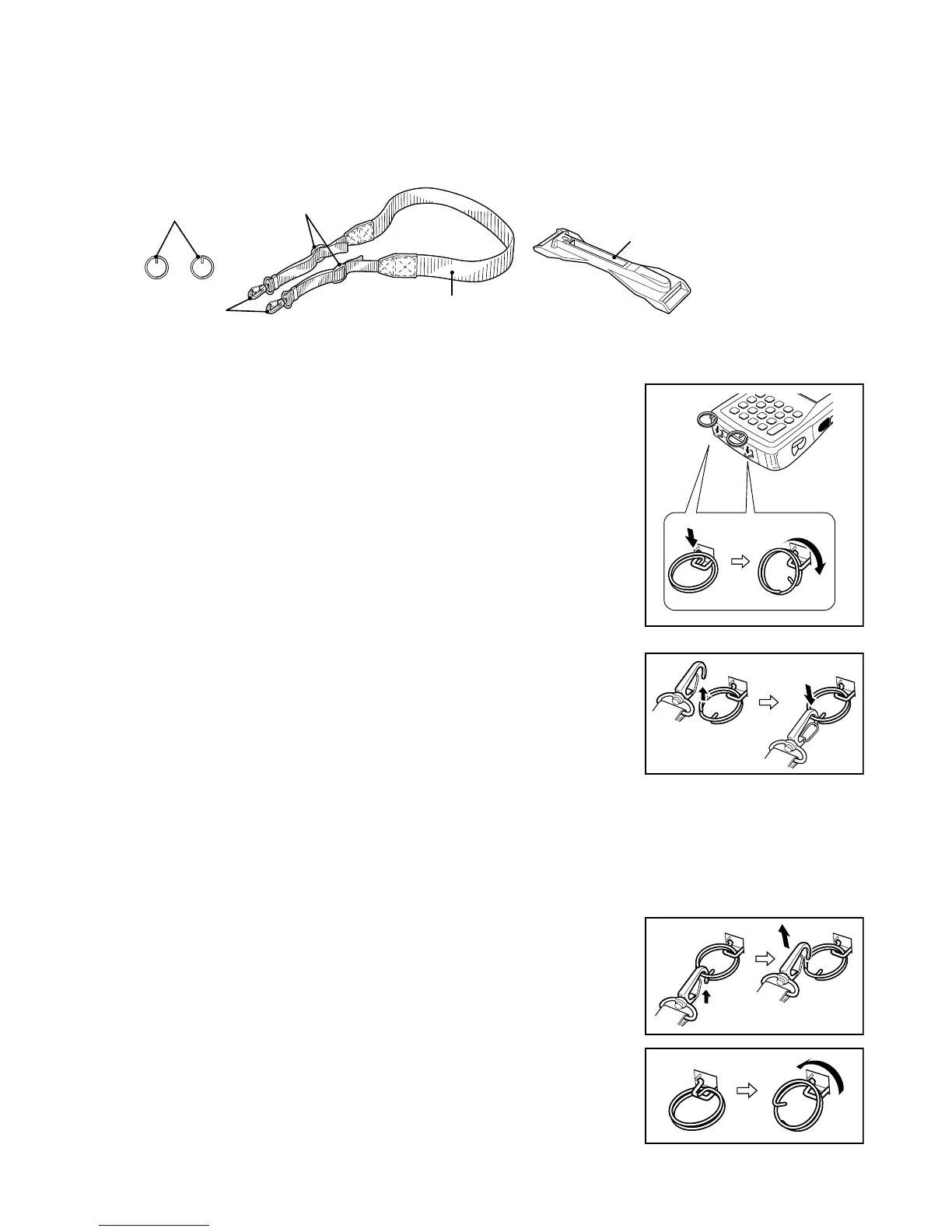– 25 –
6. BASIC OPERATIONS
6-1. Attaching the Neck Strap
AneckstrapcanbeattachedtotheHandheldPrinterTerminaltokeepitfrombeingdroppedwhilebeing
carried.Thestylusholderprovidedcanalsobeattached.
Neck strap
Adjust length here
Mounting
hooks
Stylus holder
Neck strap rings*
Attachtheneckstrapfollowingtheproceduredescribedbelow.
Attachment Procedure
1.Pullouttheneckstrapmountinghooksoutofeachsiloonthebottom
of the Handheld Printer Terminal using the tip of stylus. Hook the
protrusivepart (**) of the ringon the neck strap mountinghook as
shownintheillustration.Whileslightlypushingthering,turnthering
untilallpartofitisfullyhooked.
**The ring is very stiff for the rst time.A small at screw driver is
helpfulbyinsertingitintooverlappedpartoftheringtomakearoom
whenhookingtheprotrusivepart.
2.Pullbackthelockingbaroftheneckstrapmountinghookandthen
hookthemountinghookontotheringasshownintheillustration.
Removal Procedure
1.Pullbackthelockingbaroftheneckstrapmountinghookandthen
releasethehookfromeachringasshownintheillustration.
2.Followingtheattachmentprocedureinreverseway,removetheneck
strap rings from each neck strap mounting hook on the Handheld
PrinterTerminalandthenpushbacktheneckstrapmountinghooks
intoeachsilo.
TheillustrationshowstheIT-3100M53E.
*; Theringsgiveanextramechanicalstrengthfor
theNeckStrap.ThemetallichooksoftheNeck
Strap can, in rare case, be worn by abrasion
induced by swinging the IT-3100 terminal
specically when it is hung from the operator's
neck with the Neck Strap. For those who often
usetheIT-3100terminalinahangingposition,it
isrecommendedtousetheringstosecure the
NeckStrap.