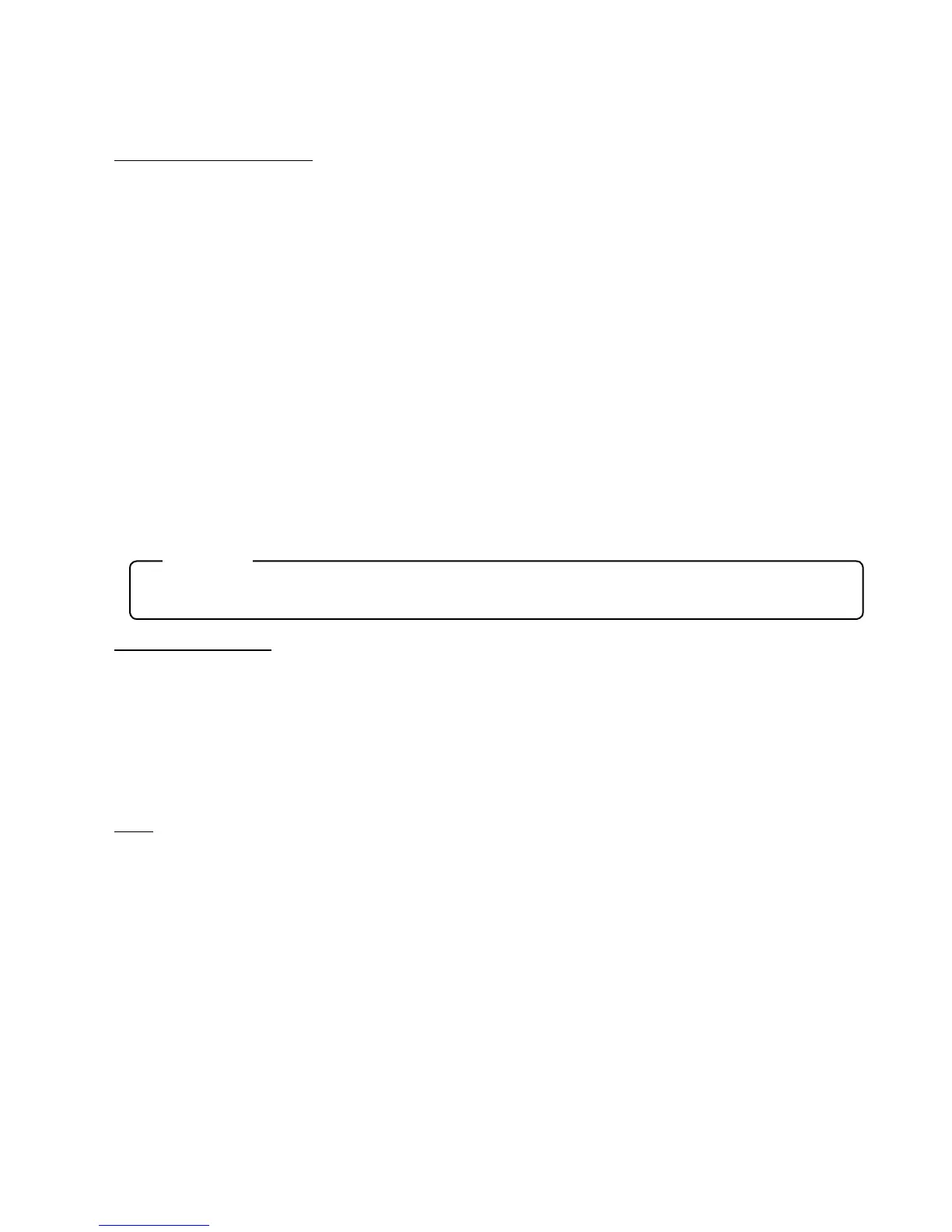– 1 –
PRECAUTIONS
1. Precautions when handling and using the product
Charging,Feeding,Batteries
1
UseDT-9723LICasthelithium-ionrechargeablebatterypack.DonotuseDT-9023Li.Doingsomaycause
malfunctionoftheproduct.
2
WhenchargingaDT-9723LICasasinglebatterypack,useaspecialchargerforDT-9723LIC.Useofa
chargerotherthandesignatedmaycauseresultinfailureincharging.
3
Asecondarybatteryisusedasabackup.Donotreplacethemainbatterywhenthebackupbatteryisnot
yetfullycharged.Removingthemainbatterywhilethebackupbatteryisused-upmaycausedeletionof
data.
4
Replacethemainbatteryin10minutes(whenthebackupbatteryisfullycharged).
Datainsidetheproductmaybedeletediftheproductisleftwithoutthemainbatteryformorethan10min-
utes.
5
Therechargeablebattery packmay sufferfrom lowvoltageduetoshipping inspectionandnatural dis-
charge.Makesuretochargetherechargeablebatterypackbeforeusingtheproduct.
6
Lifeoftherechargeablebatterypackwillbeshortenedasitisrepeatedlychargedanddischarged.Re-
placetherechargeablebatterypackwhencontinuousoperatingtimebecomesextremelyshorterevenifit
isfullycharged.
7
Memory(RAM)canbebackedupforabout10minuteswithoutthemainbatterywhenthebackupbattery
isfullycharged.
8
Backupbatterybecomesfullychargedinfourdayswhenamainbatteryisloaded.
9
ChargingtheproductwithoutloadingtherechargeablebatterypackwillalsolightthechargeLED.
MakesuretoloadtherechargeablebatterypackDT-9723LICwhencharging.
bk
Whenthe productpower isturnedon, theprotection timermaystopchargingthe rechargeablebattery
pack,whichmaynotyetbeinfullcharge,10hoursafterthestartofcharging.
Printer,Printing,Paper
1
UseprinterpaperrecommendedbyCASIO.
2
Performpaperwidthsetting(58mm/80mm)beforeusingtheprinterforthersttime.
3
Donotmixpaperofthedifferentpaperwidths(58m/80mm)whenusingtheprinter.Doingsomaydamage
theprinter.Printingontopaperofthewidthof80mmcannotbedoneafterprintingontopaperofthewidth
of58mm.
4
Attachanoptionalholderforcutpaperwhenusingcutpaper.
5
RefertotheprecautionswrittenintheUser’sGuideforthedetailsofprintingandstoringpaper,etc.
6
Aprinterdoesnotoperatewhentheremainingcapacity(voltage)oftherechargeablebatteryisbelowthe
leveltooperatetheprinter.
Other
1
Thisproductusessensitivewirelesscommunication.Inordertoperformgoodcommunication,donotuse
devicesthatemitradiowaves(suchasacellphone)neartheproductduringthecommunication.Ifsuch
devicesmustbeused,keepthemawayfromtheproduct(ex.keepacellphoneawayfromtheproductfor
morethan30cm.).
2
RefertotheUser’sGuidefortheprecautionsforthewirelesscommunication.
2. Storage
1
Removethebatterywhenstoringtheproductforalongperiodoftime.
2
Avoidstoringtheproductintheenvironmentwithhighertemperaturesuchasinsideacar.
3
Setprinterpaperinordertopreventdamagetotheprinterwhennotusingtheproductforalongperiodof
time.
3. Safety Precautions
1
Danger:RefertotheUser’sGuide.
2
Warning:RefertotheUser’sGuide.
RISK OF EXPLOSION IF BATTERY IS REPLACED BY AN INCORRECT TYPE.
DISPOSE OF USED BATTERIES ACCORDING TO THE INSTRUCTIONS.
CAUTION