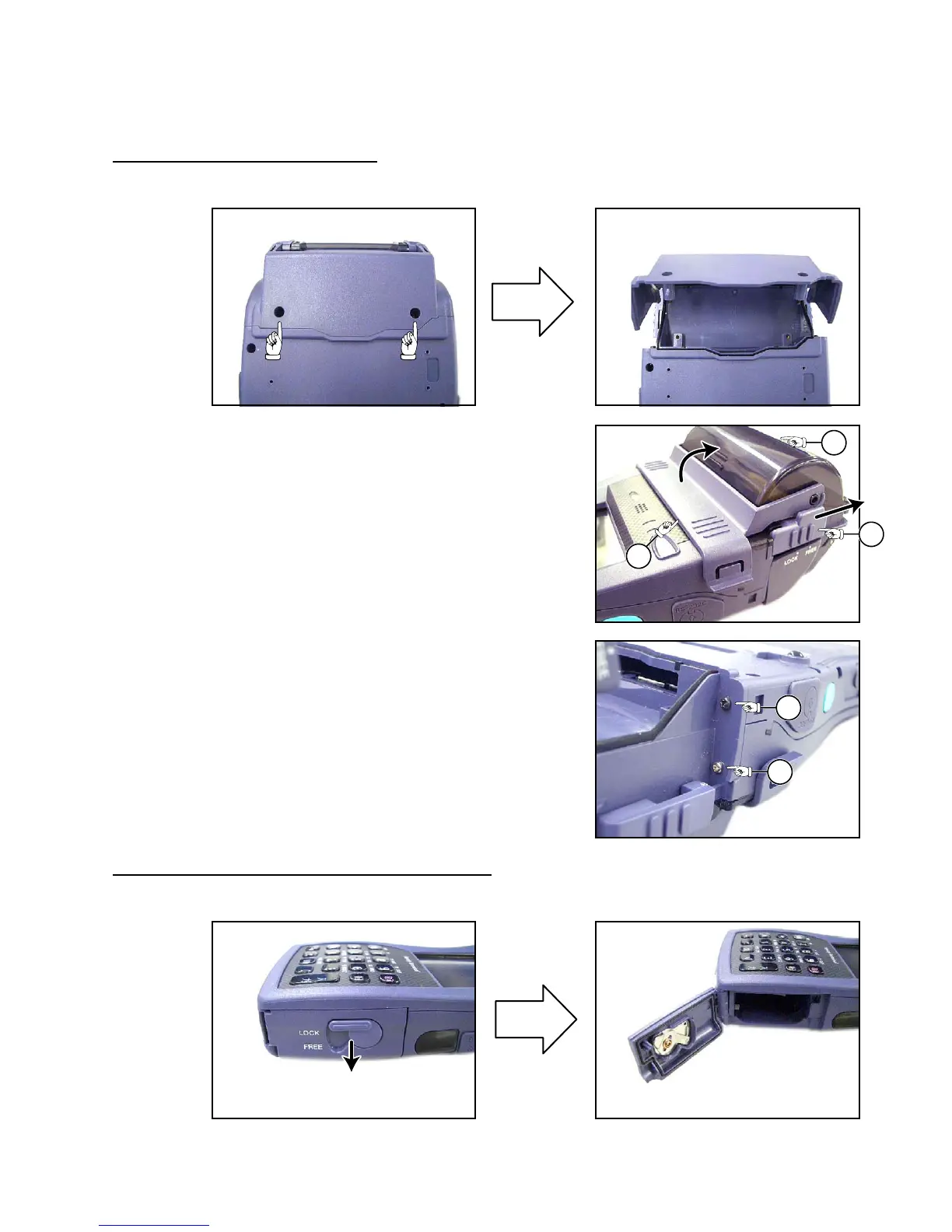– 74 –
10. DISASSEMBLY AND ASSEMBLY
10-1. Disassembly Procedure
To remove the Roll Paper Holder
1. LoosenthescrewstoopenthePCcardcover.
2. Opentherollpaperholder.
1
Slidethelockleversonbothsidestotheposition“FREE”.
2
Release the hooks on both sides and lift the drip-proof
cover.
3
Opentherollpaperholder.
3. Remove two screws on both sides of the PC card slot re-
spectively.
1
2x6,Black
2
2x8,Silver
To separate the upper case and the lower case
1. Slidethebatterycoverlockswitchtotheposition“FREE”toopenthebatterycover.