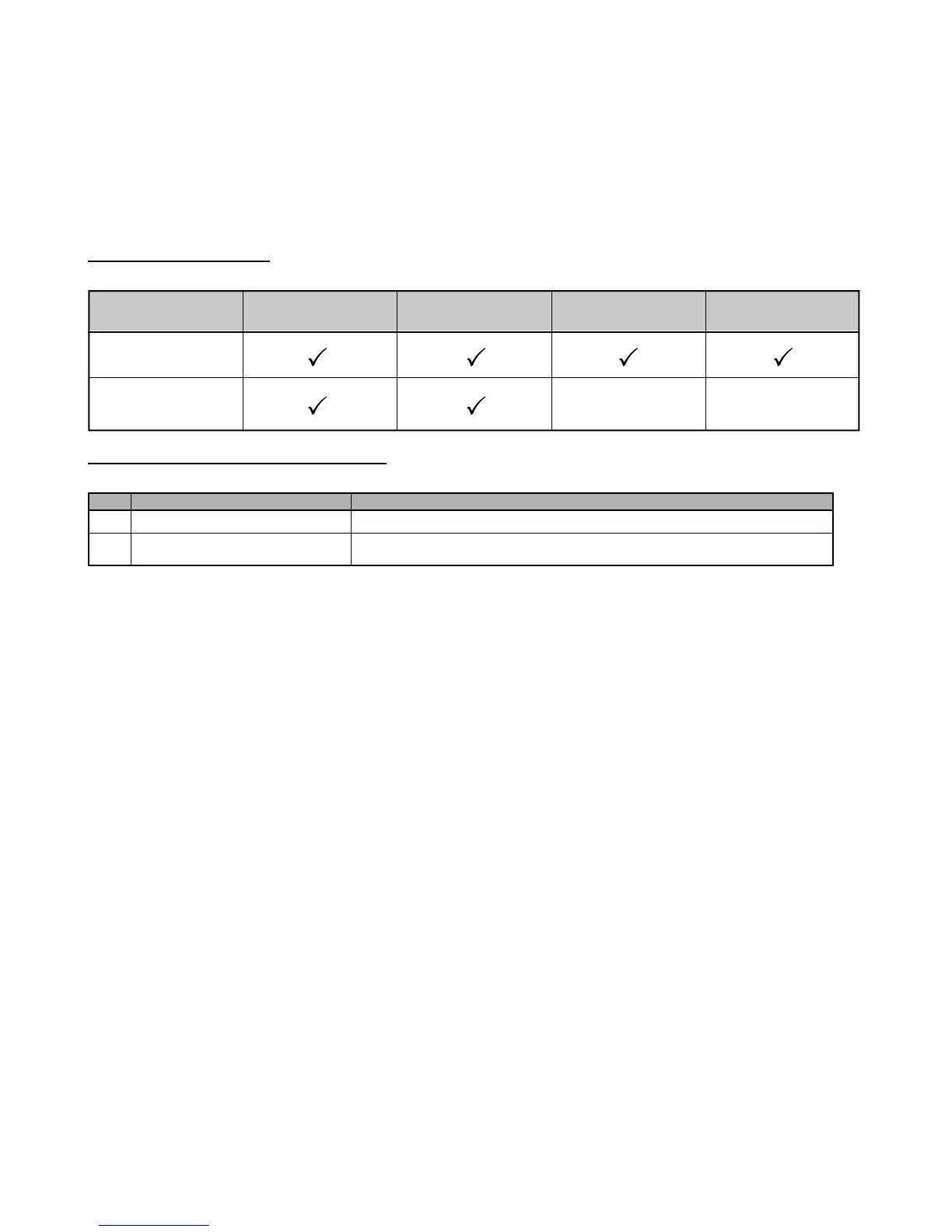– 67 –
9. ADJUSTMENT/SETTING UPON REPAIR
PerformthefollowingwhentheMAINPCBassyorLCDmoduleisreplaceduponrepair.
•
LCDIntensityAdjustment
•
LCDFlickerAdjustment
•
IDNumberRegistration
•
ModelStatusSetting
Repair and What to do
Thefollowingtableshowstherelationshipbetweencontentsofrepairandjobswhichmustbeperformed.
Necessary Tools for LCD adjustment
FollowingtoolsareusedforLCDadjustmentduringtheproductionprocess.
No. Tool Name Descriptions
1 DisplayTester YokogawaElectricCorporationType329801
2 BlackandWhiteSensor YokogawaElectricCorporationType329811
LCD Intensity
Flicker Adjustment
ID Number Model Status
Adjustment Registration Setting
Replacementof
MAINPCBassy
Replacementof
LCDmodule