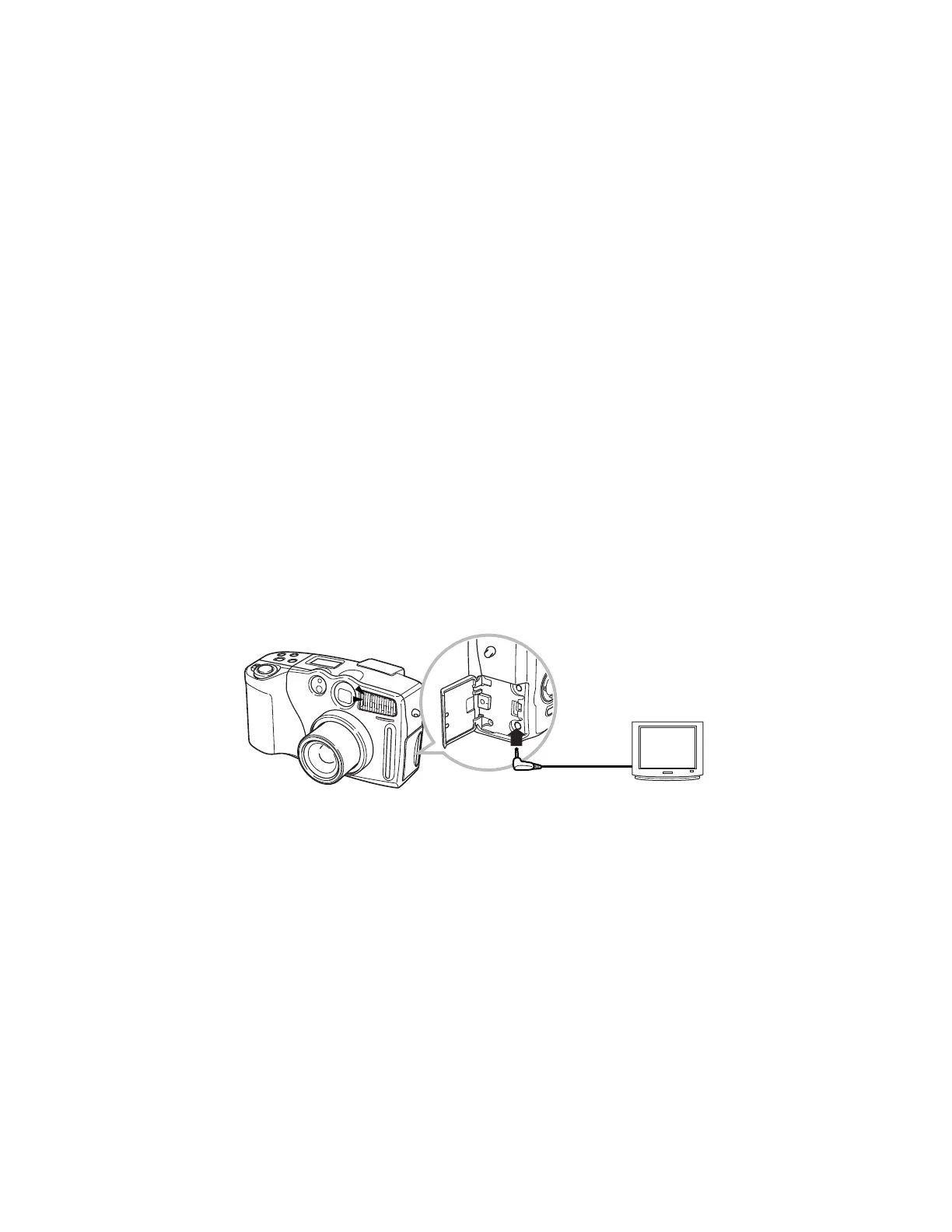— 19 —
3-3. Flash operation and recharge operation
• Set QV-3500EX in “REC” mode.
• Normal Recording mode.
• Apply 6.0 ± 0.1 V voltage on DC in jack.
1. Preparation
(1) AC adaptor or stabilizer.
(2) Ammeter.
(3) TV (With video terminal).
(4) Video cable.
2. Adjustment and checking
(1) Shoot a picture with flash OFF. (Make sure there is no flash)
(2) Shoot a picture with flash ON and make sure it flashes once.
(3) Shoot in red eye reduction mode and make sure it flashes twice.
(4) Connect QV-3500EX and TV with video cable and make sure that the pictures taken in steps (2) and
(3) are not whitish, dark or erroneously colored.
(5) Make sure that the charging current is less than 1.3 A.
3. Notes
(1) Excuete in a dark room.
(2) Shoot a colorful object as much as possible.
TV
(With video terminal)
Video cable
QV-3500EX
