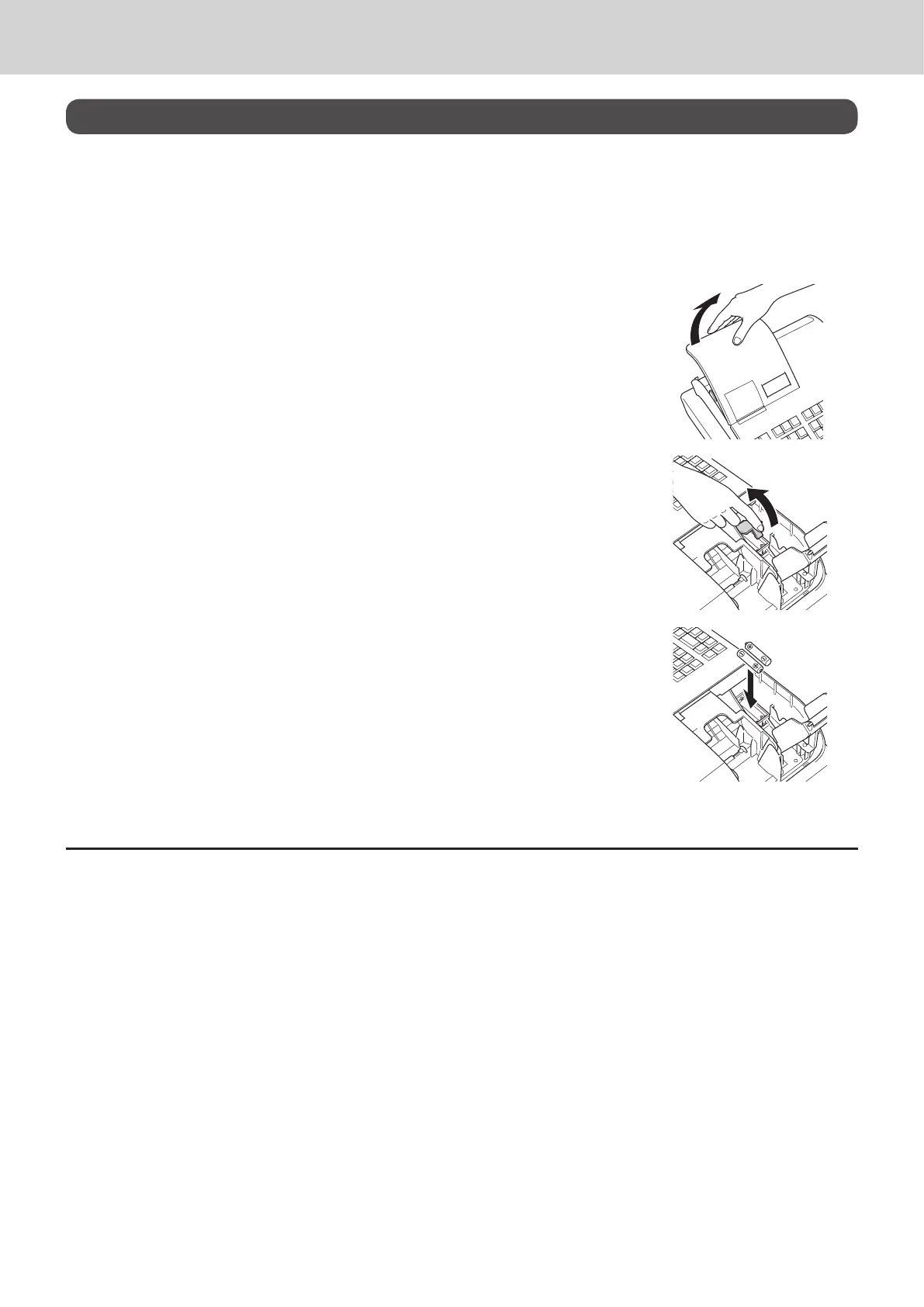E-10
To use the cash register’s basic function
Getting started
This chapter shows how to setup the cash register and get it ready to operate.
Loading memory protection batteries
Important: These batteries protect information stored in your cash register’s memory when there is a
power failure or when you unplug the cash register. Be sure to install these batteries rst.
1 Remove the printer cover.
2 Remove the battery compartment cover.
3 Note the (+) and (–) markings in the battery compartment. Load a set of
two new “AA” type manganese batteries so that their plus (+) and minus
(–) ends are facing as indicated by the markings.
4 Replace the battery compartment cover and the printer cover.
Warning
• No battery is included in the accessories.
• Never try to recharge the batteries.
• Do not expose batteries to direct heat, let them become shorted or try to take them apart.
• Keep batteries out of the reach of small children. If your child should swallow a battery, consult a physi-
cian immediately.
• There is a risk of explosion if the batteries are replaced with improper type.
• Dispose of used batteries according to the instructions.
