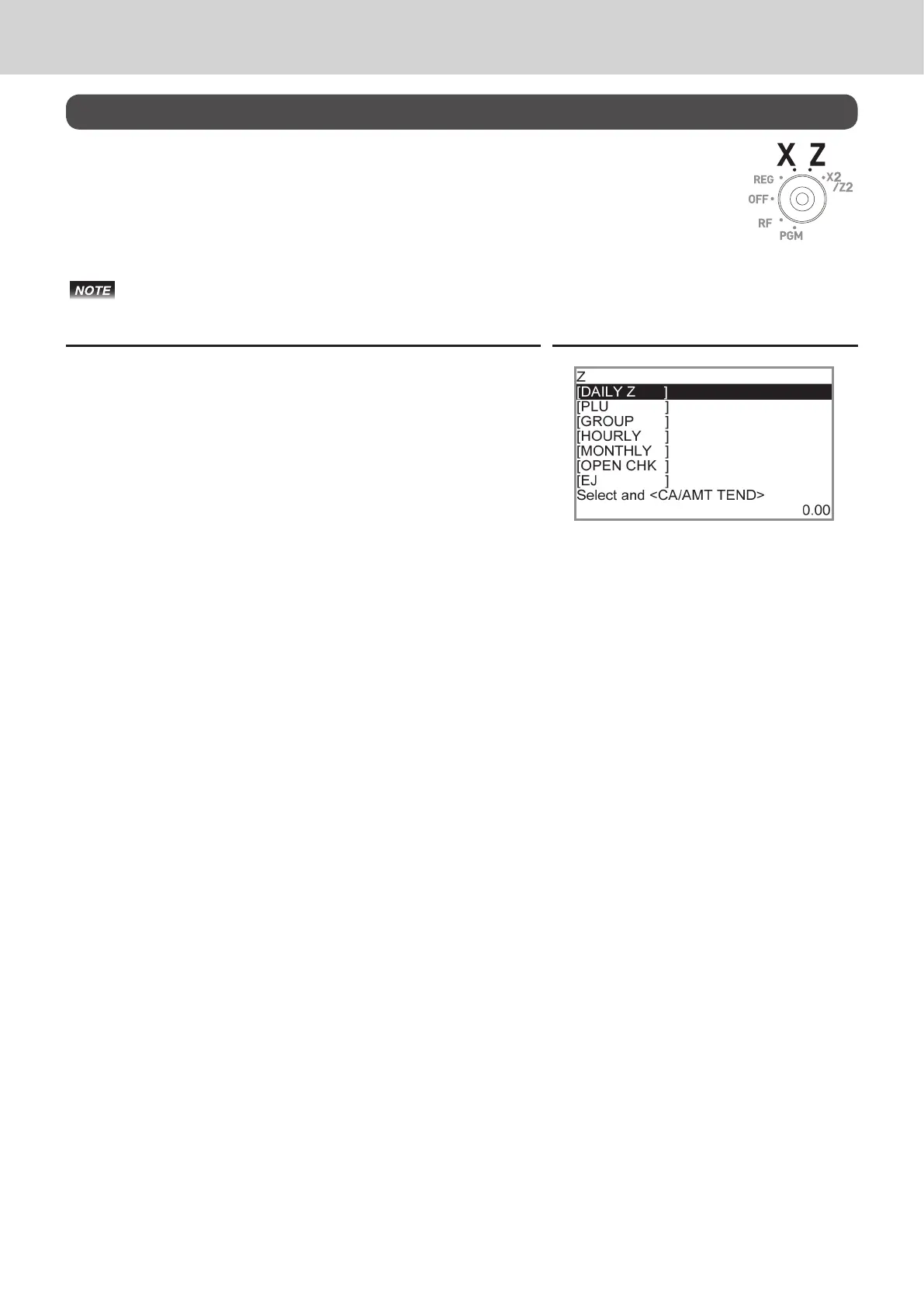E-48
To use the cash register’s basic function
Daily sales reports
At the end of the business day, you can print categorized and summarized results
of the day. Reset report (Z) clears all the sales data whereas the data remains in
memory by Read report (X).
Please do not perform the Reset report (Z) printing while your store is open. It clears all the
sales data.
Step Display
1 Turn the Mode switch to X or Z position. The display shows
top display of sales reports.
2 Select [DAILY Z] (DAILY X when you set the Mode switch
to X) and press F key. The printer prints a sales
report.
Further operations:
• For individual reports, please see page E-119.
