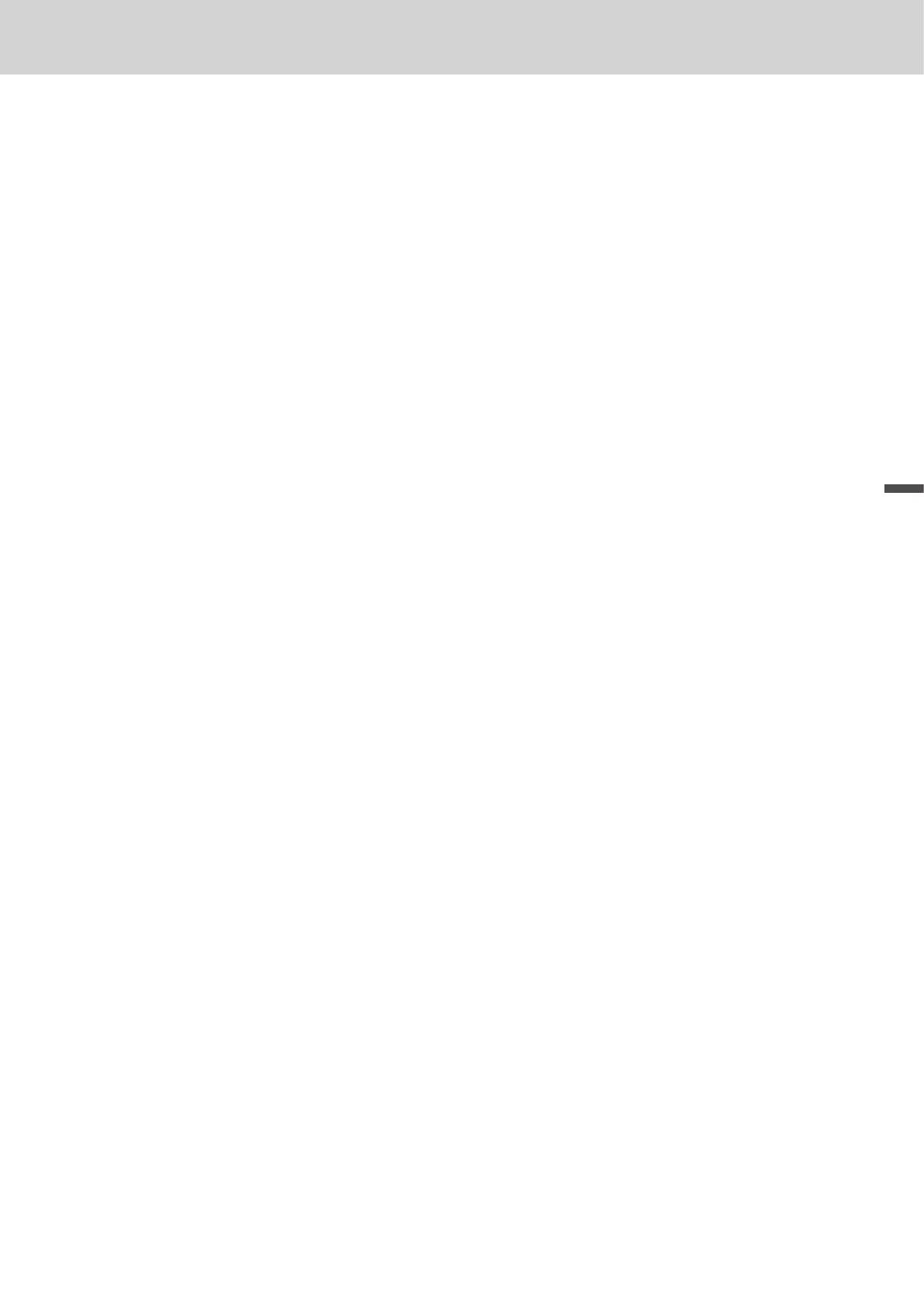E-51
Useful features
Advanced programmings and registrations
Advanced registrations.........................................................................................................E-52
Enabling clerk assignment ............................................................................................................E-52
Registrations with clerk assignment ............................................................................................ E-53
Single item cash sales ...................................................................................................................E-54
Other operations ............................................................................................................................. E-56
Character settings ................................................................................................................. E-72
Using character keyboard..............................................................................................................E-72
Using ten key pad ...........................................................................................................................E-73
Setting characters .......................................................................................................................... E-75
Setting pop messages on receipts ............................................................................................... E-76
Advanced programmings .....................................................................................................E-81
Setting symbol characters ............................................................................................................E-78
Programming detail settings .........................................................................................................E-82
Programming functions of departments and PLUs in a lump ..........................................E-94
Programming department and at PLU functions in a lump .....................................................E-94
Programming PLU functions in a lump ........................................................................................E-96
Programming functions of departments and PLUs individually ......................................E-97
Programming functions of departments individually ................................................................. E-97
Programming functions of PLUs individually ..............................................................................E-99
Programming functions of transaction keys ............................................................................. E-100
Programming further clerk functions ......................................................................................... E-107
Programming auto operation of <Arrangement> ...................................................................... E-110
Printing programmed data ..................................................................................................E-113
To print programmed unit price or percentage (other than PLU) ............................................ E-113
To print programmed characters (except PLUs) ....................................................................... E-114
To print general programming (except PLUs) ............................................................................ E-115
To print preset unit price of PLU ................................................................................................. E-116
To print preset characters of PLU ............................................................................................... E-117
To print PLU programmings ........................................................................................................ E-117
To print key allocation program .................................................................................................. E-118
Printing various sales reports .............................................................................................E-119
Printing various sales reports ..................................................................................................... E-119
To print individual department, PLU, and Flat PLU ................................................................... E-123
Periodic sales report .................................................................................................................... E-124
Using an SD card ................................................................................................................. E-127
To format an SD card .................................................................................................................... E-127
To store program data in an SD card .......................................................................................... E-128
Before you consider it as a problem ................................................................................. E-130
Error code table ............................................................................................................................ E-130
When “EJ FULL” sign appears on the display ........................................................................... E-132
In case of power failure ................................................................................................................ E-132
In case the register is locked up ................................................................................................. E-132
About the low battery indicator .................................................................................................. E-133
Specications ...................................................................................................................... E-134
