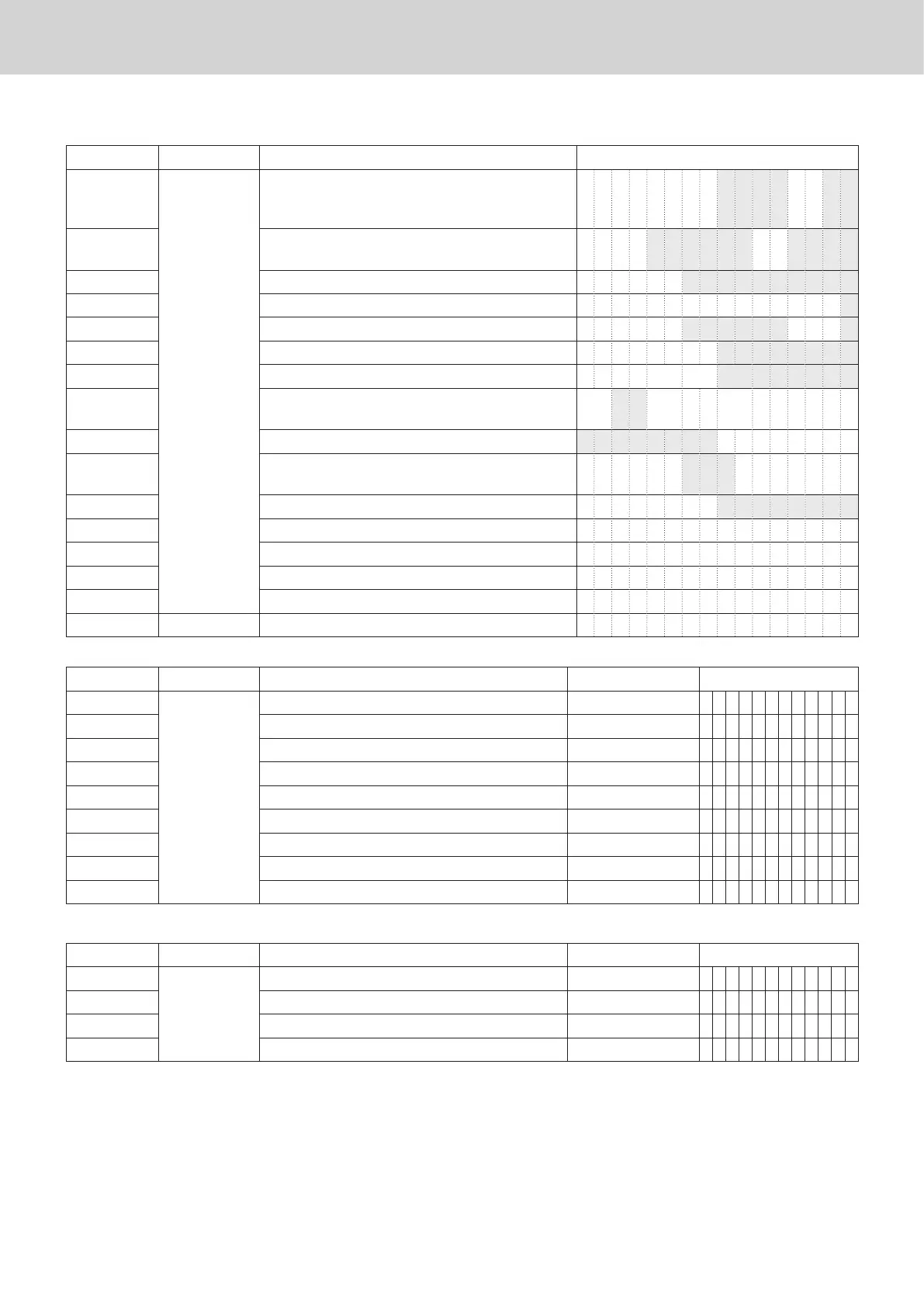E-80
Other symbols
Numbers in ( ) are digits to be used.
Memory No. Program code Contents Default character
01
23
main currency symbol (2), @ (2), No.(2), split
pricing (2), not used (4), sub currency symbol
(2)
• @ N o / * *
02
No. of item sold (2), No. of customers (2), not
used (6), multiplication display(2)
N o C T @ L B * Q T
03 multiplication symbol (6), not used (6)
X B U S Y
04 taxable symbols (3 each)
T 1 T 1 T 3 T 4 T 5
06 taxable symbols (3 each)
T 1 2 T 1 3 T 1 4 T 2 3
08 foreign currency (2 each) not used (8)
* * * * *
09 mode symbols (4 each) (REG, RF, not used)
R E G
R F R
10
mode symbols (4 each) (PGM, Daily X, Daily Z,
Periodic)
P X Z
X Z
11 mode symbols (4 each) (not used, PGM read)
T R G P G M X
12
decimal (1) (for amount/ q’ty), separator (main/
sub 1 each), not used (3), square (7)
. . , . . , X
13 am, pm (3each) ST symbol on main display (2)
A M P M S T
16 subtotal symbol on main display (16)
S T
17 subtotal symbol for discount/premium (16)
S T
18 post receipt total symbol (16)
T L
19 change symbol (16)
C G
01 20 grand total symbol (16)
G T
Title of sales reports
Memory No. Program code Contents Default character Memo for your settings
01
24
Fixed total report title FIX
02 Transaction key report title TRANS
03 PLU sales report title PLU
04 Department sales report title DEPT
05 Group sales report title GROUP
06 Clerk sales report title CASHIER
08 Hourly sales report title HOUR LY
09 Monthly sales report title MONTHLY
16 Flash report title FLASH
Text recall character
Memory No. Program code Contents Default character Memo for your settings
01
39
Text recall character 01
02 Text recall character 02
03 Text recall character 03
04 Text recall character 04
Advanced programmings and registrations
