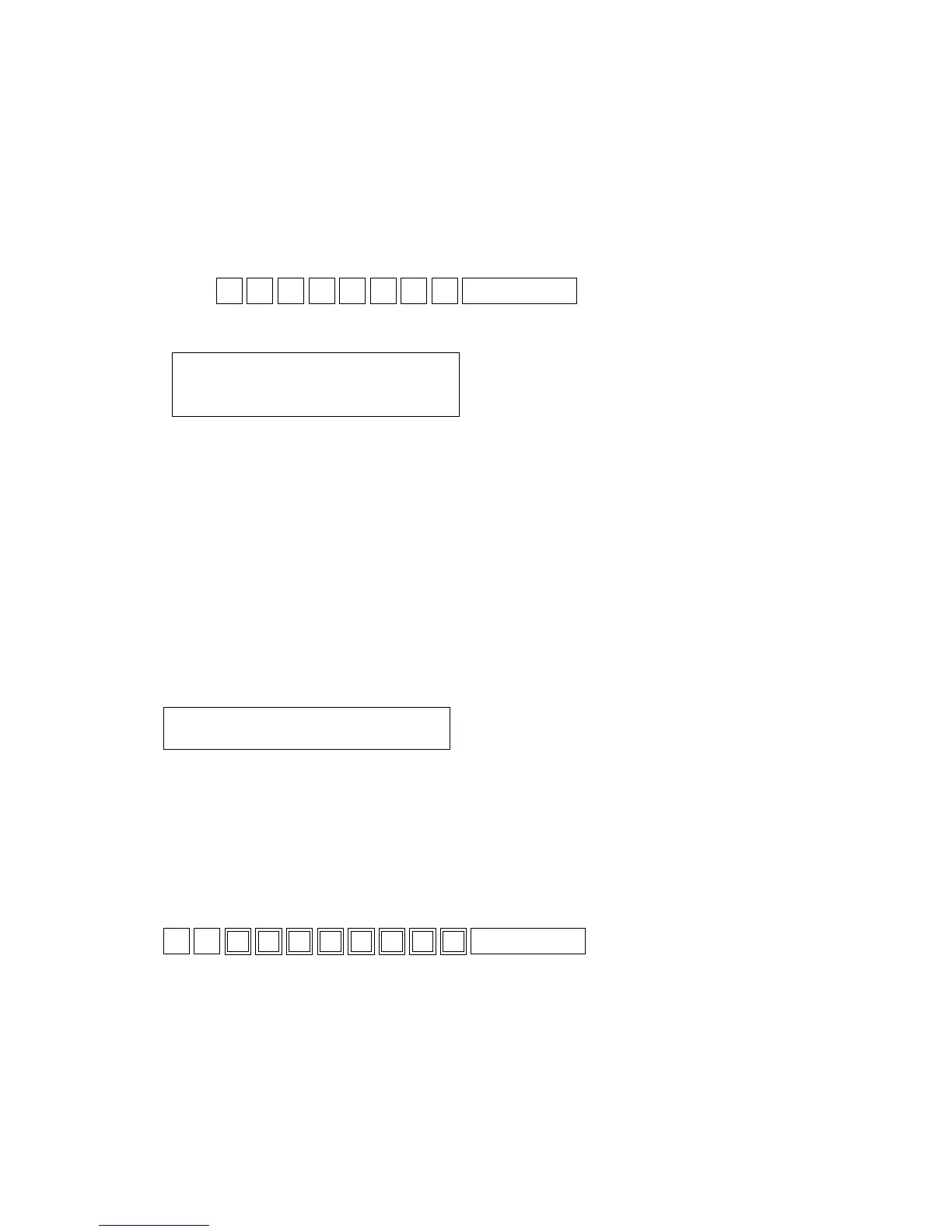— 8 —
DIAGNOSTIC PROGRAM4.
Launching the Diagnostic Program4-1.
[Notes]
If a receipt has been issued in other modes, the Diagnostic Program will not launch.
When this happens, exit and restart the Diagnostic Program. To exit the Diagnostic Program, see "3-2.
Exiting the Diagnostic Program".
Turn the Mode Switch to [PGM].1.
Press 2.
9
9
9
9
0
0
0
0
SUBTOTAL
.
The Diagnostic Program starts.3.
The version information of the Diagnostic Program is automatically printed.4.
Diag Ver: 0427 CSDIAG
Apr 27 2009 13:40
Once the program starts, the status is displayed.5.
While the Diagnostic Program is running and a test is not being performed, the status is always
indicated. For more about the status, see "[1] Status Display".
Exiting the Diagnostic Program4-2.
Turn the Mode Switch to [OFF].1.
Unplug the Power Cord.2.
Remove the Backup Memory Battery, and leave it as it is for approximately 1 minute.3.
Caution4-3.
●Toforciblyterminateatest,press[C(Clear)]orturntheModeSwitchto[OFF].
If a test is terminated, the device prints out the following:
Forthenumberoftesttoperform,youmayselect"once"or"inniteloop".
ESC
●If"0"isenteredasthenumberoftimestoperformthetest,thetestwillbeperformedonlyonce.
Ifanyvaluebetween"1"and"9"isentered,thetestisrepeatedinnitely.Toforciblyterminatethe
inniteloop,press[C(Clear)]orturntheModeSwitchto[OFF].
●Ifatestresultfails,thetestisterminatedregardlessofthenumberoftimespreviouslysettoperform.
●IftheModeSwitchisturnedto[OFF]whiletheDiagnosticProgramisrunning,thelightonthe
7-Segment turns off. Any command entered during this time is not accepted.
●Thewindermotorrotatesduringprinting.(NoR/Jswitchingfunctionavailable.)
●Ifacommandof8digitsormoreisentered,thevaluesenteredinitiallyarecanceled.
2
5
5
2
5
5
1
1
3
0
SUBTOTAL
.
If the above command is entered, the values indicated with double-lined boxes will be displayed in the
7-Segment.
Thersttwodigits,"2"and"5",willbecanceledand,therefore,willnotbedisplayed.
●Whenacommandstartswith"0","0"willnotbeprinted.
●Whenprintedcharactersarehiddenbehindtheprintercover,press[FEED]toadvancetheprinter
paper.
