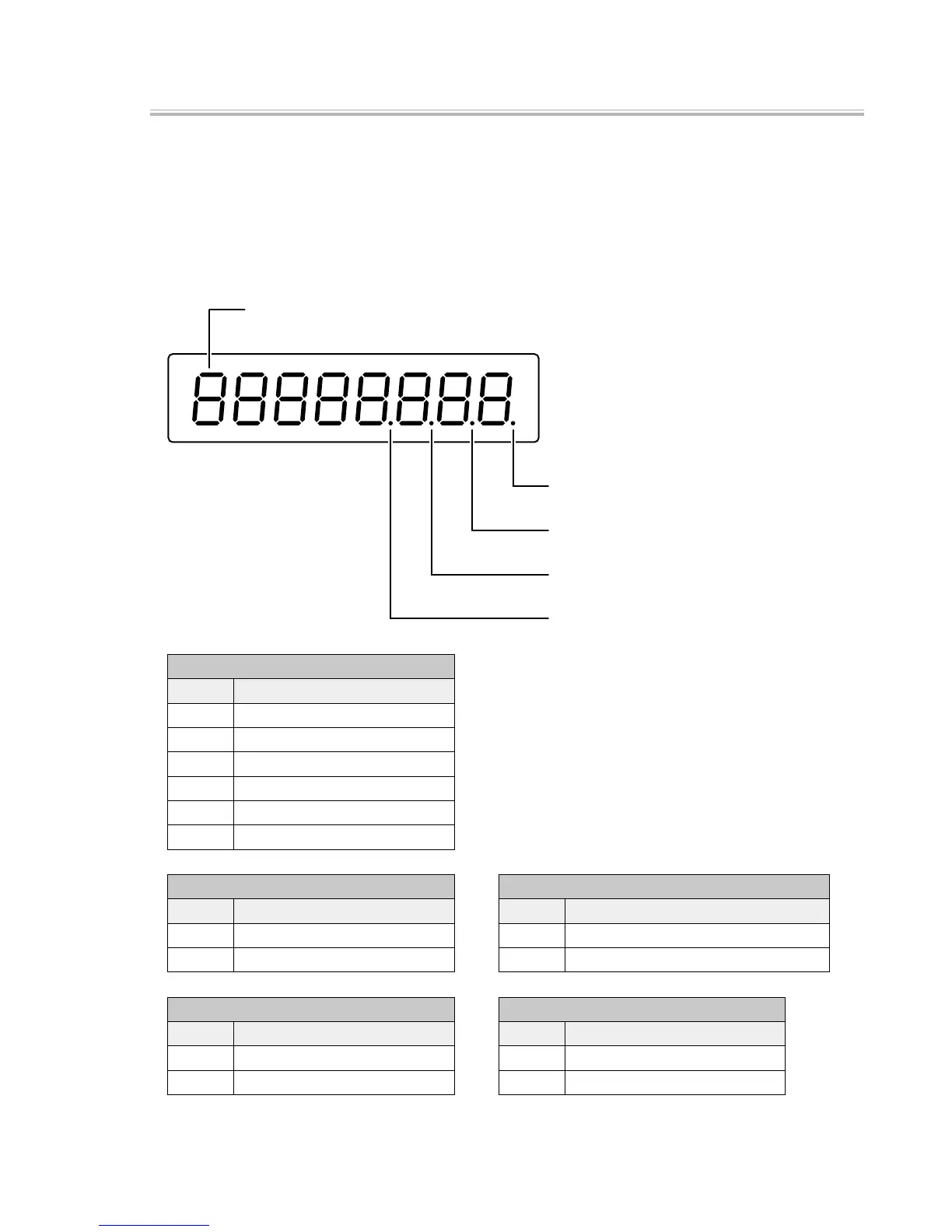— 10 —
STATUS DISPLAY[ 1 ]
[Function]
ThedevicestatusisindicatedwithON/OFFofthelightontheSegment.
[Operation]
To check the mode, switch the Mode Switch.
To check the status of the paper feeder, press [FEED].
[[Segment Display]
Mode Switch status
Battery status
Printerhead/paperstatus
PAD terminal status
PAC/13Plugged/Unplugged
Mode Switch Status
Display Status
1 Programming [PGM]
2 Refund [RF]
3 Register [REG]
4 Calculator [CAL]
5 Read [X]
6 Reset [Z]
Battery Level PrinterHead/PaperStatus
Display Status Display Status
OFF Battery level: Normal OFF Headisdown/paperremaining
ON Battery level: Low or 0% ON Headisup/nopaperremaining
PAD Terminal Status PAC/13Plugged/Unplugged
Display Status Display Status
OFF HIGH OFF Unplugged
ON LOW ON Plugged
