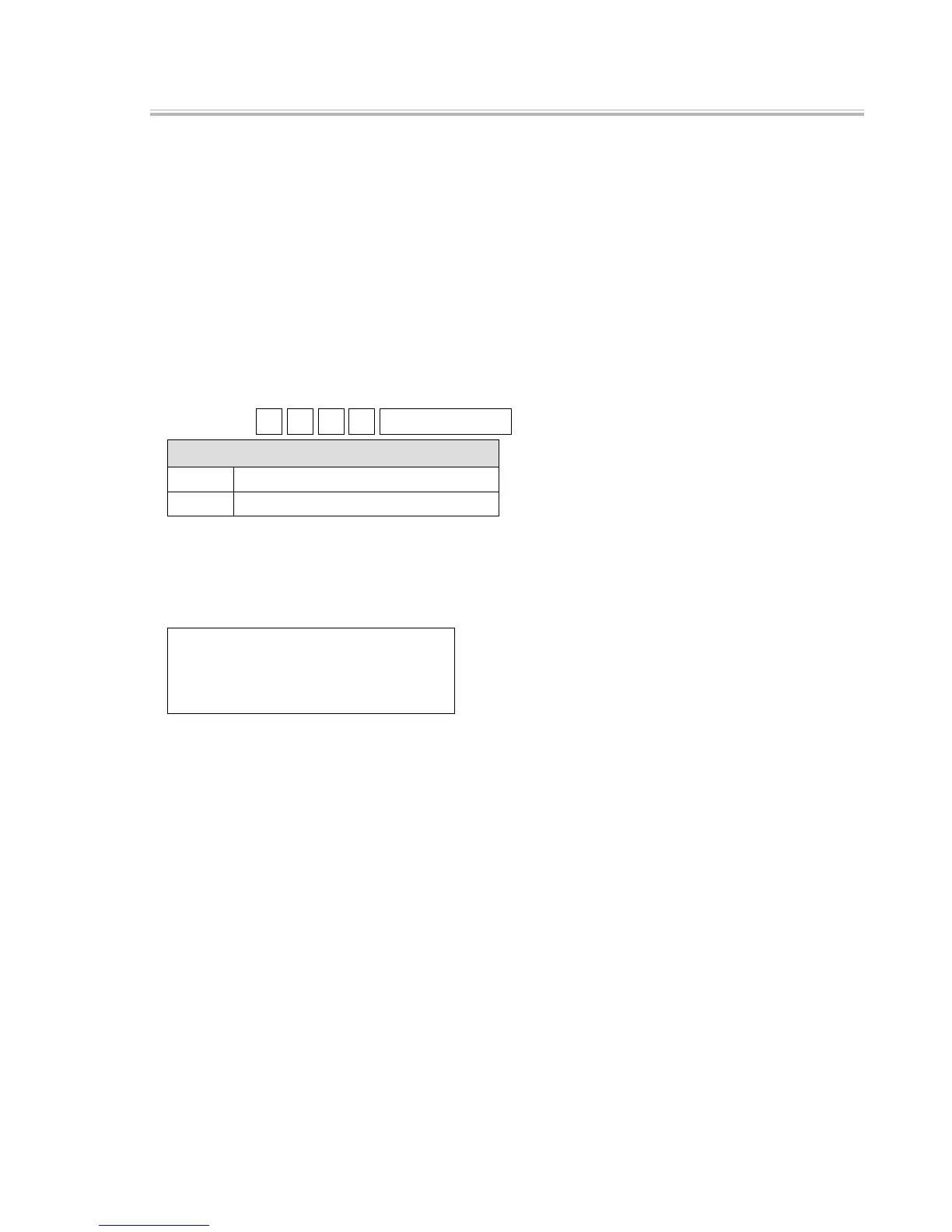RAM WRITE/READ TEST[ 3 ]
[Notes]
Be sure to perform RAM READ ONLY TEST after this test.
[Function
]
Writes data to RAM and reads the data. This test also checks if the device wrote and read the data
correctly. To determine the data to write in this operation, seek the second, third, and forth digits from
the last of the address and convert the sum to 1-byte data.
Data will not be written in the following areas.
● The
memoryusedbyHANDELR(staticarea)
● ThememoryusedbyDIAG(stack,staticareas)
ThecodeisperformedfromFLASHROM.
[Operation
]
Command:
n
0
1
1
SUBTOTAL
n: Number of times to run
0 Once
1 ~ 9 Inniteloop
●
If a command to specify the number of times to run the test is omitted, the test is performed only once.
● Toforciblyterminatetheinniteloop,press[C(Clear)]orturntheModeSwitchto[OFF].
[PRINT]
RAM 11
RAM WR OK
END
11