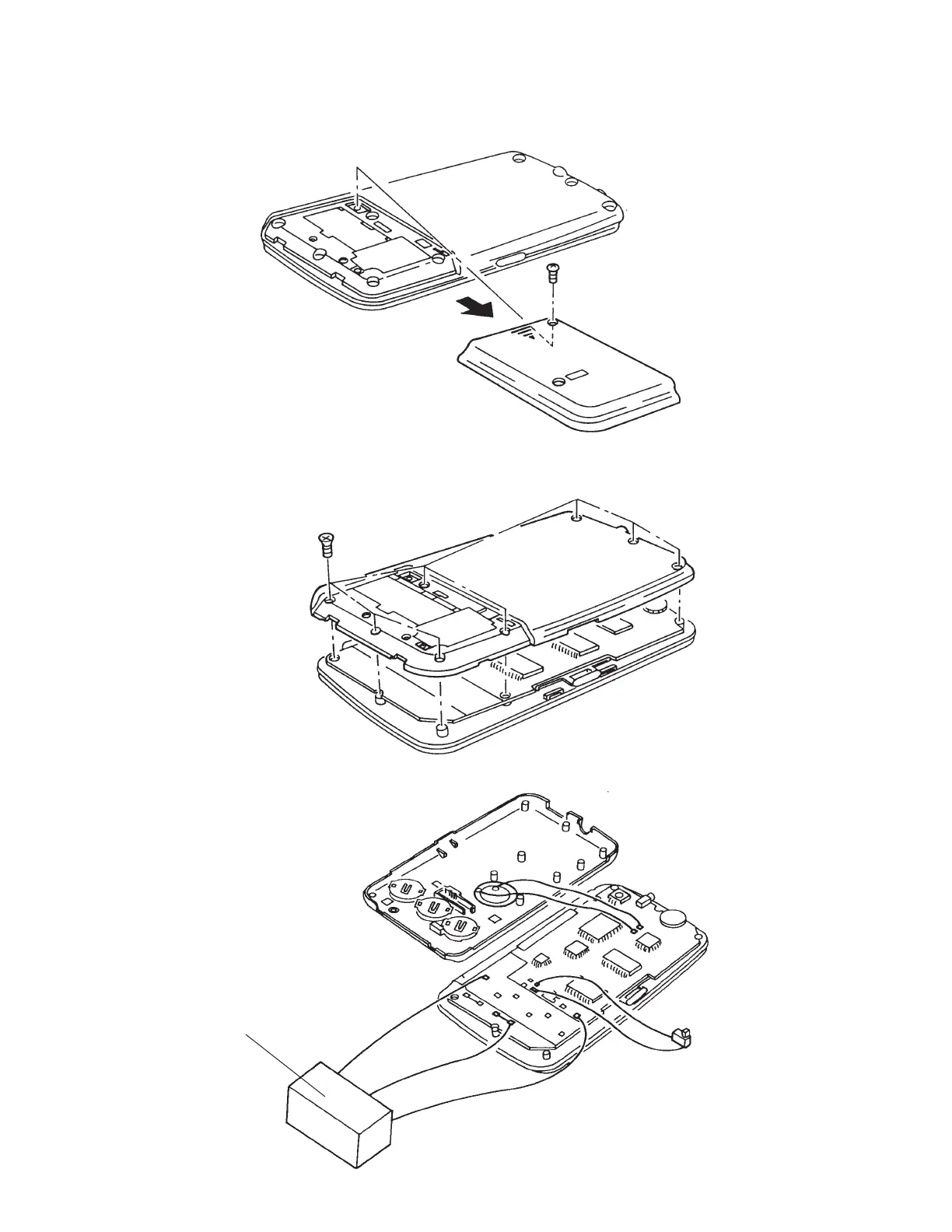— 13 —
2) To open battery cover and back cover
1. Release the one screw of battery cover and remove the battery cover.
2. Remove the batteries. (Refer section 3 in this manual.)
3. Release the 8 screws of the back cover. Then, remove the back cover.
4. To check the circuit by oscilloscope, apply the power to main PCB as follow:
GND
+6V
+3V
External Power supply
Prepare some 2P switch for Main switch.
Prepare some power supply for + 6V and +3V.
Switch
