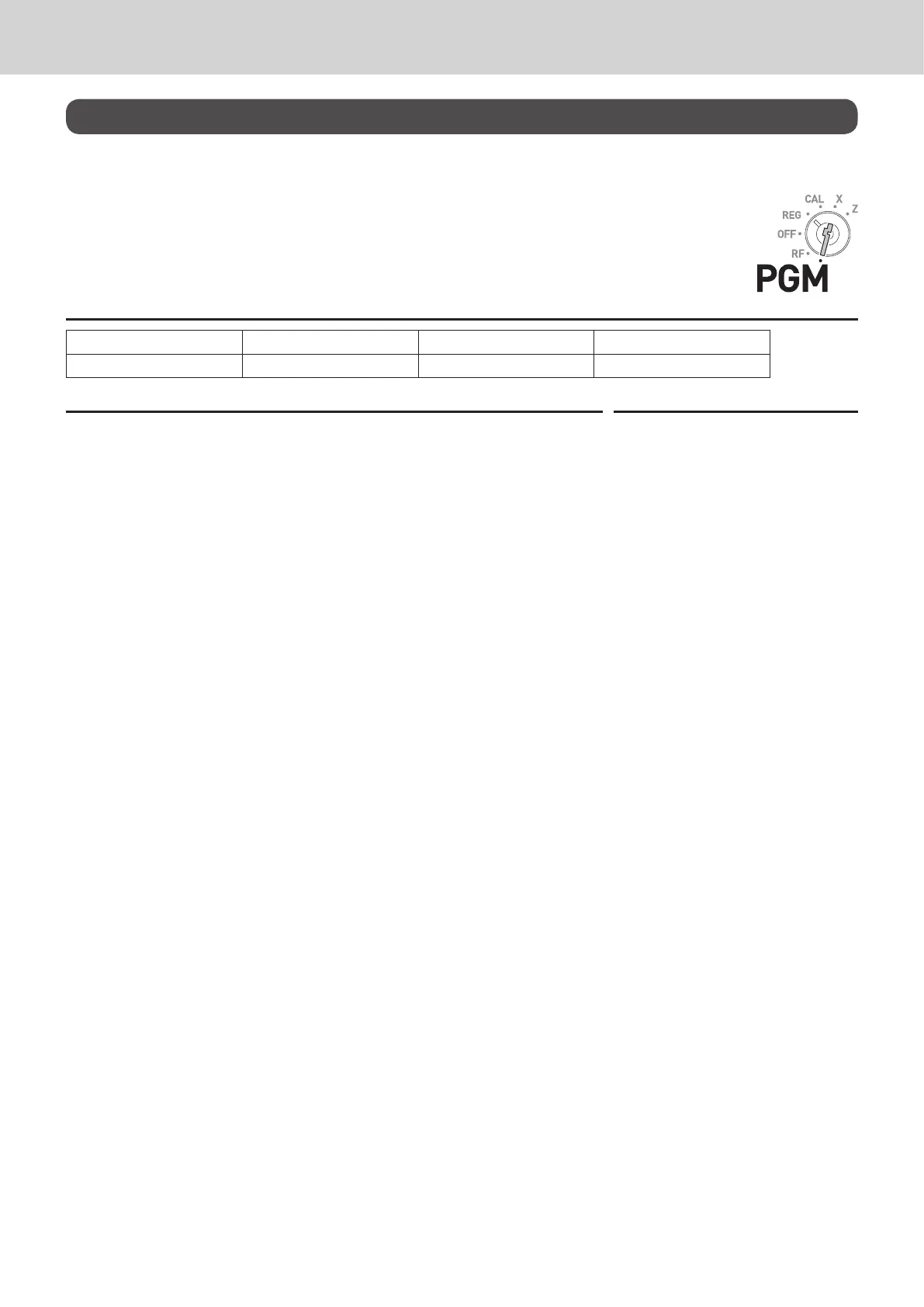E-40
Advanced programmings and registrations
Various programming
To set a unit price in a department key
You can preset unit prices in department keys so that you don’t have to input a
unit price before registering it in a department. The following example is for pre-
setting $2.00 in Dept. 1, $5.50 in Dept. 2, and $15.00 in Dept. 3.
Sample Operation
Unit Price $2.00 $5.50 $15.00
Dept. 1 2 3
Step Operation
1 Turn the Mode switch to PGM position and press Zk to set the
register in the program mode.
Zk
2 Input the unit price then press corresponding Dept. key. $2.00 has
been preset in Dept. 1.
X??a
3 You don’t have to input the decimal point key. $5.50 has been pre-
set in Dept.
BB?s
4 $15.00 has been preset in Dept. 3 by the operation on the right.
ZB??d
5 Press k to complete the settings.
k
Further operations:
• “To register items with preset unit price set in a department” on page E-64.
