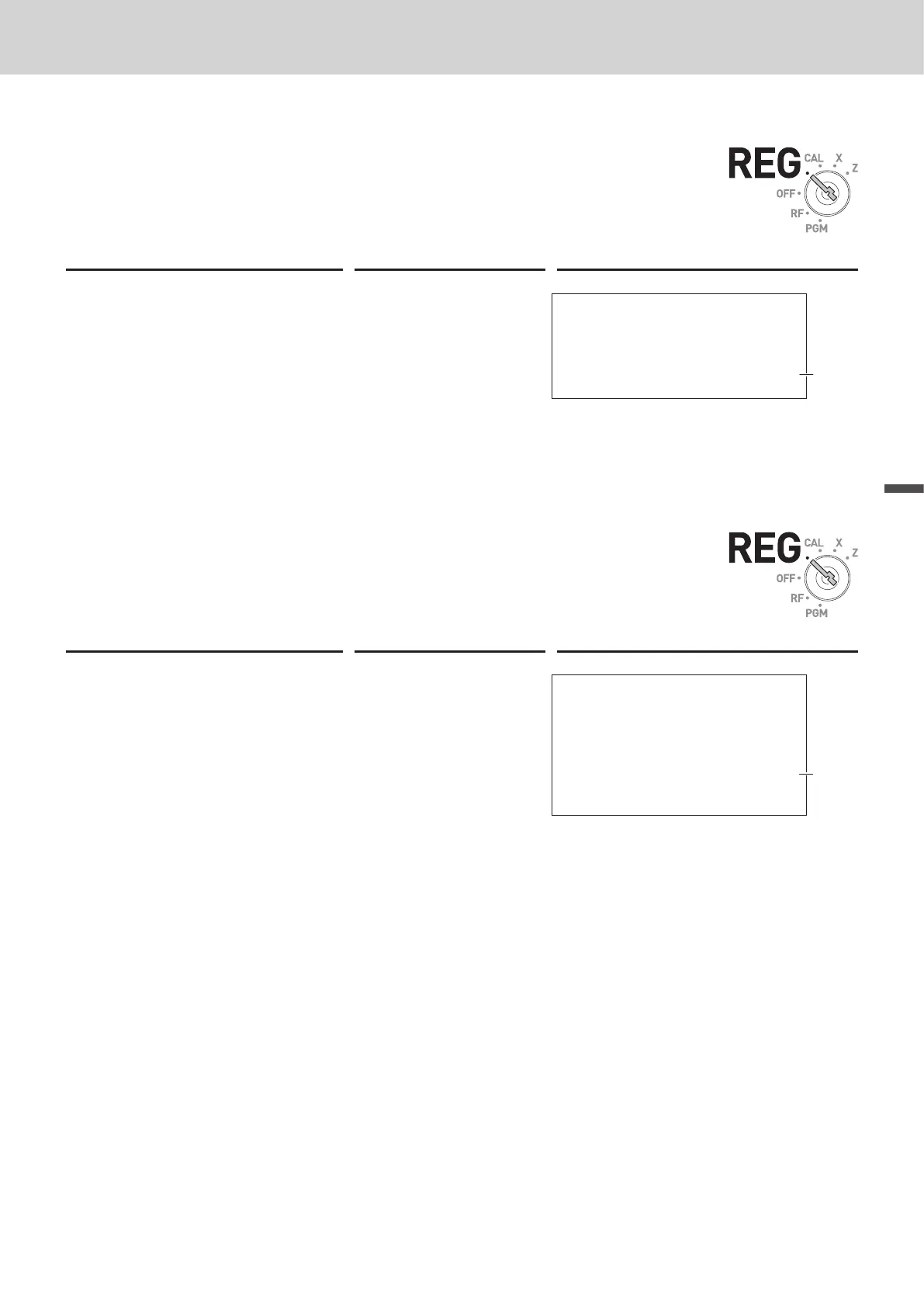E-75
Useful features
To receive cash on account
When you receive cash without any sales transaction, use this feature. The re-
ceived amount is added to the memory of total cash amount in the drawer.
Step Operation Printout
1 Enter received amount then
press c.
N??c
01−21−2019 17:35
REG 0129
RA $6.00
1
1: Received on account amount
To register a reference number
As a note, you can add up to eight digits reference number on a transaction.
Step Operation Printout
1 Register item(s) in a correspond-
ing department.
B?a
01−21−2019 17:45
REG 0130
DEPT01 $0.50
# 12345678
CASH $
0
.
50
1
2 Prior to the nalization, enter a
reference number then press
j.
ZXCVB
NM<j
3 Complete the transaction.
p
1: Reference Number
Advanced programmings and registrations
