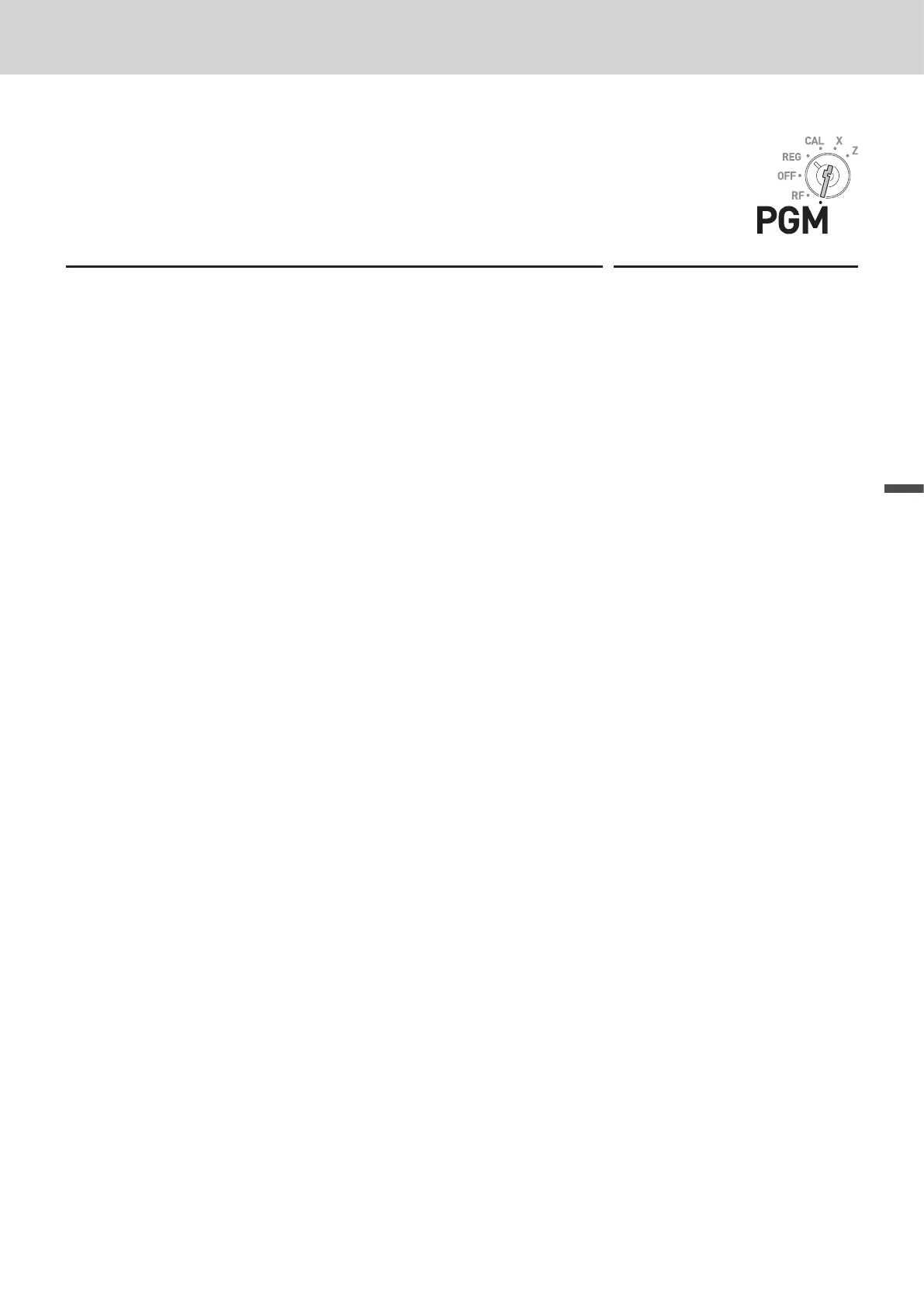E-47
Useful features
Advanced programmings and registrations
To set X and Z reports print controls
This program sets the printing methods of X and Z reports.
Step Operation
1 Press Ck to set the register in the program mode.
Ck
2 Enter ?<XX then press k. ?<XX is the program
code for setting printing controls for X and Z reports.
?<XXk
3 Referring the tables shown below, select your choice and enter the
setting code and press p.
??Xp
A B C
4 Press k to complete the settings.
k
?
A
Prints PLU report on X and Z reports by using smartphone application CASIO ECR+.
?
B
Prints number of refunded transactions and refunded amount on X and Z reports, and prints
Flash report in X mode.
X
C
Does not print the grand sales total on Z report and does not print the data that the transac-
tion is not made .
