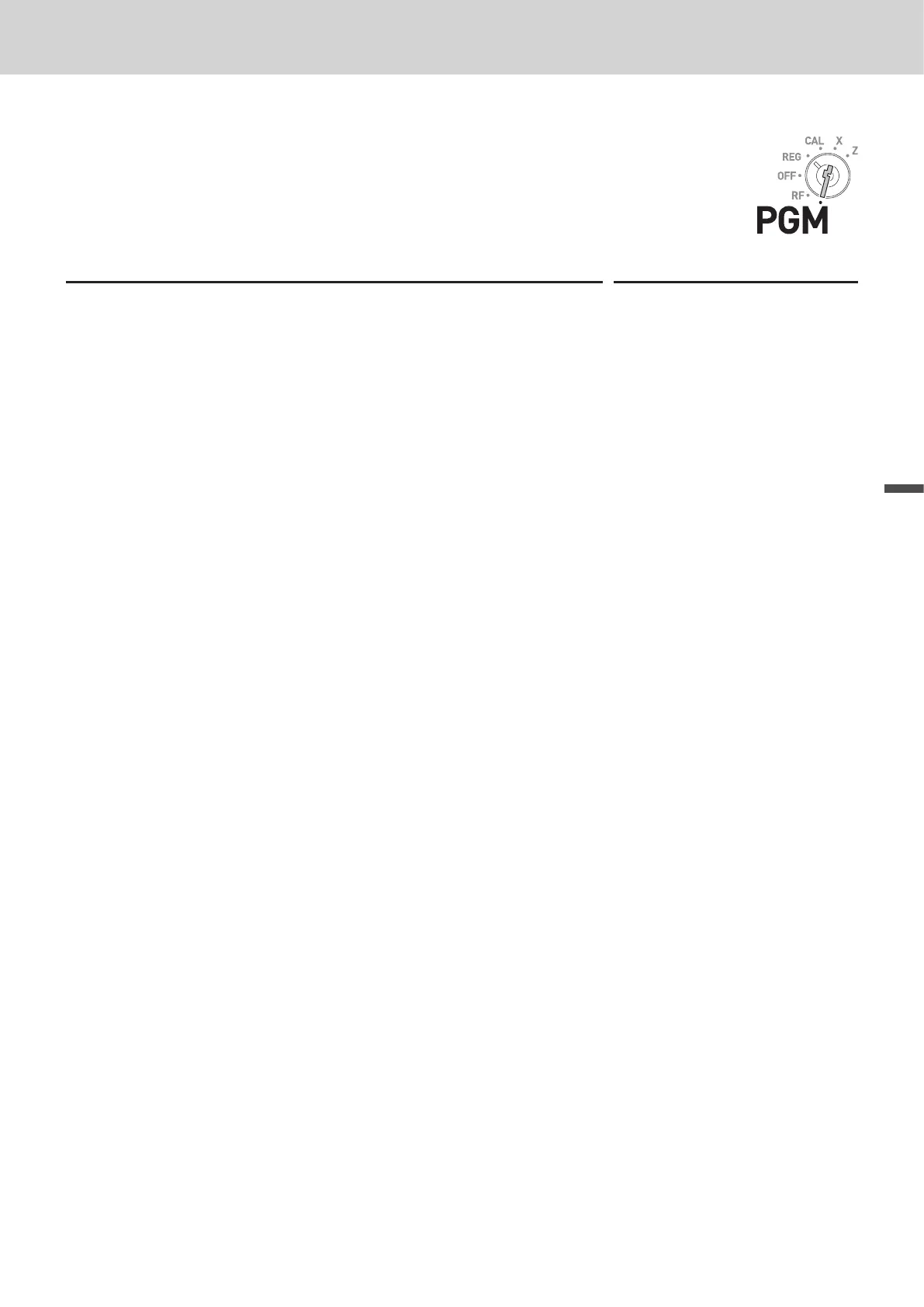E-43
Useful features
Advanced programmings and registrations
To set general controls
This program sets the general controls of the cash register such as allowing par-
tial cash payment, resetting consecutive number after the Reset report (Z report)
etc.
Step Operation
1 Press Ck to set the register in the program mode.
Ck
2 ?NXX is the program code for general controls and is
necessary to input before setting actual programming.
?NXXk
3 Each digit of A to D corresponds to the settings of tables A to D
described below. See the following description for the setting of
??XX.
??XXp
A B C D
4 Press k to complete the settings.
k
?
A
Always “0”.
?
B
Not allowing minus subtotal value after using g and reset the consecutive number after Z
report.
X
C
Allowing split check tendering but not allowing split cash tendering, and not showing sec-
onds on the display.
X
D
Cashier has to enter her or his ID number before registrations, and ' is not used as 000
key.
