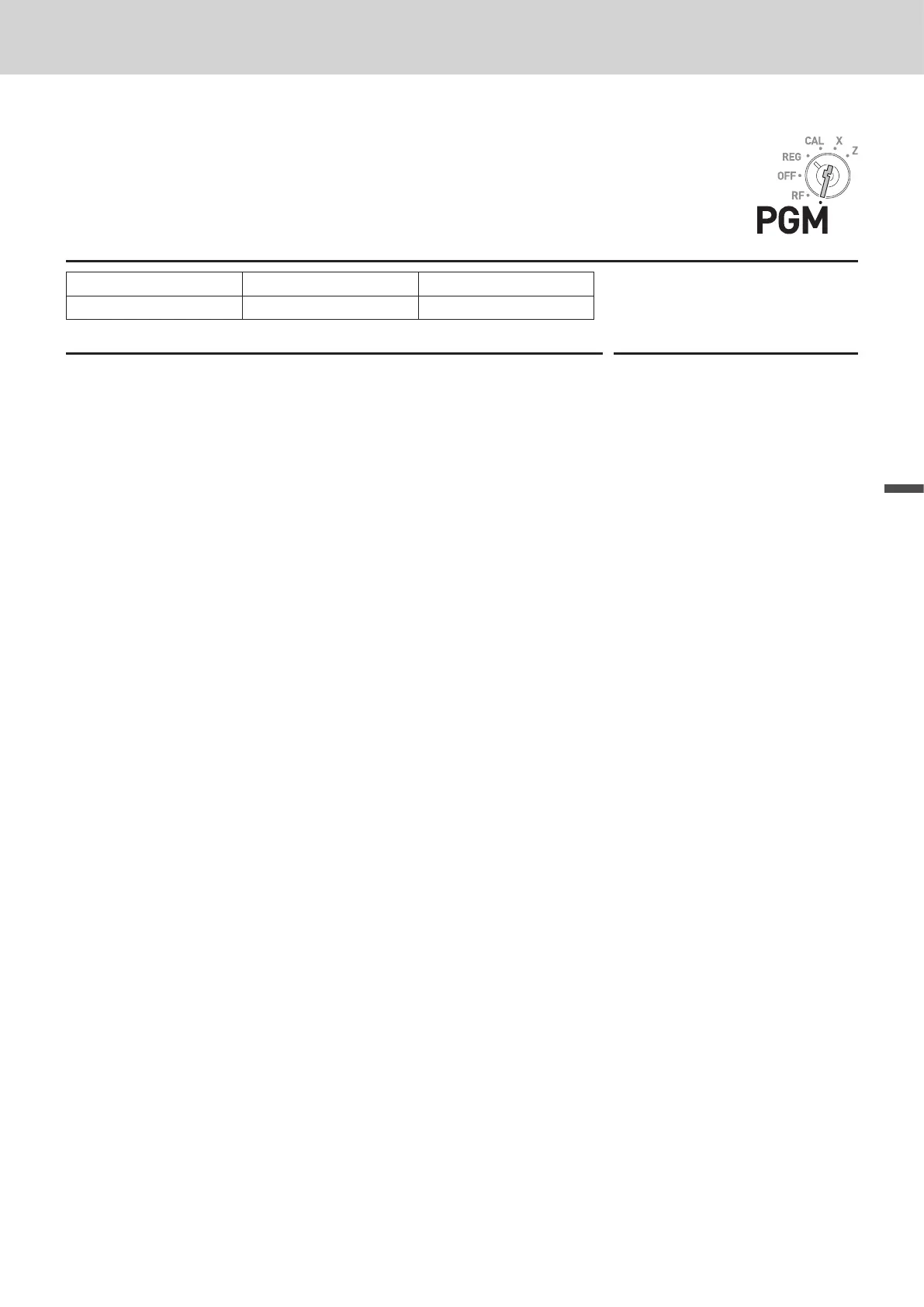E-49
Useful features
Advanced programmings and registrations
To set PLU unit price
Other than departments, you can preset unit prices by using PLU (Price Look Up)
feature. You can call the preset unit price by inputting a PLU number. Your cash
register is able to store up to 700 PLUs.
Sample Operation
PLU Number 1 2
Unit Price $1.00 $3.00
Step Operation
1 Press Zk to set the register in the program mode.
Zk
2 Enter a number you wish to use as a PLU number then press the
g.
Zg
3 Enter the unit price you wish to preset then press p.
Z??p
4 Enter the next PLU number then press g.
Xg
5 Input the unit price and press p. Repeat the steps 4 and 5 for
other PLUs.
C??p
6 Press k to complete the settings.
k
Further operations:
• “To link PLUs to departments” on page E-50.
• “To use PLU” on page E-69.
