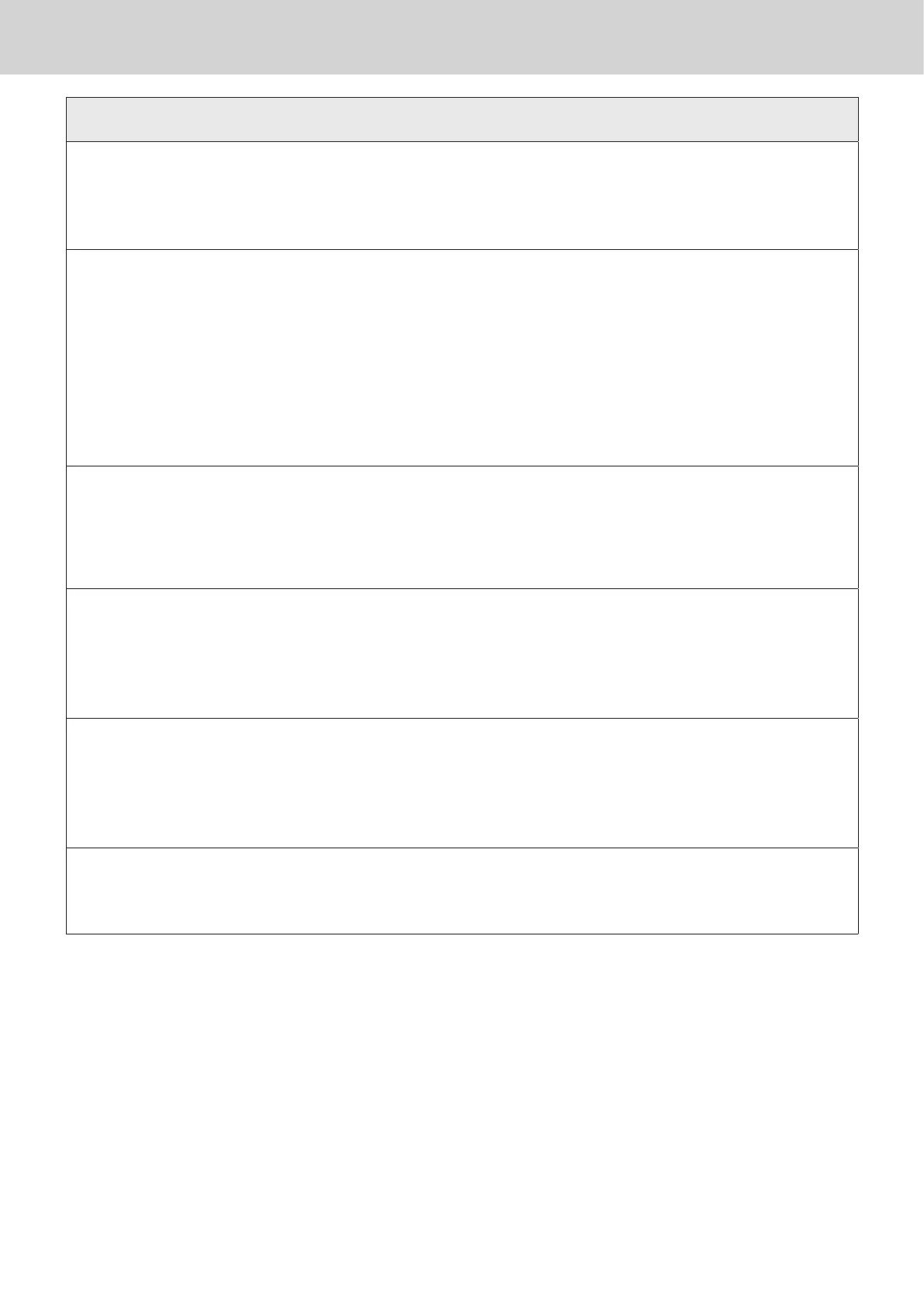E-6
Safety Precautions
*
Caution
When moving the product
$
• Always disconnect the power plug from the outlet before moving.
• Always hold onto the plug when unplugging the power plug.
• Pulling on the power cord may damage the cord, resulting to re or electrical shock.
LCD
-
• Do not press hard on the LCD or apply strong impact. This may crack the glass on the
LCD, resulting to injury.
• Never touch the liquid from inside when the LCD is cracked. This may result in irritation to
the skin.
• Immediately rinse the mouth and contact the physician when the liquid inside the LCD
gets inside the mouth.
• Rinse for minimum of 15 minutes with clean running water and contact the physician when
the liquid inside the LCD gets in the eye or on the skin.
Drawer
+
-
• Take caution with the face of a child or pregnant person when opening a drawer.
• Do not lean on the drawer when the drawer is opened. It could fall and cause injure.
When changing the roll paper
-
• Beware of your hair or scarf not to get caught in a gear or the platen arm while you are
changing the roll paper.
• Do not touch the head of the printer. Doing so may result in an injury or burn.
• Do not oils to adhere to the paper roll or paper holder. Doing so may cause printing errors.
Cleaning
$
+
• Unplug the power plug from the outlet for safety when cleaning.
• Clean the blades and surrounding of the blades of the power plug with a dry cloth at least
once a year. Dust accumulation may result in re. Do not use detergent to clean the power
plug.
When not using for a long period
$
• Unplug the power plug from the outlet for safety when not using this product for a long
period such as consecutive holidays.
