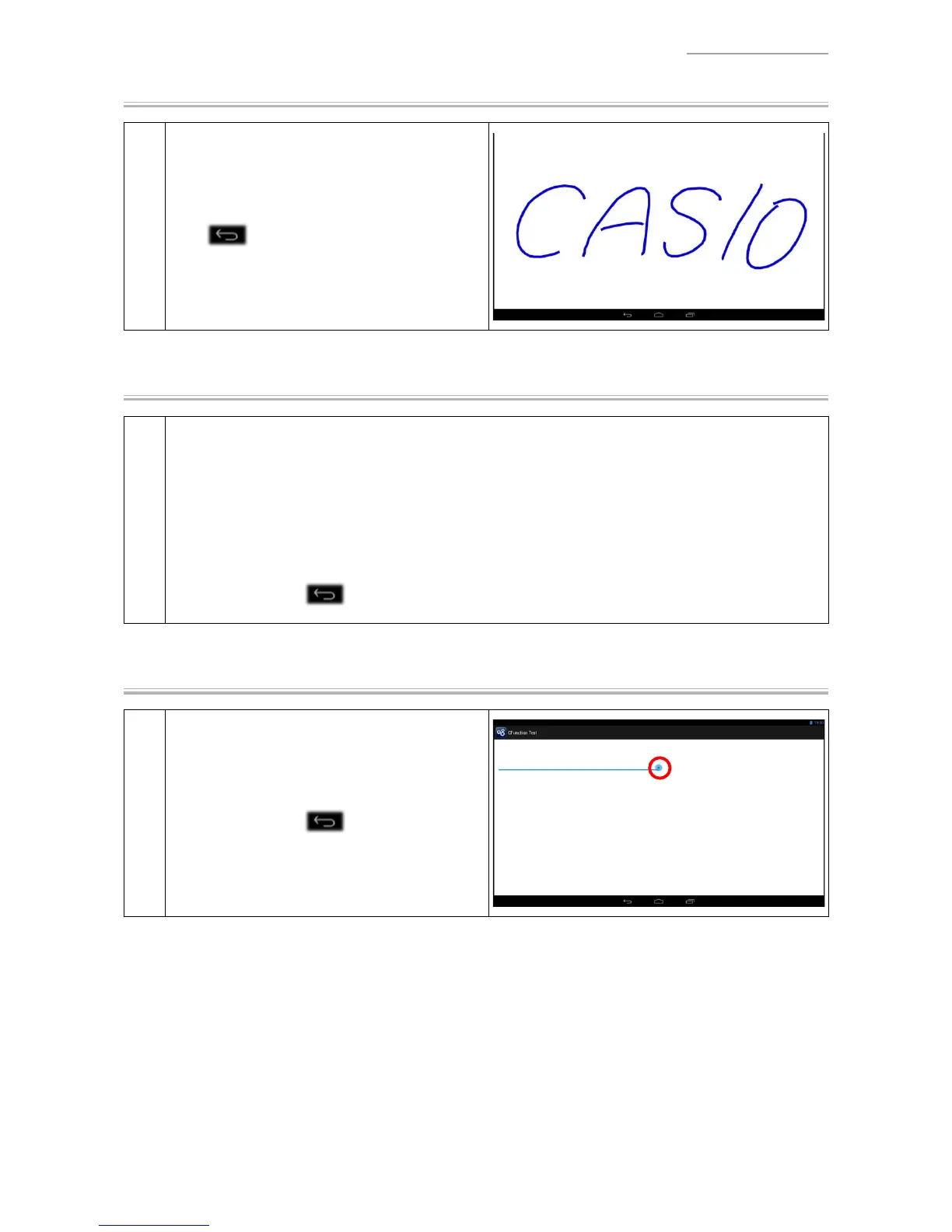V-R7000/V-R7100
– 15 –
TouchPanel
1
Tap “TouchPanel”.
On the screen, trace the following letters with
your fi nger tip, for example.
Tap “
” to show the judgment screen, and
then tap the obtained test result.
LCD
1
Tap “LCD”.
Check that the black screen and white screen will alternate each time you tap the screen.
TIPS: About the LCD (Liquid-Crystal Display)
The LCD panel employed in this product uses high precision and substantial number of
components which commonly cause a small number of the pixels not to light or to remain lit
all the time. This is due to the characteristics of LCD panel yield in accuracy over 99.99% and
permissible.
After checking, tap “
” to show the judgment screen, and then tap the obtained test result.
Backlight
1
Tap “Backlight”.
Move the slider and check that the brightness of
the screen changes accordingly.
After checking, tap “
” to show the
judgment screen, and then tap the obtained test
result.
