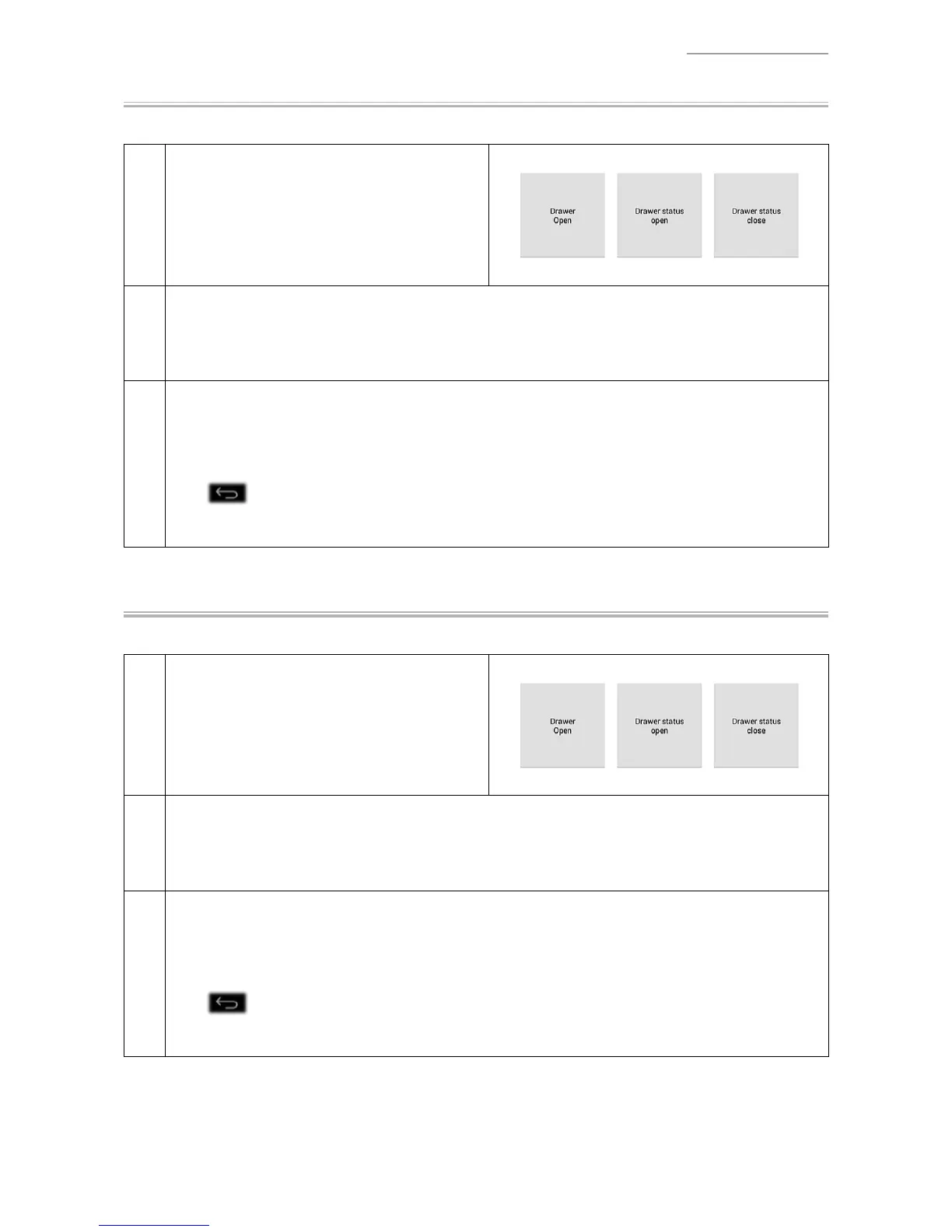V-R7000/V-R7100
– 20 –
Drawer 5 V
NOTE: Since the connector is located on the rear side, carefully connect or disconnect the cable.
1
Connect a drawer.
Tap “Drawer 5V”.
2
Tap “Drawer Open”
“OK”.
Drawer opens and the judgment result is indicated by the frame color of the “Drawer status open”.
OK: Green, NG: Red
3
Close the drawer.
The judgment result is indicated by the frame color of the “Drawer status close”.
OK: Green, NG: Red
Tap “
” to show the judgment screen, and then tap the obtained test result.
Drawer 24 V
NOTE: Since the connector is located on the rear side, carefully connect or disconnect the cable.
1
Connect a drawer.
Tap “Drawerb24V”.
2
Tap “Drawer Open”
“OK”.
Drawer opens and the judgment result is indicated by the frame color of the “Drawer status open”.
OK: Green, NG: Red
3
Close the drawer.
The judgment result is indicated by the frame color of the “Drawer status close”.
OK: Green, NG: Red
Tap “
” to show the judgment screen, and then tap the obtained test result.
