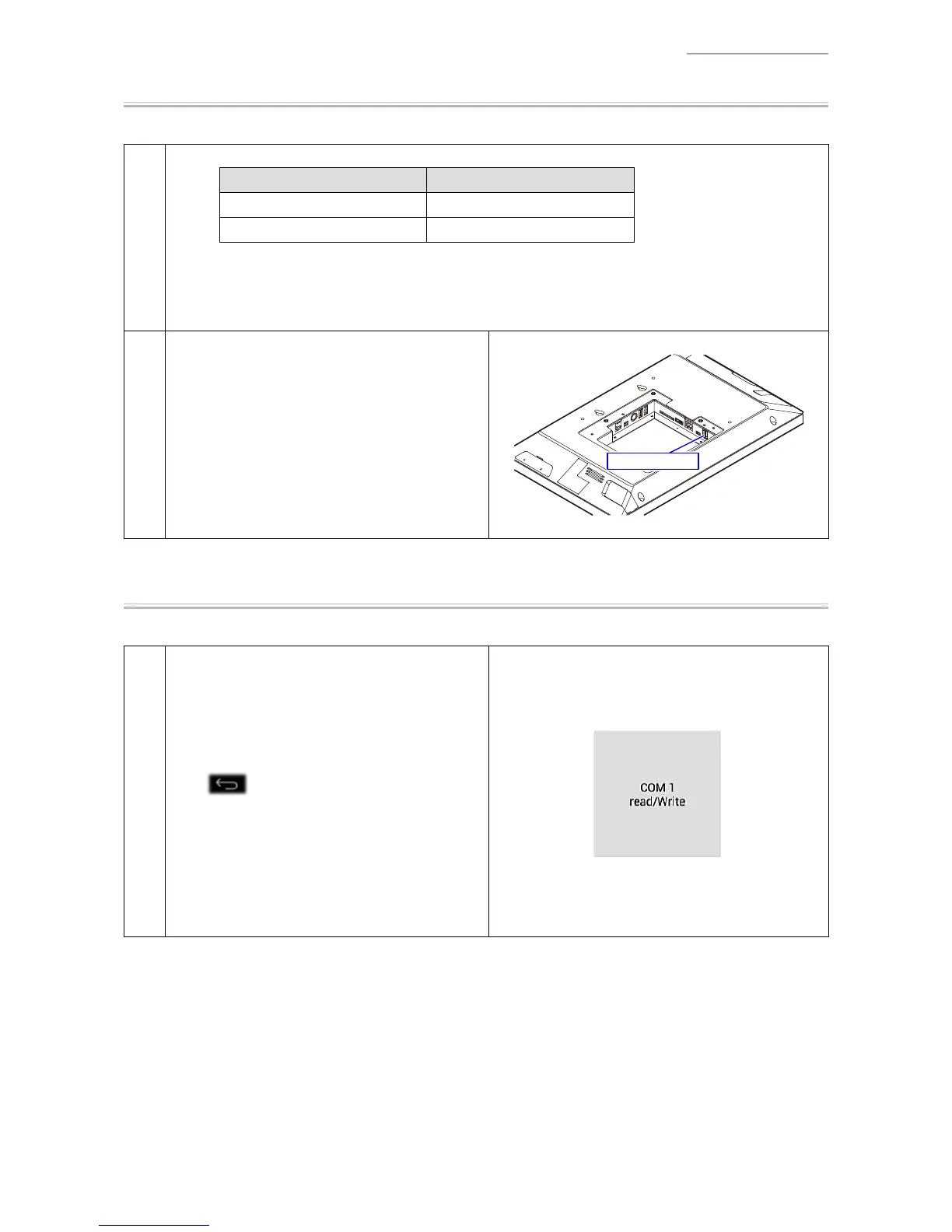V-R7000/V-R7100
– 19 –
USB 1 (Back)
NOTE: Since the port is located on the rear side, carefully insert or remove the USB fl ash drive.
1
NOTE: Note that the USB numbers used in the test program and the device differ with each other.
Name in the test program Name in the device
USB 0 (Left Side) USB Storage 1
USB 1 (Back) USB Storage 2
In this manual, the notation of the USB name is base on the name used in the device.
2
Insert the USB fl
ash drive to the USB Port 2.
Tap “USB 1 (Back)”.
Automatic judgment is done and the test result
appears.
USB Port 2
COM 1, COM 2, COM 3
NOTE: Since the connector is located on the rear side, carefully connect or disconnect the cable.
1
Insert the loop-back connector to COM1.
Tap “COM 1”
“COM 1 read/Write”.
Automatic judgment is done and the test result
appears.
Tap “
” to show the judgment screen, and
then tap the obtained test result.
Perform the same test for COM2 and COM3.
