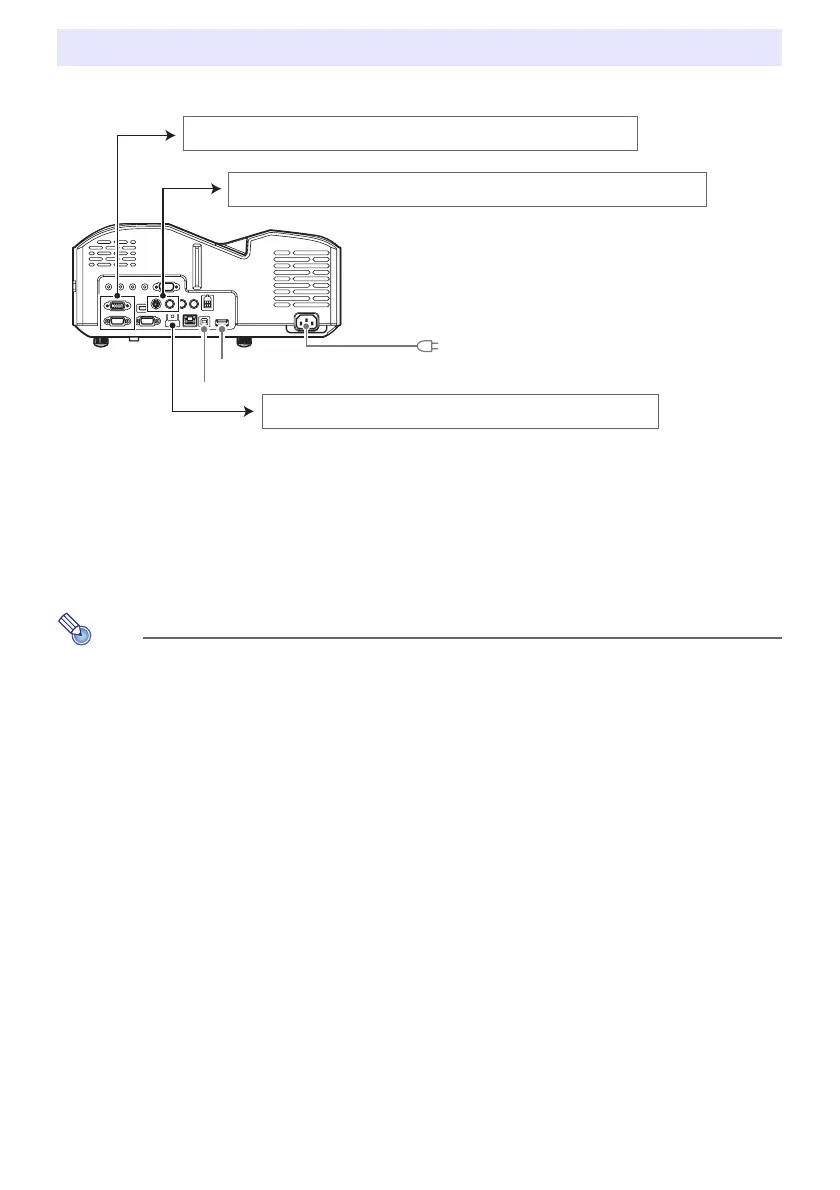10
Connect the projector to a power outlet and to an input source device.
Note
z For more information about component video connection, see “Connecting to a Component
Video Output” on page 72.
z For information about how to connect for RS-232C control of the projector, see “Projector
RS-232C Control” (page 81).
z For information about how to connect in order to update the projector firmware or to transfer
user logo data, see “Updating Firmware and Transferring a User Logo” (page 75).
Connecting Projector Cables
*1 Terminal used when accessing projector internal memory from a computer and when projecting
computer screen contents from the projector over a USB connection. For more information, see
“To copy files from a computer to projector internal memory” (page 18) and “Projecting with the
USB Display Function” (page 41).
*2 Use this port to connect a USB flash drive (page 22), a CASIO graphic scientific calculator (page
46), or the wireless adapter that comes with the projector (see the separate “Network Function
Guide”).
Use the RGB cable that comes with the projector to connect to the RGB output
terminal of a computer or other input source.
Connect to the composite output or S-video output of the video device.
For details, see “Connecting to a Composite Video Output or S-Video Output” (page 73).
Use a commercially available HDMI cable to connect to the HDMI output
terminal of a computer, video equipment, or other input source.
Use the supplied power cord to plug
the projector into a power outlet.
*2
*1