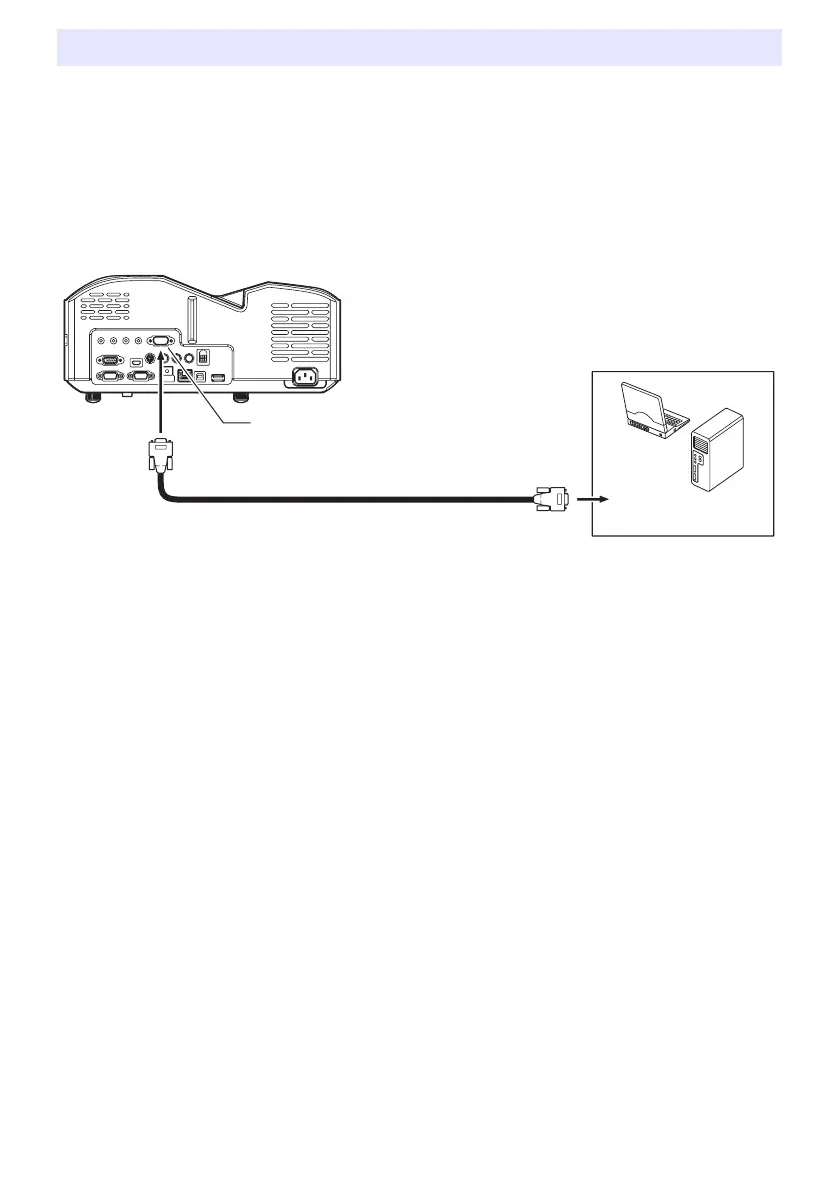81
When there is a serial connection between the projector and a computer, you can control the projector
using RS-232C commands sent from the computer.
To establish a serial connection between the projector and a
computer
Connect the projector and computer as shown in the illustration below.
Projector RS-232C Control
Projector
Commercially available serial cable (cross)
Computer
Serial port (RS-232C)
D-Sub 9-pin (female)
Serial port*
D-Sub 9-pin (female)