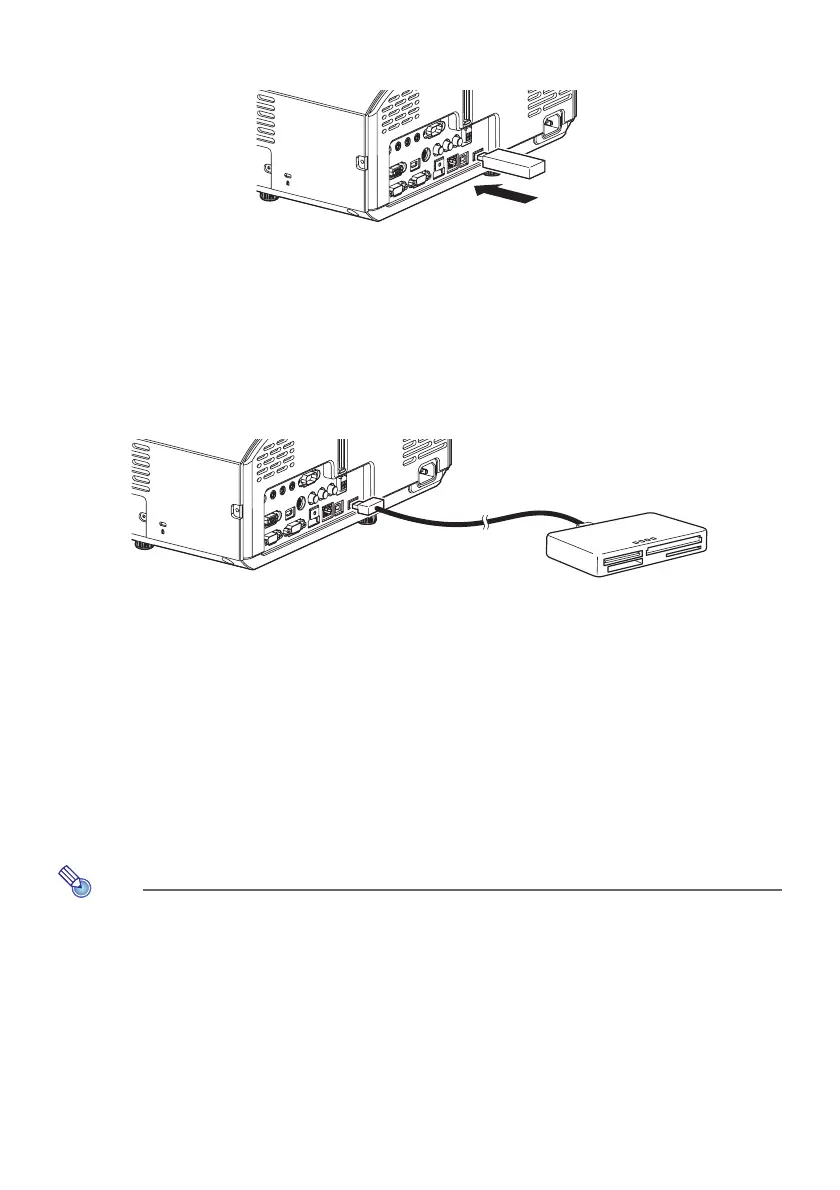22
To connect a USB flash drive to the projector
Connect USB flash drive to the Data Projector’s USB-A port as shown below.
To connect a memory card to the projector
1.
Load the memory card into a USB card reader’s card slot.
z For details about how to load a memory card into the USB card reader, see the user
documentation that comes with the reader.
2.
Connect the USB card reader to the Data Projector’s USB-A port.
To connect a digital camera to the projector
1.
If necessary, configure the digital camera’s USB mass storage class setting.
2.
Turn off the digital camera and connect a USB cable to it.
3.
Connect the other end of the USB cable (Type A connector) to the Data
Projector’s USB-A port.
4.
Turn on the digital camera.
Note
z For details about steps 1, 2, and 4, see the user documentation that comes with your digital
camera.