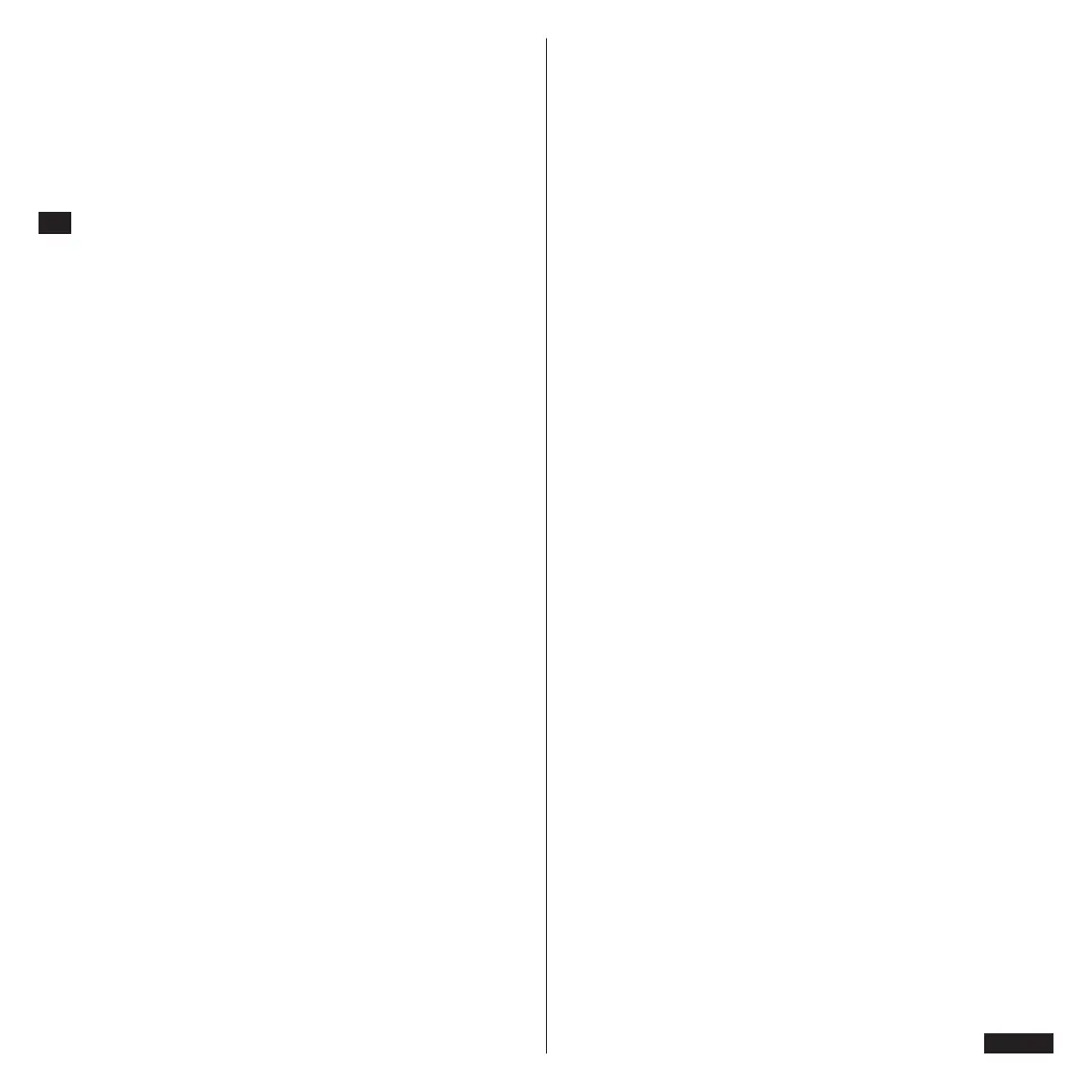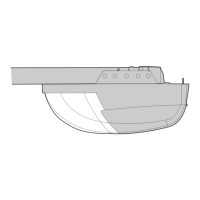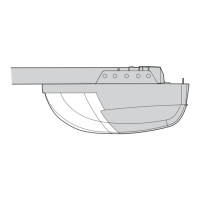en 9
27 Special Features (optional)
A. Flashing light connection
Description of feature:
The Chamberlain ashing light can be installed anywhere. Connect
light leads to quick connect terminals 6 and 7�
B. Partial opening feature
Description of feature:
The pedestrian , ventilation or pet opening position is an adjustable
second stop position between the fully opened and fully closed
position of the garage door�
Activate:
NOTE: Any time programming requires pushing two buttons simul-
taneously, make sure this is executed accurately� If other buttons
than described will ash, briey cut operator from current and start
rogramming from the beginning�
1� Move the door into to the desired partial opening position
using the remote control or wallcontrol�
2� Choose a non programmed button on your remote control�
3� Push square button and UP button simultaneously for 3
seconds and wait for the operator light to ash. Then push
the remote control button� To program an additional remote
control start again with step1�
Deactivate:
1� Move the door to the fully closed position�
2� Push square button and UP button simultaneously for 3
seconds and wait for the operator light to ash.
4. Add MyQ compatible devices
Need Help?
Choose a device and follow the instructions on the app�
Note: After you add a device, the blue light on the internet gateway will
appear and stay on�
Send us an e-mail to info@chamberlain�com
Deactivate:
Push square and DOWN button simultaneously until th eoperator
light blinks� To complete programming push square button�
Notes:
- The auto-close timer resets if the IR sensors are interrupted�
- In the partial open position automatic close is not possible�
- The garage door operator must have reached the programmed
UP limit to activate the auto-close timer�
Troubleshooting:
Question: Operator will not work anymore without IR sensor�
Solution: Correct� IR sensors are mandatory once connected�
A full logic board reset is required�
D. OPEN, STOP or CLOSE programming of the remote control.
Description of feature:
Each remote control button can be programmed to either OPEN,
STOP or CLOSE the door�
OPEN:
Push yellow round button and UP button simultaneously until the
LED goes on� Now push a selcted button on the remote control for
OPEN only and wait for the operator light to ash.
STOP:
Push yellow round button and square button simultaneously until
the LED goes on� Now push another selcted button on the remote
control for STOP only and wait for the operator light to ash.
CLOSE:
Push yellow round button and DOWN button simultaneously until
the LED goes on� now push a third button on the remote control for
CLOSE only and wait for the operator light to ash.
E. Keyless entry (requires 747REV wireless keypad):
Enter a 4 digit code of your choice to operate the door�
F. Temporary access (requires 747REV wireless keypad):
A temoprary code can be programmed to allow limited acces to the
garage (by time or number of openings)�
G. One button close feature (requires 747REV wireless keypad):
Without having the access code the door can be closed from any
position (not opened)�
C. Instructions for Auto-Close Feature
Description of feature: The Chamberlain Safety IR Sensors must
be installed (required by EN60335-2-95)�
Activate:
Push square and DOWN button simultaneously until th eoperator
light blinks� 1 push UP button = 10 seconds� up to 180 sec� possi-
ble (18x) During countdown the down button ashes. To complete
programming push square button�
H. MyQ (requires 830REV gateway):
Allows operating your garage door opener via internet or a
compatible mobile phone�