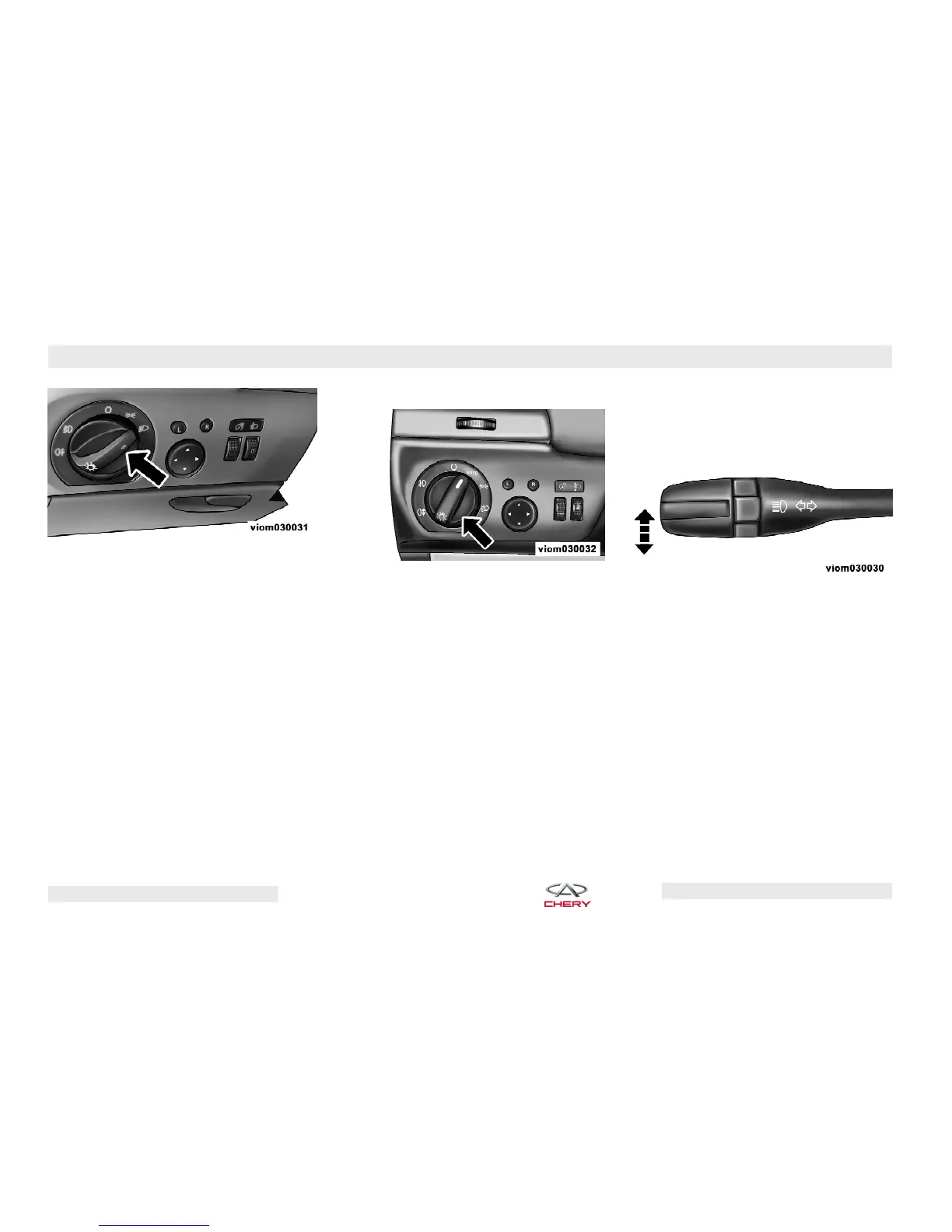Rotate the headlight switch to the sec-
ond setting for headlight operation.
NOTE:
The headlights only work when
the ignition switch is ON. The headlights
will turn off automatically when the en-
gine is starting or when the engine is
stopped.
AUTO Headlights
When the headlight switch is set to the
“AUTO” position, the headlights will
turn on automatically when it is dark
outside.
High Beam/Low Beam Select
Switch
When the headlight switch is in the
headlight position, push the multi-
function lever away from you to switch
the headlights to the HIGH beam po-
sition. When the high beam position is
selected, the high beam indicator on
the instrument cluster will illuminate.
Pull the lever toward you to switch the
headlights back to LOW beam.
Headlight Switch
AUTO Headlight Function
High Beam Functions
FEATURES OF YOUR VEHICLE – 41
Chery Automobile Co., Ltd.
