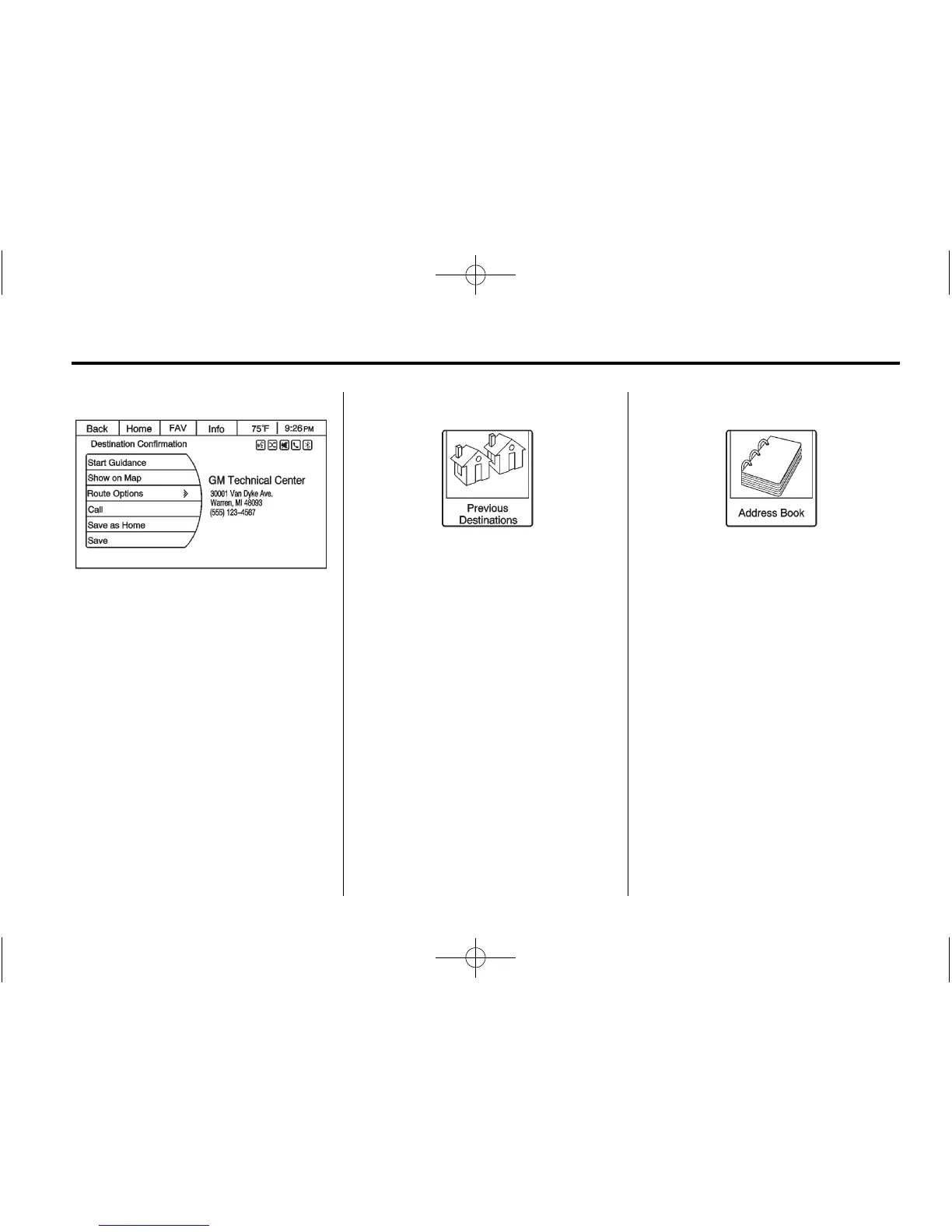Infotainment System 41
7. Press the Start Guidance screen
button and the route calculates.
Previous Destinations
Select a destination from the
Previous Destination List. Up to
15 points that have been previously
entered can be recalled. If the list is
full, the oldest destinations are
automatically deleted once the
newest destinations are added.
Address Book
If no destination is saved to the
address book, save a destination by
doing the following:
1. Press Destination on the Home
Page or the DEST faceplate
button.
2. Enter an address using any of
the destination methods
(Address, POI, etc.).
3. On the Destination Confirmation
screen, select Save.
