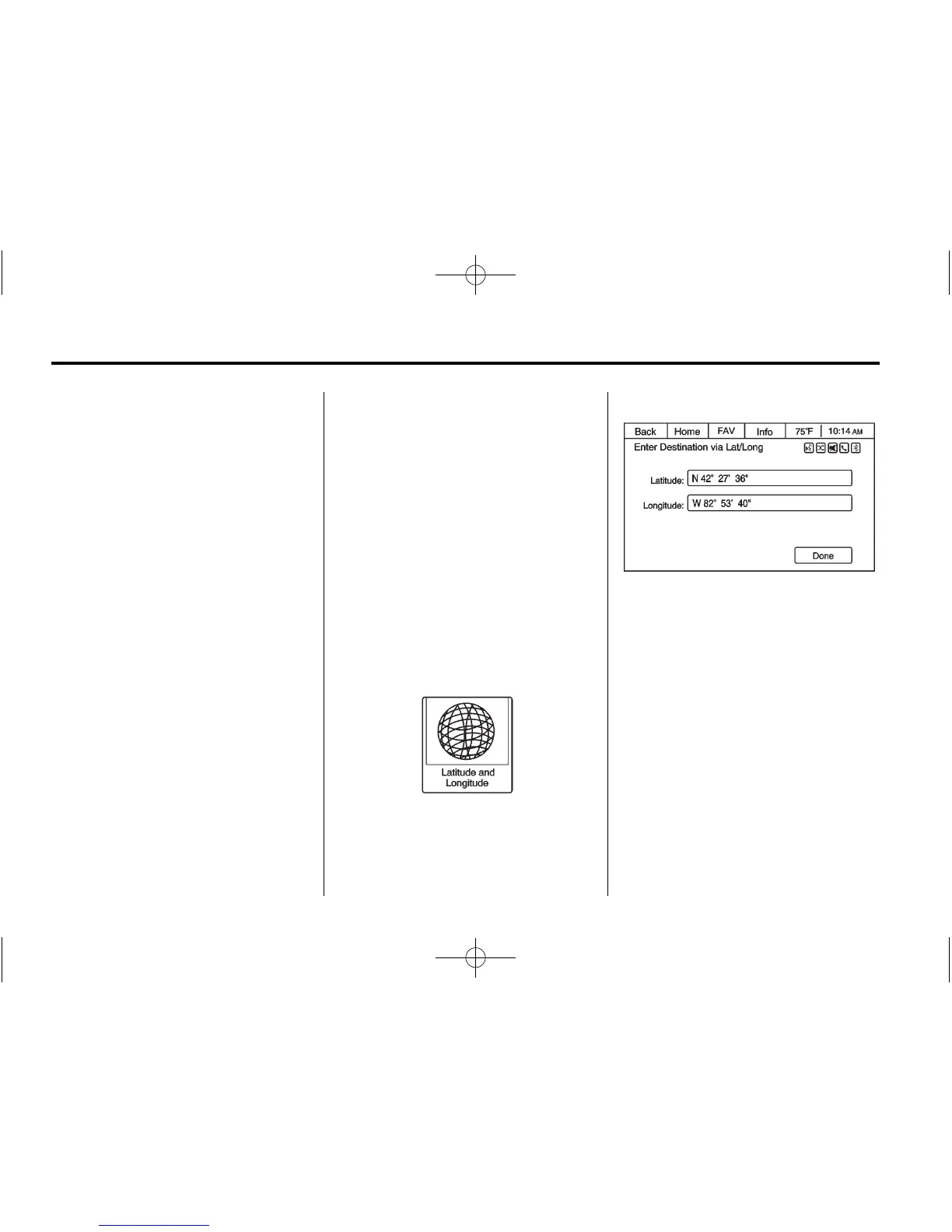42 Infotainment System
4. The system displays the options
Name, Number, Icon, and Done.
Press Done to save the
destination.
5. To customize the address book
entry, select Name, Number,
or Icon.
If a destination is already saved to
the address book, press Destination
on the Home Page or the DEST
faceplate button to display the
Address Book screen button.
Choose a destination by selecting
an address that has been stored in
the address book.
1. Press the Address Book screen
button. A list displays the
address book entries.
2. Select the destination from
the list.
3. Press the Start Guidance screen
button and the route calculates.
To edit Address Book entries:
1. Select an item from the
address book.
2. On the Destination Confirmation
screen select Edit.
3. The system displays the options
Name, Number, Icon, and
Delete. Press Delete to delete
the destination from the
address book.
4. To customize the address book
entry, select Name, Number,
or Icon.
Latitude/Longitude Coordinates
Choose a destination based on
latitudinal and longitudinal
coordinates.
To enter the location as coordinates,
latitude and longitude:
1. Press Destination on the Home
Page screen button. Press the
Latitude and Longitude screen
button to display the screen
above.
2. Enter the Latitude and Longitude
coordinates for the destination in
degrees, minutes, and seconds.
3. Press the Done screen button if
the information is correct.
4. Press the Start Guidance screen
button. The route calculates.
