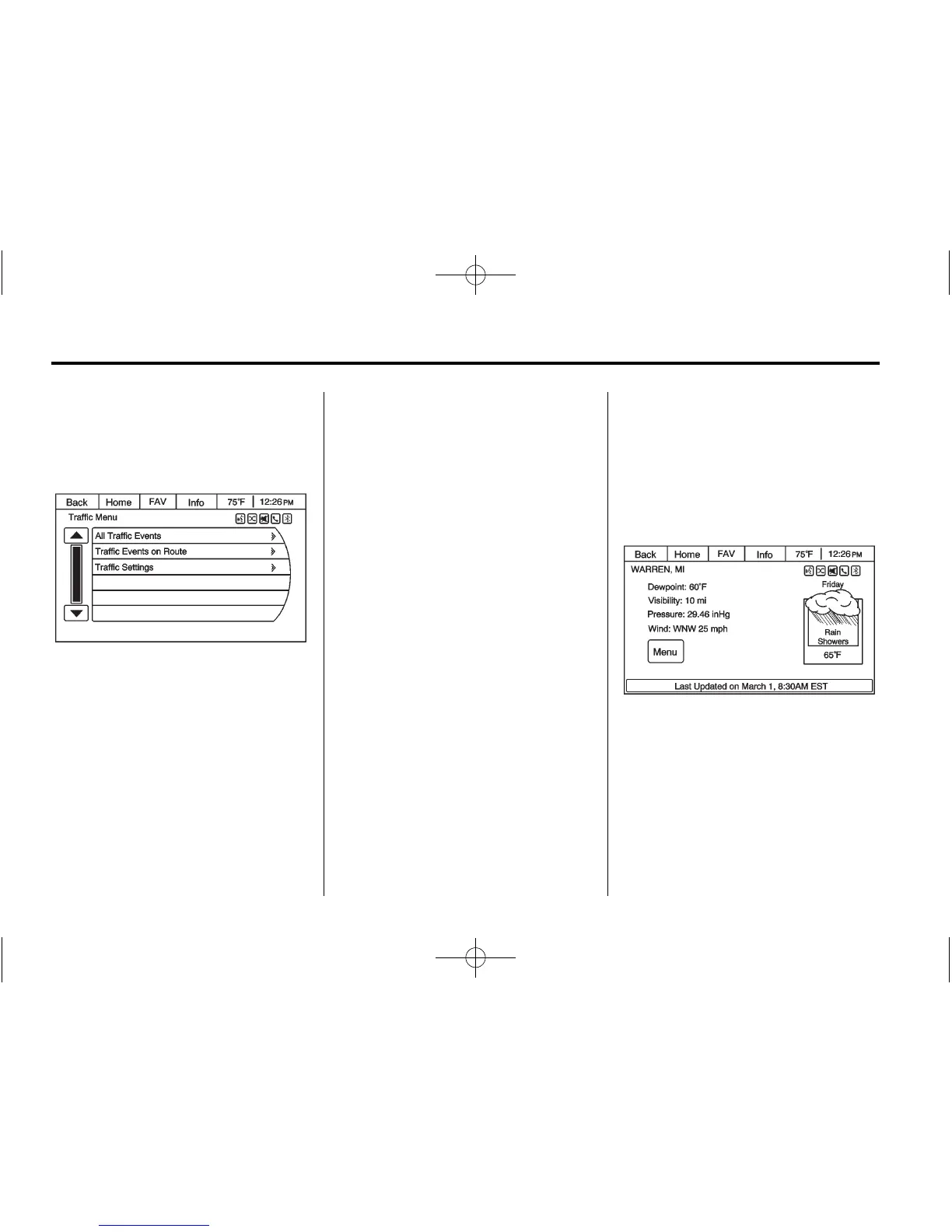58 Infotainment System
To access the traffic features, press
the XM Traffic button on the Home
Page or map screen.
All Traffic Events: Press to view a
list of reported traffic conditions for
up to approximately 160 km
(100 mi). It could take some time to
display the information received.
The information is displayed with an
arrow and distance. The arrow
indicates the distance in a straight
line and the direction of the event
from the vehicle's current position.
Traffic Events on Route: Press to
display a list of reported traffic
conditions on the current route.
The button is toned down if no route
is active.
Traffic Settings: Press to
customize traffic options.
XM™ Weather (If Equipped)
From the Home Page, press the
XM Weather screen button.
The system displays the current
weather page.
Current Condition
The current weather page shows
the current weather condition in the
city of the vehicle's current position.
On this page, select the Menu
screen button to access other
weather options, such as Extended
Forecast, Weather Along the Route,
Weather Around Other Cities, and
Weather Alerts.
Allow approximately 15 minutes for
the current weather in the area to
display.
