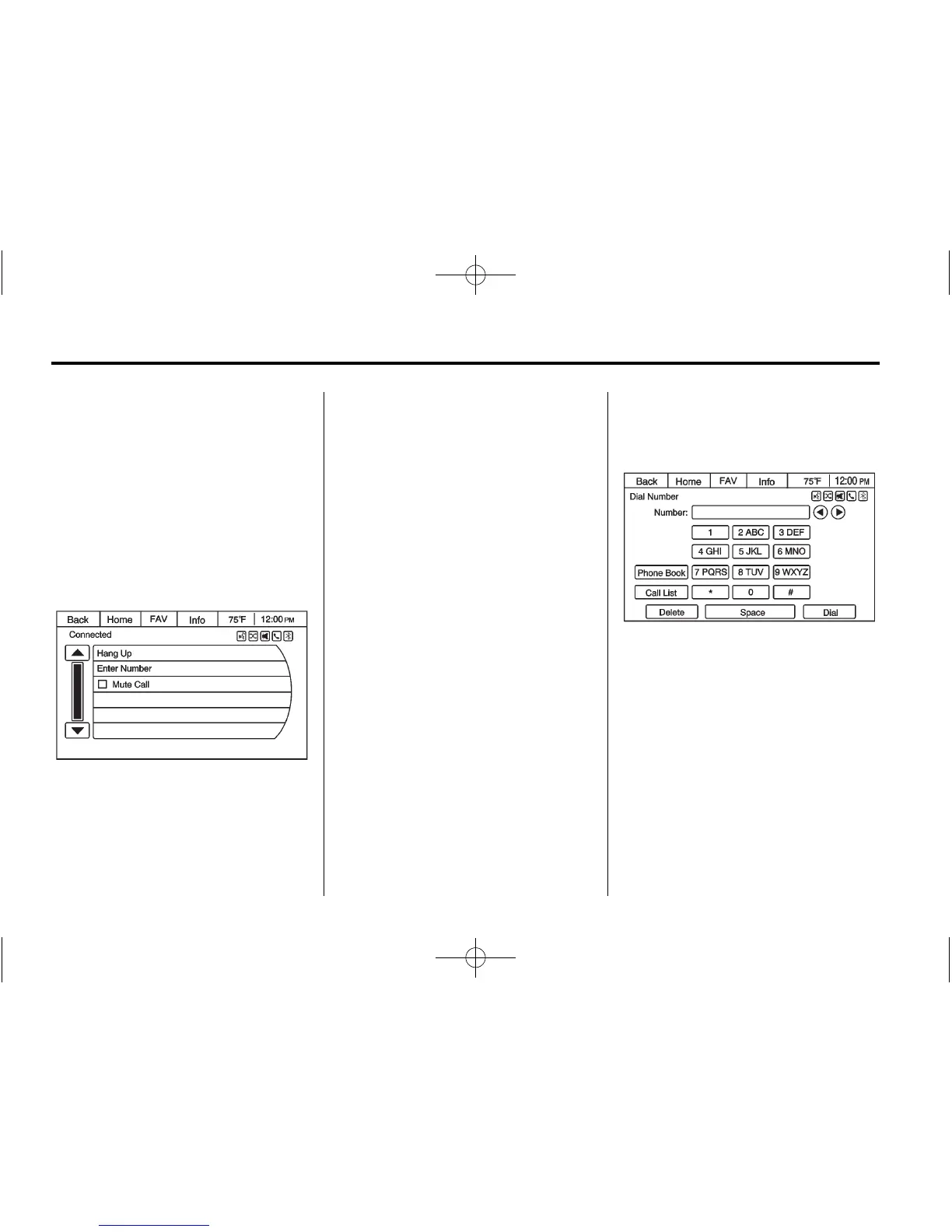82 Infotainment System
Ending a Call
To end a call:
1. Press the Phone screen button
on the Home Page or
5 / 0 on
the faceplate to display the
Phone screen.
2. Press the Phone screen button
to access the Phone Menu.
3. Press the Hang Up screen
button to end the call.
Mute or UnMute a Call
1. Press the Phone screen button
on the Home Page or
5 / 0 on
the faceplate to display the
Phone screen.
2. Press the Phone screen button
to access the Phone Menu.
3. Press the Mute Call screen
button.
4. Press Mute Call again to unmute
the call.
Dual Tone Multi-Frequency
(DTMF) Tones
The in-vehicle Bluetooth system can
send numbers during a call. This is
used when calling a menu-driven
phone system.
1. Press the Phone screen button
on the Home Page or
5 / 0 on
the faceplate to display the
Phone screen.
2. Press the Phone screen button
to access the Menu.
3. Turn the MENU/SEL knob, then
press this knob or press the
Enter Number option and enter
the number sequence.
The DTMF Tones will be generated
on the network as you enter each
number.
