
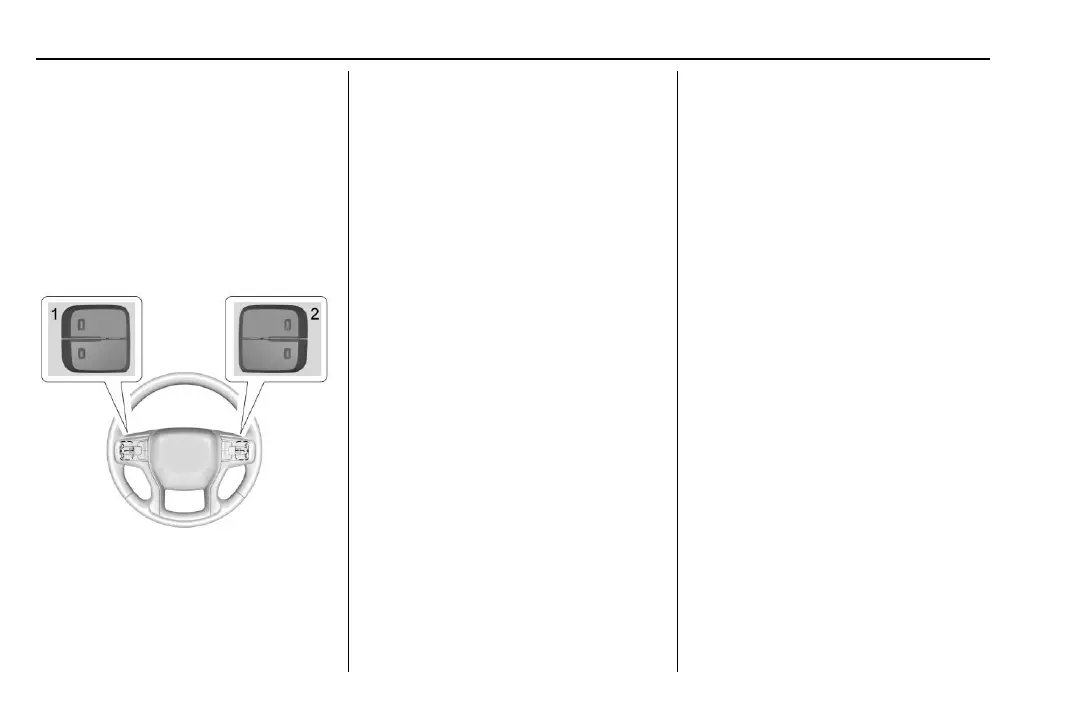 Loading...
Loading...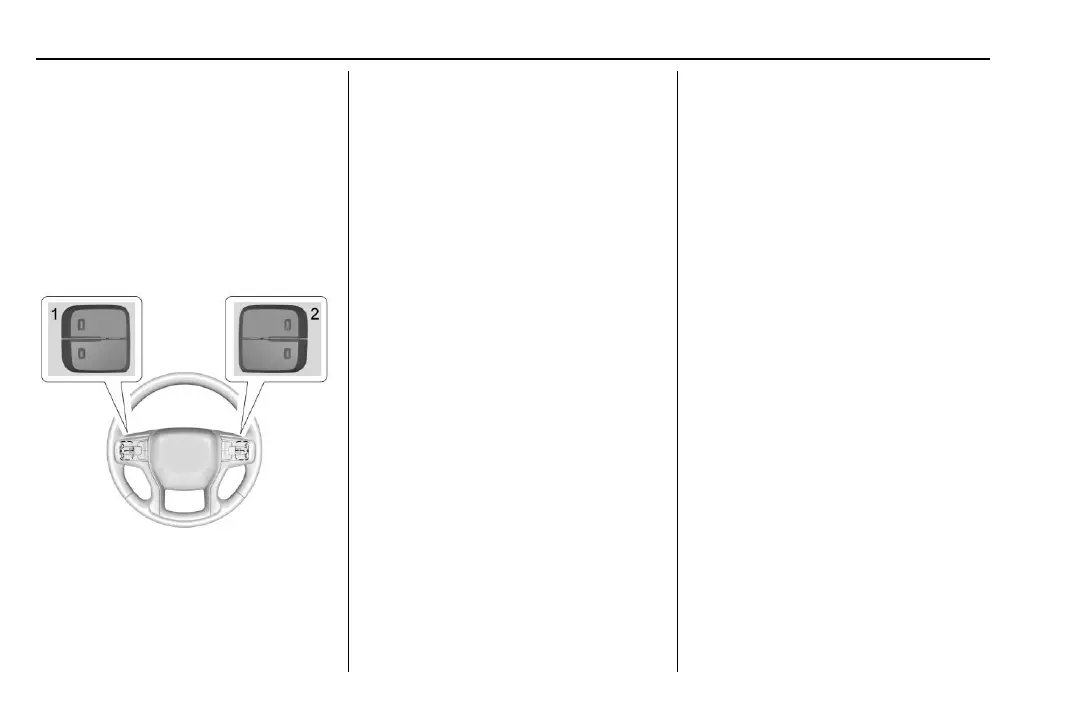
Do you have a question about the Chevrolet Tahoe 2022 and is the answer not in the manual?
| Brand | Chevrolet |
|---|---|
| Model | Tahoe 2022 |
| Category | Automobile |
| Language | English |
Explains safety alert symbols used throughout the manual.
Information on keys, remote keyless entry, door locks, and vehicle security.
How to wear seat belts properly, lap-shoulder belts, and pregnancy use.
Explains the meaning of various dashboard lights, gauges, and indicators.
Explains various messages displayed for vehicle status or actions needed.
Explains the shift switches and operation of the automatic transmission.
Procedures for shifting into and out of Park, with warnings.
Allows selection of gear positions for downhill or trailer towing.
Explains how four-wheel drive engages the front axle for extra traction.
Details the two-speed transfer case controls for shifting into and out of four-wheel drive.
Explains wear indicators and signs of brake wear.
Information on brake system, wear indicators, and technician services.
How ABS helps prevent skids and maintain steering during hard braking.
How ABS allows steering and braking simultaneously for emergency maneuvers.
Importance of using approved replacement parts for brakes.
How to apply and release the electric parking brake.
Detects rapid brake applications and provides additional braking if needed.
Prevents vehicle from rolling on grades during transitions from brake to accelerator.
Helps limit wheel spin and maintain control, especially on slippery surfaces.
Allows driver to adjust driving experience by adjusting multiple subsystems.
For very rough roads at low speeds, or pulling a boat; modifies pedal mapping, ride height, and ESC.
Vehicle Hold engages on inclines and declines until accelerator is pressed.
Instructions on how to turn on, set speed, and resume cruise control.
How to adjust the ACC following gap (Far, Medium, Near).
Features to help avoid crashes and reduce damage while driving, backing, and parking.
Displays image behind vehicle when in Reverse.
Lists RVC, RPA, FPA, Surround Vision, RCTA features.
Displays various views surrounding the vehicle in the infotainment display.
Warns of traffic coming from the left or right when in Reverse.
Helps avoid or reduce harm from front-end crashes with vehicles.
Explains when FCA warnings occur and vehicle ahead indicator display.
Describes red flashing alerts and beeps for rapid approach to detected vehicles.
Helps avoid or reduce harm from front-end crashes by braking.
Activates when brake pedal applied quickly, boosting braking.
Helps avoid or reduce harm from front-end crashes with nearby pedestrians.
Lane-changing aid to avoid crashes with vehicles in blind zones.
Lane-changing aid to avoid crashes with vehicles in blind zones or approaching from behind.
Helps avoid crashes from unintentional lane departures using a camera.
Lists fuels to avoid to prevent vehicle damage and warranty voiding.
Safety precautions and procedure for opening the hood.
Importance of engine oil for performance and longevity.
Step-by-step guide to checking engine oil level.
How much and when to add engine oil.
Explains how the cooling system maintains engine temperature.
Step-by-step instructions for adding coolant.
Warning signs and actions to take when the engine overheats.
Safety precautions when steam is present.
Information on approved brake fluid and checking the level.
Specifies approved brake fluid and warnings about contamination.
How to check parking brake and P (Park) mechanism holding ability.
How fuses and circuit breakers protect against overload and fire.
Explains the role of fuses and circuit breakers.
Load limits per tire due to curb weight, accessories, occupants, and cargo.
Importance of correct air pressure for effective tire operation.
Inflation pressure adjustments for driving over 160 km/h (100 mph).
How TPMS monitors and warns about tire pressure.
Conditions causing TPMS malfunction indicator and message.
Visual/audible alerts for inflating underinflated tires.
Process to match sensors after tire rotation or replacement.
How TTPMS monitors and warns about trailer tire pressure.
Conditions indicating when a tire needs replacement.
What to expect and do in case of a tire blowout or slow air loss.
Dangers of driving on a flat or underinflated tire.
Steps for changing a flat tire.
Correct and incorrect locations for safely jacking the vehicle.
Illustrations of improper jack placement and associated risks.
Safety steps for jump starting a vehicle battery.
Safety steps for jump starting a vehicle battery.
Warnings about battery hazards and handling.
Guidance on safely transporting a disabled vehicle using a tow truck.
Schedule of required maintenance services and owner checks.
When to change engine oil and filter based on message or time.











