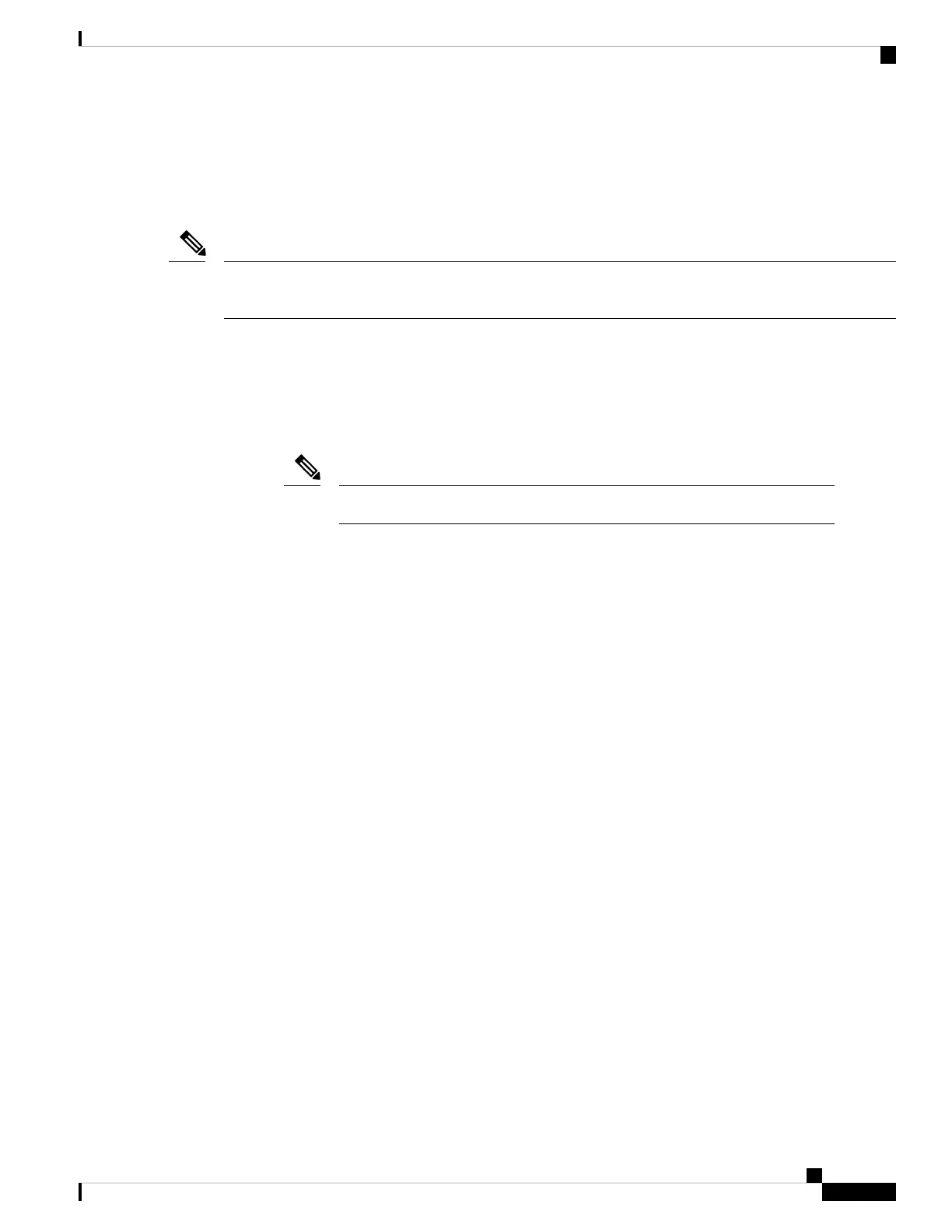Rack Requirements
Cisco 1100 Terminal Gateway Routers includes brackets for use with a 19-inch rack and 23-inch rack.
The 23-inch rack mount brackets have not been evaluated for NEBS compliance. If 23-inch racks are being
used, 19-inch to 23-inch adapter plates compliant with GR-63-CORE Zone 4 waveforms must be used.
Note
The following information can help you plan your equipment rack configuration:
• Allow clearance around the rack for maintenance.
• Allowat least one rack unit of vertical space between routers; more clearance is required when stacking
multiple Cisco 1100 Terminal Gateway Routers. Provide adequate heat removal mechanism to keep the
surrounding air temperature well within the specified operating temperature condition.
More spacing may be required depending on the installation environment.
Note
• Enclosed racks must have adequate ventilation. Ensure that the rack is not congested, because each router
generates heat. An enclosed rack should have louvered sides and a fan to provide cooling air. Heat
generated by equipment near the bottom of the rack can be drawn upward into the intake ports of the
equipment above it.
• When mounting a chassis in an open rack, ensure that the rack frame does not block the intake or exhaust
ports. If the chassis is installed on slides, check the position of the chassis when it is seated in the rack.
Router Environmental Requirements
Cisco 1100 Terminal Gateway Routerscan be placed on a desktop or installed in a rack. The location of your
router and the layout of your equipment rack or wiring room are extremely important considerations for proper
operation. Equipment placed too close together, inadequate ventilation, and inaccessible panels can cause
malfunctions and shutdowns, and can make maintenance difficult. Plan for access to both front and rear panels
of the router.
When planning your site layout and equipment locations, refer to the General Site Requirements , section. If
you are currently experiencing shutdowns or an unusually high number of errors with your existing equipment,
these precautions and recommendations may help you isolate the cause of failure and prevent future problems.
• Ensure that the room where your router operates has adequate air circulation. Electrical equipment
generates heat. Without adequate air circulation, ambient air temperature may not cool equipment to
acceptable operating temperatures.
• Always follow ESD-prevention procedures described in the Preventing Electrostatic Discharge Damage
to avoid damage to equipment. Damage from static discharge can cause immediate or intermittent
equipment failure.
Hardware Installation Guide for the Cisco 1100 Terminal Gateway
15
Prepare for Router Installation
Rack Requirements
