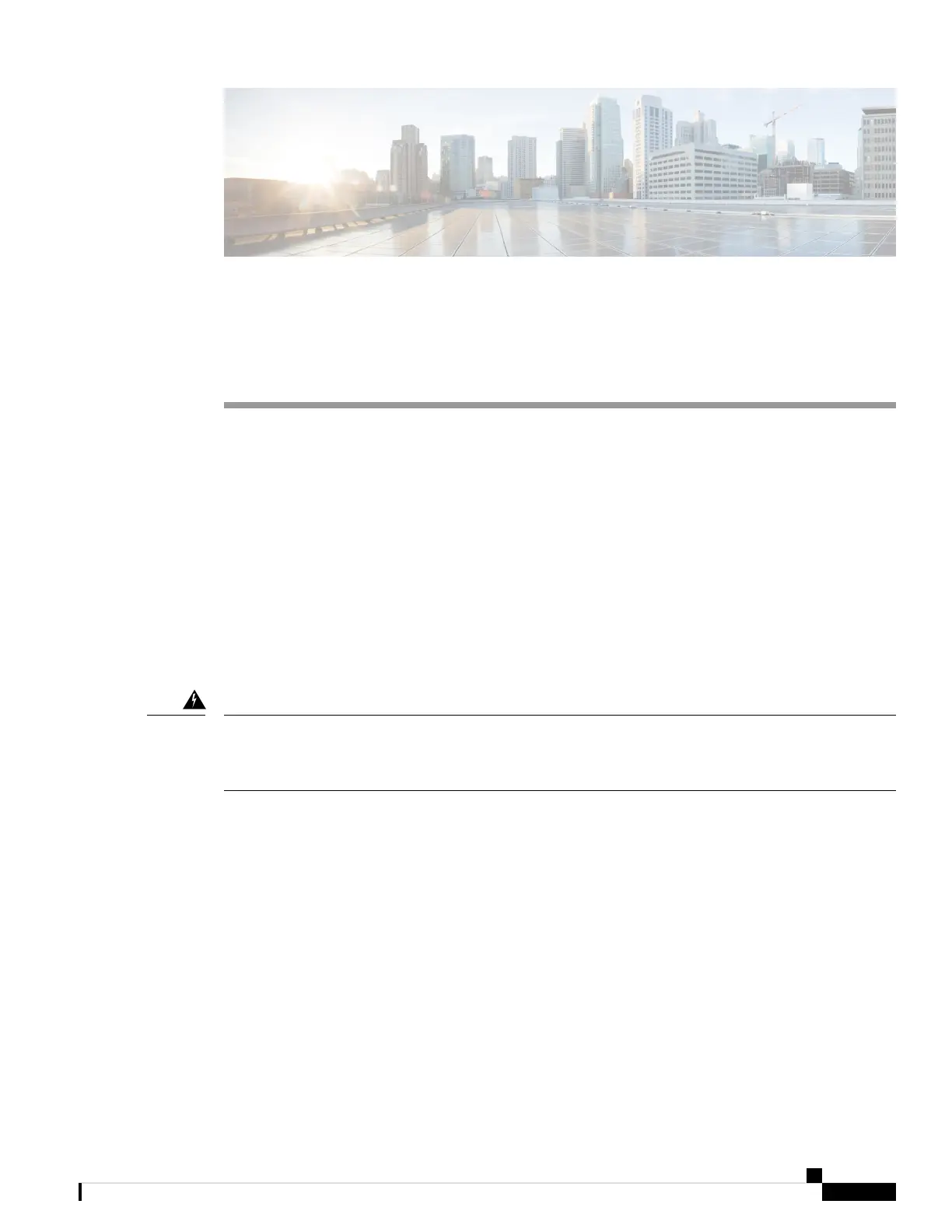CHAPTER 4
Install and Remove Small Form Pluggable
Modules and Field Replaceable Units
This section describes how to install and remove Small Form Pluggable (SFP) modules in the Cisco 1100
Terminal Gateway Routers. The information is contained in the following sections:
• Install Small Form Pluggable Module, on page 37
• Install Field Replaceable Units, on page 37
• Installing and Removing a NIM, on page 38
• Remove and Replace SSD Storage, on page 39
Install Small Form Pluggable Module
This section describes how to install optional small-form-factor pluggable (SFP) modules in the Cisco 1000
Terminal Gateway Routers to provide optical Gigabit Ethernet connectivity.
Pluggable optical modules comply with IEC 60825-1 Ed. 3 and 21 CFR 1040.10 and 1040.11 with or without
exception for conformance with IEC 60825-1 Ed. 3 as described in Laser Notice No. 56, dated May 8, 2019.
Statement 1255
Warning
Install Field Replaceable Units
This section describes how to install and remove field replaceable modules in the Cisco 1100 Terminal Gateway
Routers.
The Network Interface Modules (NIMs) supported on Cisco 1100 Terminal Gateway Server are:
• NIM-ES2-4
• NIM-ES2-8
• NIM-16A
• NIM-24A,
Hardware Installation Guide for the Cisco 1100 Terminal Gateway
37
