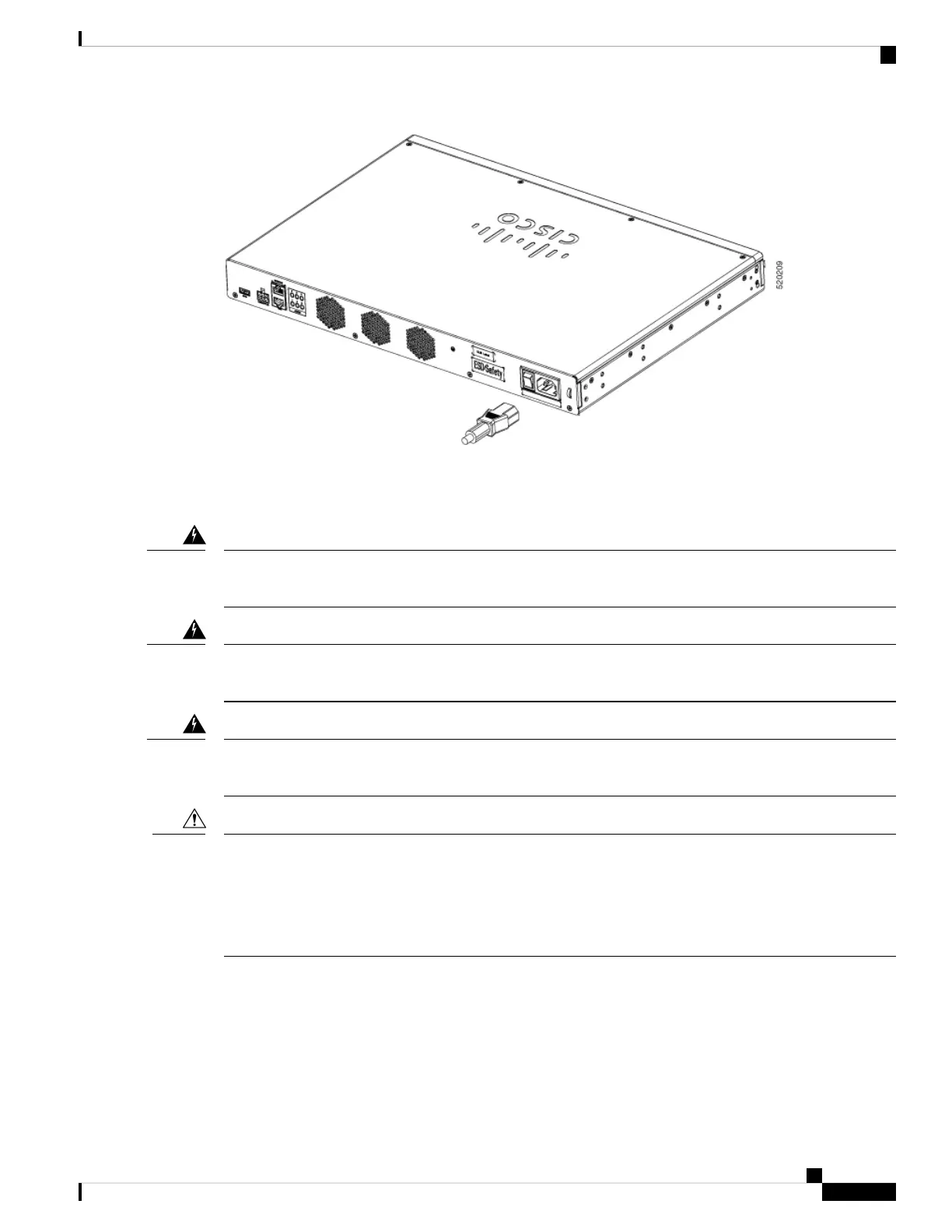Connecting to DC Power
To reduce risk of electric shock or fire, installation of the equipment must comply with local and national
electrical codes. Statement 1074
Warning
To reduce risk of electric shock, when installing or replacing the unit, the ground connection must always be
made first and disconnected last. Statement 1046
Warning
To reduce risk of electric shock, before performing any of the following procedures, ensure that power is
removed from the system. Statement 1003
Warning
The two negative and two positive inputs are not intended for redundant connection to two independent sources
of supply. The two negative and two positive input terminals are intended to increase current-carrying capacity
by paralleling conductors.
If the two negative and two positive inputs are used, the negative inputs must be connected to the same source
and the positive inputs must be connected to the same source.
Caution
Hardware Installation Guide for the Cisco 1100 Terminal Gateway
29
Install and Connect the Router
Connecting to DC Power
